To calibrate your wireless speakers and surround modules, start by placing them properly—at ear level and equidistant from your main listening position. Use built-in auto-calibration features or a calibration microphone to analyze sound delays and adjust volume levels automatically. Fine-tune their positioning for better clarity and sync, and make manual tweaks if needed. Following these steps will help you achieve seamlessly synchronized, immersive sound, and there’s more to optimize your setup effectively.
Key Takeaways
- Use calibration microphones or built-in auto-calibration features to analyze and optimize wireless speaker and surround module sound.
- Position wireless surrounds slightly behind and at ear level, adjusting angles for better immersion and sound clarity.
- Manually fine-tune delay and volume settings after automatic calibration to correct sync issues and improve audio balance.
- Reassess and adjust speaker placement if sound is out of sync or unclear, considering obstacles and room acoustics.
- Follow manufacturer instructions and use calibration apps or tools to ensure proper setup and seamless wireless audio integration.

Calibrating your wireless speakers and surround modules is essential to achieving peak sound quality in your home theater setup. Proper calibration ensures that audio synchronization is spot-on, creating a seamless listening experience where every sound aligns perfectly across your space. The first step involves paying close attention to speaker placement, as where you position your speakers directly impacts not just the sound quality but also how well the system can be calibrated afterward. You want your front left and right speakers at ear level, equidistant from your primary listening position, forming an optimal stereo image. Surround modules should be placed slightly behind and to the sides of your seating area, angled toward the listening position to envelop you in immersive sound.
Once your speakers are placed correctly, focus on fine-tuning their positions. Slight adjustments can make a noticeable difference in sound quality and synchronization. For example, moving surround modules closer or angling them differently can enhance clarity and spatial accuracy. Many home theater calibration tools or apps can assist here, guiding you to achieve the ideal placement for your specific room. After positioning, the next crucial step is to calibrate your system to ensure audio synchronization. Wireless speakers sometimes suffer from latency issues or slight delays, which can cause sounds to arrive out of sync, disrupting the immersive experience. Using calibration microphones or built-in auto-calibration features, you can measure and correct these delays. Most modern AV receivers and wireless speaker systems have automatic setup routines that analyze sound from each speaker and apply necessary adjustments, balancing volume levels and timing.
During calibration, pay attention to how sound travels through your room. Walls, furniture, and other obstacles can affect how audio reaches your ears, so take notes of any noticeable issues. If certain speakers seem out of sync or sound less clear, manually tweak their delay settings or reposition them slightly. Remember, achieving perfect audio synchronization isn’t solely about software adjustments; physical placement plays a vital role. If you notice lip-sync issues or inconsistent volume levels, revisit both the placement and calibration settings. It’s a process that may require some trial and error but is worth the effort for the rich, cohesive sound experience you deserve. Additionally, understanding the importance of speaker placement can greatly enhance your calibration process and overall listening enjoyment.

Yaber K300s Ultra Short Throw Projector, 4K Support Triple Laser Projector, 100" Image at 9", Dolby Vision, 150% NTSC, Google TV, 30W JBL Speaker, for Home Theater Gaming
[Ultra Short Throw & Space-Saving Design] Experience a 100-inch giant screen from just 9 inches away with the...
As an affiliate, we earn on qualifying purchases.
Frequently Asked Questions
How Often Should I Recalibrate My Wireless Audio System?
You should recalibrate your wireless audio system whenever you change your speaker placement or notice a decline in sound quality. Room acoustics can shift over time due to furniture rearrangement or environmental changes, so it’s wise to recalibrate periodically—every few months works well. Regular calibration ensures ideal sound, keeping your wireless speakers and surround modules performing at their best with the current room setup.
Can I Calibrate Wireless Speakers Without Professional Tools?
Did you know 70% of users find DIY calibration effective? You can calibrate wireless speakers without professional tools using smartphone apps. These apps use your phone’s microphone to measure sound levels and adjust your system accordingly. While not as precise as professional equipment, they’re a great way to improve sound quality on a budget. Just follow app instructions carefully, and you’ll enhance your listening experience without needing expert help.
Will Calibration Improve Sound Quality in All Room Types?
Calibration can considerably improve sound quality by optimizing for your room acoustics and speaker placement. While it may not fix every issue, it helps adapt the audio output to your specific environment, whether it’s a small room or a large space. Proper calibration enhances clarity and balance, making your listening experience better across different room types. However, the degree of improvement depends on initial setup and room characteristics.
How Do I Troubleshoot Calibration Errors on My Device?
To troubleshoot calibration errors, first check for faulty connections between your device and speakers or modules. Make certain all cables are securely plugged in and undamaged. Next, verify that your device has the latest software updates, as outdated software can cause calibration issues. If errors persist, restart your device and try recalibrating. If problems continue, consult the manufacturer’s support for further assistance or consider resetting your system to factory settings.
Is Calibration Necessary After Moving the Speakers to a New Room?
Yes, calibration is necessary after moving your speakers to a new room. Changes in room acoustics and speaker placement can substantially affect sound quality. Recalibrating ensures your system adapts to the new environment, optimizing audio performance. Proper calibration considers factors like room size, furniture, and speaker positioning, helping you enjoy balanced, immersive sound without adjustments or distortions caused by the new setup.
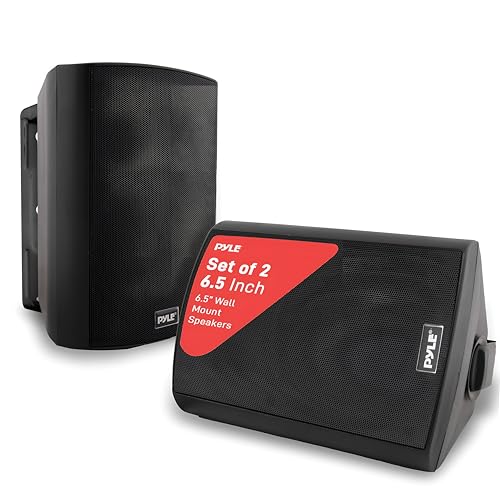
Pyle 6.5-Inch Wall Mount Waterproof Bluetooth Speaker System – Indoor/Outdoor Audio Pair with Built-in Digital Amplifier, Weather-Resistant Housing, High-Power Sound, Easy Installation (Black)
Includes (2) Speakers (Active & Passive Speaker System) - Marine Grade Waterproof Construction.Mounting Type:Wall Mount.Speakers maximum output power:300...
As an affiliate, we earn on qualifying purchases.
Conclusion
By carefully calibrating your wireless speakers and surround modules, you guarantee a balanced, immersive sound experience. It’s tempting to rely on auto-settings or shortcuts, but precision brings clarity where chaos could reign. Think of calibration as the quiet art behind the loud moments—it’s the difference between hearing your favorite scene and truly experiencing it. When you take the time to fine-tune, sound becomes more than noise; it becomes your personal theater.

AWOL VISION LTV-2500 4K UHD Ultra Short Throw Triple Laser Projector with Dolby Vision & Atmos, Active 3D, 150", HDR10+, UST Laser TV Projector (Fire TV Stick 4K Max included)
The World's 1st UST Projector and Center Channel Speaker in One: featuring our innovative center speaker mapping. Delivering...
As an affiliate, we earn on qualifying purchases.

WEMAX Nova Pro 4K Ultra Short Throw Projector, 150" ALPD Laser TV with Smart Google TV, 2100 ISO Lumens, Dolby Audio DTS-HD, UST Projector for Movie, WiFi Bluetooth, Built in Google Assistant
【Ultra Short Throw 4K Laser Projector with ALPD Technology】Powered by ALPD laser technology and true 4K UHD resolution,...
As an affiliate, we earn on qualifying purchases.















