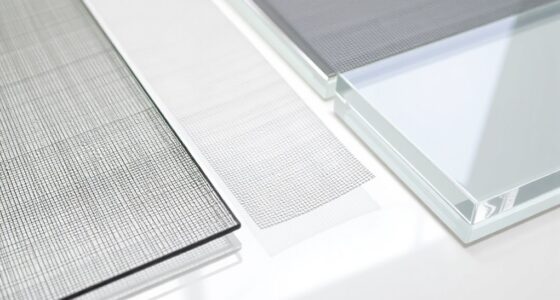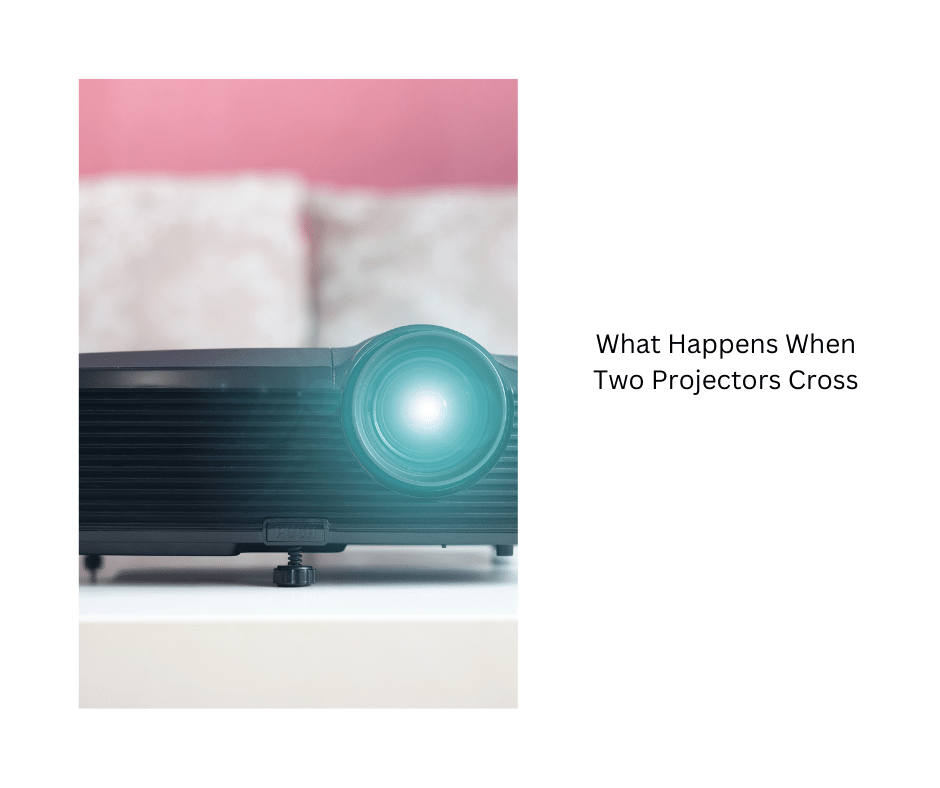Input lag is the delay between when you make an action, like pressing a button or moving the controller, and when that action appears on-screen. It matters because high input lag can make gameplay feel sluggish or unresponsive, and it can disrupt movie features like pause and rewind. Lower input lag means everything feels instant, providing a smoother experience. Want to know how to reduce it and get the most out of your entertainment? Keep going to discover the tips.
Key Takeaways
- Input lag is the delay between a user’s action and on-screen response, impacting gameplay and interactive movie features.
- High input lag can cause sluggish reactions, missed shots, and decreased performance in fast-paced games.
- For movies, input lag affects controls like pause, rewind, and interactive elements, disrupting the viewing experience.
- Reducing input lag with features like “Game Mode” and wired controllers enhances responsiveness and immersion.
- Low latency displays and proper setup are essential for seamless gaming and movie night enjoyment.

Input lag refers to the delay between when you perform an action on your controller or keyboard and when that action appears on your screen. This delay might seem small, but it can considerably impact your gaming and movie-watching experiences. When you’re playing a fast-paced game, even a fraction of a second can mean the difference between winning and losing. For movies, especially those with interactive elements or live broadcasts, input lag can cause noticeable lag between your commands and what you see, leading to frustration and a less immersive experience.
Input lag significantly impacts gaming responsiveness and movie interactions, causing delays between actions and on-screen responses.
In gaming, especially in genres like first-person shooters, fighting games, or racing simulations, low input lag is critical. You want your actions—like turning, shooting, or jumping—to happen instantly on-screen. If there’s a delay, your responses become sluggish, making it harder to react quickly to in-game threats or opportunities. This lag can make gameplay feel unresponsive, which is frustrating and can even ruin your competitive edge. High input lag often results in missed shots, misjudged movements, or sluggish controls, diminishing your overall performance. Minimizing input lag through proper setup can significantly improve your gaming experience. Additionally, understanding display latency helps in selecting screens with optimal performance for gaming and viewing.
For movie night, input lag might seem less important at first glance, but it still matters if you’re using interactive features. For example, streaming platforms with remote controls, interactive TV apps, or gaming consoles connected to your TV can introduce delays. When you press a button to pause, rewind, or navigate menus, a noticeable lag can make your experience feel clunky. In immersive movie experiences, especially those involving motion controls or synchronized audio-visual effects, even slight delays can disrupt the flow and reduce the sense of realism. Additionally, choosing hardware with low latency displays can enhance both gaming and viewing experiences. Being aware of how your equipment affects input lag allows you to optimize your setup for both gaming and movies.
The good news is that many modern TVs and gaming setups now have ways to minimize input lag. Features like “Game Mode” on TVs disable certain post-processing effects, reducing the delay and making controls feel more responsive. Choosing the right hardware—like gaming monitors with low input lag ratings—can make a noticeable difference. Additionally, using wired controllers instead of wireless ones can reduce delays caused by signal transmission. Wired connections are often more reliable for minimizing lag. Being aware of how your equipment affects input lag allows you to optimize your setup for both gaming and movies.
Another factor to consider is the refresh rate, which can influence how smooth and responsive your visuals feel, further impacting your overall experience. Ultimately, understanding input lag helps you make smarter choices about your gear and settings. Whether you’re aiming for the highest scores or just want a smooth, immersive viewing experience, reducing input lag ensures your actions are reflected instantly on-screen. It’s about making your interactions feel natural and responsive, so you stay engaged and enjoy every moment without frustration.
Frequently Asked Questions
How Is Input Lag Measured in Different Devices?
You measure input lag by timing how long it takes for your device to respond after you make a command. For TVs and monitors, experts use specialized tools like high-speed cameras or lag testers to record the delay between input and display. Gaming consoles and computers often have built-in testing features or software that measure this lag, helping you choose the best device for smooth, responsive gameplay and viewing.
Can Input Lag Affect Online Multiplayer Gaming?
Like a ghost in the machine, input lag silently impacts your online multiplayer gaming. When it’s high, your actions delay, making you seem sluggish or unresponsive compared to others. This lag can cause frustration, missed shots, or even defeat. So, yes, input lag directly affects your gaming experience, especially in fast-paced games where split-second reactions matter. Reducing it helps you stay competitive and enjoy smoother, more responsive play.
What’s the Ideal Input Lag for Competitive Gaming?
For competitive gaming, you want an input lag of 20 milliseconds or less. This guarantees your commands register quickly, giving you a competitive edge. Anything above 30 milliseconds can cause noticeable delays, making it harder to react swiftly. Aim for a high-refresh-rate monitor and a fast connection to keep input lag minimal. Staying within this range helps you perform at your best and keeps gameplay smooth and responsive.
How Does Input Lag Vary Between LED and OLED TVS?
You’ll notice that input lag varies between LED and OLED TVs. Generally, OLED TVs tend to have lower input lag because they process images faster, making them ideal for gaming. LED TVs might have slightly higher lag due to their backlighting and processing techniques. If you’re aiming for smooth gameplay, especially in fast-paced games, choosing an OLED can give you a noticeable edge with quicker response times.
Can Settings Adjustments Reduce Input Lag on My Monitor?
Imagine fine-tuning a delicate instrument to achieve perfect harmony. Yes, adjusting your monitor’s settings can help reduce input lag. Turning on game or performance modes, disabling post-processing effects, and lowering resolution can make your gaming or movie experience smoother. These tweaks sharpen responsiveness, making your actions feel quicker and more precise. Just explore your monitor’s menu, experiment with options, and enjoy a more seamless, immersive entertainment experience.
Conclusion
Understanding input lag helps you enjoy movies and games without frustrating delays. Did you know that even a 20-millisecond lag can make a noticeable difference in fast-paced gameplay? By choosing displays with lower input lag, you guarantee smoother action and better responsiveness. So, next time you plan a game night or movie marathon, pay attention to input lag—your experience will be more immersive and enjoyable. Don’t let delays ruin your fun; prioritize quick responses!