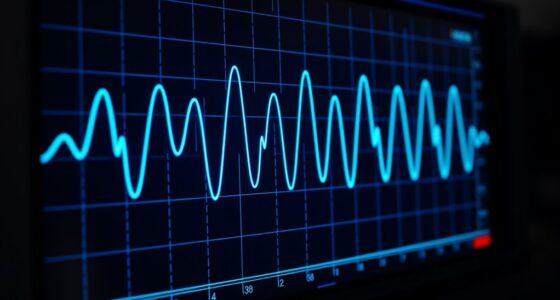To calibrate your headphone amplifier for personal listening, start by setting the gain to a moderate level and playing familiar tracks at a comfortable volume. Adjust the gain up or down to eliminate distortion and guarantee clear, balanced sound. Match the impedance by consulting your headphones’ specs and using the amp controls. Monitor levels with indicators to prevent overload. Continuing further helps you fine-tune your setup for the best, personalized audio experience.
Key Takeaways
- Start with gain set to a moderate level, then adjust based on sound clarity and volume needs.
- Play familiar tracks to assess audio quality and identify distortion or insufficient volume.
- Use amplifier indicators to monitor levels and prevent overload or distortion during calibration.
- Match headphone impedance with amplifier specifications to ensure optimal sound and prevent damage.
- Regularly test calibration with various sources and tracks for consistent, accurate audio reproduction.

Calibrating your headphone amplifier is vital to guarantee you get the best sound quality and accurate audio reproduction. When you fine-tune your setup, focusing on gain adjustment and impedance matching, you create an environment where your headphones perform at their peak. Gain adjustment involves setting the amplifier’s output level so that it delivers enough power without causing distortion or listening fatigue. Too high a gain can result in unwanted noise and distortion, while too low might leave you with insufficient volume and a lack of detail. Adjusting gain is often a matter of turning a dedicated knob or dial until you find a clear, distortion-free sound that matches your listening preferences.
Impedance matching plays an essential role in guaranteeing your amplifier and headphones work harmoniously. Headphones have different impedance ratings, which influence how much power they require and how they respond to the amplifier’s output. If your headphone impedance is low, it may demand more precise gain control to avoid distortion or overdriving the drivers. Conversely, high-impedance headphones need enough voltage from the amplifier to reach ideal volume levels. When you match impedance properly, you reduce the risk of sound coloration or loss of detail, and you prevent potential damage to your equipment. Most modern headphone amplifiers offer features to help you achieve impedance matching, such as switches or auto-detection modes, but manual fine-tuning is often still necessary for the best results.
To begin calibration, start with the gain set to a moderate level. Play a familiar track at a comfortable volume and listen closely for any signs of distortion or background noise. If you notice distortion, lower the gain slightly; if the sound feels dull or lacking volume, increase it carefully. Keep an eye on the amplifier’s indicators, such as LEDs or meters, to ensure you’re not exceeding recommended levels. When it comes to impedance matching, consult your headphones’ specifications and the amplifier’s manual. Use any available adjustment controls to optimize the match, testing with different audio sources or tracks to verify consistency and clarity. Additionally, understanding the role of color accuracy and contrast ratio in audio equipment can help you select components that deliver precise and vibrant sound reproduction.

Douk Audio BS-1 Bass Shaker: 50W High Power Tactile Transducer - Subwoofer Lows for Home Theater, Car Audio & Gaming Chair Vibration Immersion (1 PC)
The fully upgraded version of Douk Audio BS-1 bass shaker, released in May 2025, the performance is greatly...
As an affiliate, we earn on qualifying purchases.
Frequently Asked Questions
What Tools Are Necessary for Accurate Calibration?
You need measurement tools like a precision microphone and a sound level meter to guarantee accurate calibration. Calibration software is essential to analyze the audio output and make precise adjustments. These tools help you detect frequency response discrepancies and optimize sound quality. By using measurement tools along with calibration software, you can fine-tune your headphone amplifier for a truly personalized listening experience, achieving clarity and balance every time.
How Often Should I Recalibrate My Headphone Amplifier?
You should recalibrate your headphone amplifier at least every few months, or when you notice signs calibration is needed—like distorted sound, imbalance, or volume inconsistencies. Ignoring calibration can turn your listening experience into a chaotic audio mess, ruining your favorite tunes. Regular recalibration keeps your sound pristine, ensuring every note hits perfectly. Stay attentive to these signs, and recalibrate as often as your ears demand for the clearest, most accurate sound possible.
Can Calibration Improve Sound Quality With All Headphone Types?
Calibration can improve sound quality across all headphone types by ensuring calibration consistency, which helps your amplifier match the headphone impedance accurately. When you calibrate, you optimize the audio output, making sound clearer and more detailed regardless of whether your headphones are high or low impedance. Regular calibration adjusts for any shifts over time, giving you a consistently superior listening experience and maximizing your headphones’ performance.
Is Professional Calibration Necessary for High-End Audiophile Equipment?
Think of your high-end audiophile gear as a finely tuned instrument; professional calibration ensures it hits every note perfectly. While DIY calibration might suffice for casual listening, it can’t replace the precision of professional expertise. For supreme sound quality and to preserve your investment, seeking expert calibration is essential. It’s like having a master conductor guide your symphony—ensuring every detail resonates with clarity and depth.
How Do Ambient Noise Levels Affect Calibration Accuracy?
Ambient noise can substantially impact calibration accuracy because it introduces unwanted sound variations that skew your measurements. When noise levels are high, it becomes harder to achieve precise calibration, as background sounds interfere with the signals you’re trying to calibrate. To ensure accurate results, perform calibration in a quiet environment, minimizing ambient noise. This way, your headphone amplifier is correctly adjusted, providing the best listening experience without interference.

Nobsound 2-Channel 200W Bluetooth Amplifier: HiFi Stereo Mini Power Amp with Subwoofer Out for Home, Desktop & Car Audio Systems, Speakers, Bass Shakers (NS-01G-MAX)
Versatile Wireless & Wired Audio – Features Bluetooth 5.0 (10–15m / 32-49ft range) for stable wireless streaming, plus...
As an affiliate, we earn on qualifying purchases.
Conclusion
By balancing and bridging your headphone amplifier, you bring brilliance to your bass and clarity to your crescendos. Consistent calibration creates a crisp, clean, enthralling listening experience. Don’t delay — dial in your device, determine your desired decibels, and plunge into detailed adjustments. With a little patience and precision, you’ll produce perfect sound, transforming your tunes into a truly terrific auditory adventure. Keep calibrating, and let your listening journey truly shine!
![Douk Audio 230W Bass Shaker Amplifier: Bridgeable Stereo/Mono Subwoofer Power Amp with Wired Remote for Home Theaters/Gaming Chairs/Sim Racing Rigs [BSA600 V2.0]](https://m.media-amazon.com/images/I/31B++xGNZOL._SL500_.jpg)
Douk Audio 230W Bass Shaker Amplifier: Bridgeable Stereo/Mono Subwoofer Power Amp with Wired Remote for Home Theaters/Gaming Chairs/Sim Racing Rigs [BSA600 V2.0]
Immersive Tactile Bass Experience – Specifically engineered for bass shakers and subwoofers, the BSA-600 delivers powerful low-frequency output...
As an affiliate, we earn on qualifying purchases.

Nobsound Mini Mono Subwoofer Amplifier: 100W HiFi Amp with TPA3116 & Low-Pass Filter for Home Theater, Bass Shaker, Gaming, Subwoofer, Speaker (NS-21G)
100W TPA3116 Powerhouse: Features a robust Class D TPA3116 amplifier chip delivering 100W RMS (THD+N: 0.04%) for deep,...
As an affiliate, we earn on qualifying purchases.