Keystone correction digitally adjusts your image shape to fix trapezoidal distortion when your projector isn’t perfectly aligned, but it can reduce image quality if overused. Lens shift physically moves the lens to keep the image aligned without distortion, offering better picture clarity. Use keystone correction for quick fixes and limited setup options, while lens shift is ideal for precise, high-quality projection environments. If you want to know more, explore how each method impacts your setup and picture quality.
Key Takeaways
- Keystone correction digitally adjusts image shape, while lens shift physically moves the lens for distortion-free projection.
- Lens shift preserves image quality and proportions, whereas keystone correction may cause slight image distortion.
- Keystone correction is ideal for quick fixes in limited spaces; lens shift suits precise alignment and high-quality setups.
- Using lens shift first minimizes image quality loss; keystone correction is best for minor adjustments.
- Combining both methods can optimize projection but requires careful balancing to prevent image distortion.
What Is Keystone Correction and How Does It Work?
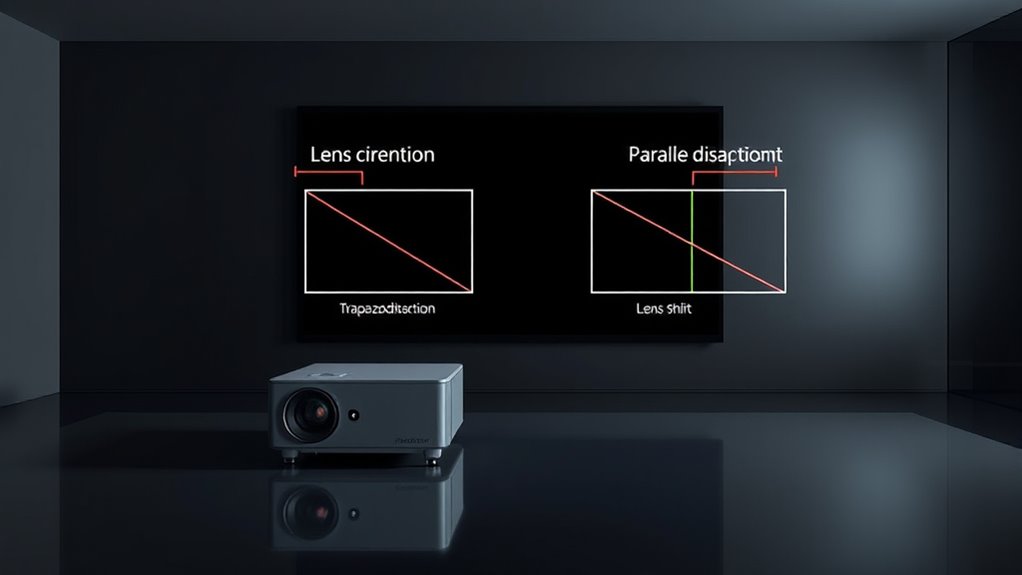
Have you ever noticed a projector image that looks distorted or trapezoidal? That’s usually due to improper placement, causing image distortion. Keystone correction helps fix this by adjusting the aspect ratio, so the image appears rectangular, even if the projector isn’t perfectly aligned with the screen. It works by digitally altering the shape of the image, compensating for angles that cause trapezoidal distortions. This way, you don’t need to reposition the projector physically; instead, you use keystone correction to straighten the image. Keep in mind, though, that excessive correction can slightly reduce image quality. Overall, it’s a useful feature that ensures your projected image remains proportional and clear, regardless of the projector’s position. Incorporating data-driven strategies can help optimize the setup process for achieving the best visual results. Additionally, understanding how lens shift works can provide more flexibility in positioning your projector without relying solely on keystone correction. It’s also important to be aware of image quality considerations when applying keystone correction to maintain clarity.
How Does Lens Shift Differ From Keystone Correction?

Wondering how lens shift differs from keystone correction? Lens shift physically moves the lens within the projector, maintaining image quality and avoiding distortion. Keystone correction digitally adjusts the image, which can lead to image distortion and reduced sharpness. The main difference lies in installation complexity; lens shift requires precise setup but offers a more seamless picture, while keystone correction is easier to use but may compromise image clarity. Consider this comparison: Hyundai Tuning techniques and how they relate to projector adjustments. For example, just as Kia Tuning can optimize performance and aesthetics of vehicles, choosing the right adjustment method can optimize your viewing experience. Additionally, understanding image distortion is crucial when selecting between these options to ensure the best picture quality. Moreover, recognizing the benefits of lens shift can help in making an informed decision for your setup. Using proper installation techniques can further enhance image stability and performance.
In What Situations Is Keystone Correction Most Useful?

Keystone correction is especially helpful when setting up a projector in your home theater or classroom, where perfect alignment isn’t always possible. It allows you to quickly fix image distortion caused by off-center placement or uneven surfaces. This flexibility makes it a valuable tool in situations where precise positioning is difficult. Additionally, understanding image quality factors such as contrast ratio and color accuracy can help optimize your viewing experience. Being aware of lens shift capabilities can further enhance your setup by allowing image adjustment without keystone correction. Moreover, recognizing how projection surface characteristics can influence image quality helps in achieving the best visual results.
Home Theater Setup
When is keystone correction most useful during your home theater setup? It’s ideal when your projector can’t be perfectly aligned with the screen, causing the image to trapezoid. Keystone correction helps straighten the image without repositioning the projector, especially if you have limited space or uneven surfaces. This adjustment guarantees your screen resolution remains sharp, providing clear visuals for your movies. Additionally, proper alignment enhances audio compatibility, as a skewed image can sometimes misalign sound placement, affecting your viewing experience. Using keystone correction allows you to optimize the picture without sacrificing quality or comfort. Keep in mind, though, that excessive correction might slightly reduce image clarity, so it’s best to use it sparingly and ensure your projector is positioned as close to ideal as possible. Proper projector placement and lens shift can minimize the need for digital correction, maintaining optimal image quality. Understanding the home theater setup environment can help you determine whether keystone correction is necessary or if positioning adjustments are preferable. Moreover, considering the health benefits of proper setup can help prevent eye strain and ensure a comfortable viewing experience. Additionally, awareness of battery technologies can assist in choosing projectors with better power efficiency or portability options.
Classroom Projection Needs
In classroom settings, keystone correction becomes crucial whenever the projector cannot be perfectly aligned with the screen due to space constraints or obstacles. When you’re adjusting a projector, maintaining adequate projection brightness is essential to ensure students can see the content clearly, especially in well-lit rooms. Keystone correction helps you quickly fix image distortion caused by off-center placement, preserving image resolution and clarity. Without it, the picture may appear skewed or stretched, reducing readability of text and details. Using keystone correction allows you to project a properly aligned image without repositioning the projector, saving time and effort. This feature is particularly useful when installing projectors in tight spaces or with limited mounting options, ensuring content remains sharp, bright, and easy to view for all students. Additionally, understanding Cultural Intelligence can improve communication with diverse student populations, making presentations more effective across different cultural backgrounds. Properly utilizing keystone correction can also help mitigate issues caused by projector placement limitations, allowing for more flexible classroom setups. Incorporating installation flexibility can further enhance the overall effectiveness of your projection setup, especially in constrained environments. Moreover, advancements in AI security help ensure that digital educational tools remain safe and reliable, supporting seamless teaching experiences. Recognizing that environmental impacts of technology use can influence the sustainability of educational resources encourages the adoption of energy-efficient projection solutions.
When Should You Choose Lens Shift Over Keystone Correction?

If you need precise display alignment and want to avoid image distortion, lens shift is the better choice. It’s especially useful when your projector placement is limited or awkward. Consider lens shift when flexibility in projector positioning matters most for your setup. Additionally, understanding the different types of projector features can help you make the most informed decision for your needs.
Display Alignment Flexibility
Lens shift offers a more versatile solution for display alignment because it physically moves the lens inside the projector, allowing you to position the image precisely without deforming it. This flexibility makes it easier to achieve accurate projection calibration, especially when fine-tuning the image’s placement. Unlike keystone correction, which adjusts the shape of the image and can introduce unwanted image distortion, lens shift maintains the original proportions and clarity. If your setup requires frequent adjustments or you want a cleaner, more stable picture, lens shift is the better choice. It provides greater control over image placement without sacrificing quality. When display alignment flexibility matters most—such as avoiding image distortion—lens shift ensures a more professional, reliable projection. Additionally, understanding image distortion can help you decide when lens shift is necessary over other correction methods.
Projector Placement Constraints
When your projector needs to be placed off-center or in tight spaces, choosing lens shift over keystone correction can save you from image quality issues and installation headaches. Lens shift maintains ideal projection aesthetics and offers superior setup convenience compared to keystone correction. Consider lens shift if:
- You need precise image alignment without distorting the picture.
- Your space restricts projector placement, making off-center positioning unavoidable.
- You want to avoid pixelation or blurriness caused by digital keystone adjustments.
What Are the Advantages and Disadvantages of Each Method?

Both keystone correction and lens shift offer distinct advantages and disadvantages that can impact your overall viewing experience. Keystone correction is easy to use and allows quick adjustments for image alignment, but it often introduces image distortion, reducing picture quality. It’s a convenient fix when installation constraints prevent perfect projector placement. On the other hand, lens shift moves the lens physically within the projector, providing precise image alignment without distortion. However, this method often involves higher installation complexity and cost, as it requires a projector designed with lens shift capabilities. While lens shift preserves image integrity, it can limit placement options based on the projector’s design. Your choice depends on balancing ease of setup against image quality and flexibility.
Can You Use Both Keystone Correction and Lens Shift Simultaneously?

You can indeed use keystone correction and lens shift together, but doing so requires understanding how they interact. Combining both features can help you achieve ideal optical alignment, but it also risks increasing image distortion. To make the most of both:
- Use lens shift first to physically adjust the image without affecting quality.
- Apply keystone correction only if minor adjustments are needed, knowing it may slightly degrade image sharpness.
- Regularly check for increased image distortion, especially when using both features simultaneously, as excessive correction can compromise clarity.
Keep in mind that using keystone correction alongside lens shift may reduce image quality, but when balanced properly, they work together to provide a perfectly aligned picture without sacrificing too much image fidelity.
Frequently Asked Questions
Can Keystone Correction Affect Image Resolution or Clarity?
Yes, keystone correction can affect image quality and resolution impact. When you adjust keystone, the projector digitally alters the image, which can lead to a slight loss in clarity and sharpness. While convenient for fixing skewed images, excessive correction may degrade resolution and overall picture quality. To maintain the best image quality, it’s better to position your projector properly, minimizing the need for extensive keystone adjustments.
Is Lens Shift Adjustable After the Projector Is Installed?
Yes, lens shift is adjustable after installation. You can fine-tune the image placement with mechanical adjustments, giving you greater installation flexibility. This feature allows you to move the lens vertically or horizontally without distorting the image, making it easier to align the projector perfectly with your screen. Keep in mind, proper calibration guarantees peak picture quality, so take your time to make precise adjustments for the best viewing experience.
Are There Any Long-Term Durability Concerns With Lens Shift Mechanisms?
You might wonder if lens shift mechanisms pose durability concerns or require frequent maintenance. Generally, high-quality lens shift systems are designed for long-term use, built with durable components that withstand regular adjustments. However, frequent or rough handling can lead to wear over time, increasing maintenance needs. To guarantee longevity, handle the mechanism gently, keep it clean, and follow the manufacturer’s guidelines for maintenance, helping your projector stay reliable for years.
Can Keystone Correction Cause Geometric Distortion?
Yes, keystone correction can cause geometric distortion, affecting your image quality. When you use digital keystone adjustments, the projector digitally alters the image, which may lead to a less sharp and stretched appearance. However, it offers installation flexibility, allowing you to project images at various angles. Keep in mind that for the best image quality, it’s better to align your projector properly. But if needed, keystone correction provides a quick fix.
Do All Projectors Feature Both Keystone Correction and Lens Shift Options?
Not all projectors feature both keystone correction and lens shift options. This impacts your installation flexibility and can influence image distortion. Keystone correction is common, but it may cause some geometric distortion, while lens shift allows you to adjust the image position without affecting quality. If you want ideal setup options and minimized image distortion, look for a projector that offers both features, ensuring easier installation and better picture quality.
Conclusion
In choosing between keystone correction and lens shift, consider your setup, your needs, and your priorities. Assess the ease, flexibility, and image quality each offers. Decide whether you prefer adjusting the image digitally or physically. Recognize when to use each method or combine them. Ultimately, make your choice based on convenience, performance, and your specific environment. Both tools serve your purpose, both improve your projection, both bring your display into focus.















