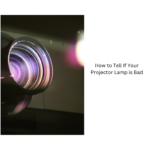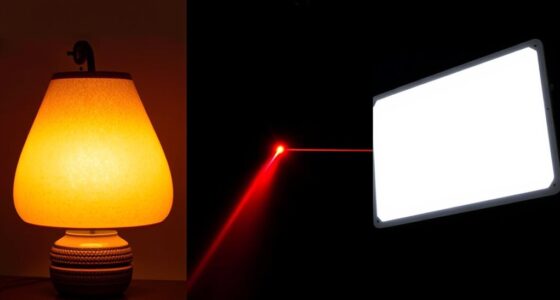To troubleshoot common projector problems like image blurring or flicker, start by ensuring your projector is properly calibrated. Adjust the focus and keystone settings using the menu to fix distortion or skewed images. Check the lamp for signs of aging and replace it if flickering persists. Also, verify all cables are secure and in good condition. Keeping firmware updated and checking power sources can prevent ongoing issues. If you explore further, you’ll discover more effective solutions to keep your projector running smoothly.
Key Takeaways
- Adjust the focus ring and keystone correction via the projector menu for clear, properly proportioned images.
- Check and replace the projector lamp if flickering persists, following manufacturer instructions.
- Ensure all cables are securely connected and inspect for damage to prevent signal issues causing flicker or blurriness.
- Keep firmware updated to fix software glitches affecting image quality and stability.
- Use self-calibrating features and regular maintenance to maintain optimal image clarity and prevent visual distortions.

Projectors are valuable tools for presentations and entertainment, but they can sometimes encounter issues that disrupt your experience. One common problem is image blurring or distortion, which often stems from improper image calibration. When your projector’s image appears fuzzy or unclear, it’s essential to fine-tune the focus and keystone settings. Most projectors have built-in menus where you can adjust these parameters easily. Start by adjusting the focus ring until the image becomes sharp. If the image still seems skewed or distorted, use the keystone correction feature to straighten it out. Proper image calibration ensures that your visuals are crisp and proportional, eliminating distractions during your presentation or viewing. Utilizing self adjusting devices can also help maintain optimal image quality by automatically correcting distortions.
Another frequent issue is flickering, which can be caused by a range of factors, including lamp problems or power supply inconsistencies. If your projector’s image flickers intermittently, it’s wise to check the lamp status first. Over time, projector lamps lose brightness and may cause flickering or even sudden shutdowns. Replacing the lamp can often resolve this issue. Be sure to use the correct replacement lamp specified by your projector’s manufacturer to avoid compatibility problems. When replacing the lamp, follow the manufacturer’s instructions carefully, ensuring the device is unplugged and cooled down. After installation, reset the lamp timer if your projector has that feature, and then run a test to see if the flickering stops.
Sometimes, flickering is related to issues with the power source or cables. Ensure your projector is plugged into a reliable power outlet, and try using a different power strip if necessary. Check all cables connecting your projector to other devices—loose or damaged cables can cause signal interruptions that manifest as flickering. Additionally, outdated firmware or software glitches can contribute to image problems, so consider updating your projector’s firmware as part of your troubleshooting process.
Frequently Asked Questions
How Often Should I Clean My Projector’s Air Filters?
You should clean your projector’s air filters every 1 to 3 months to maintain ideal projector hygiene. Regular air filter maintenance prevents dust buildup, which can cause overheating and image issues. Check the filters more often if you use the projector frequently or in dusty environments. Keeping the filters clean ensures your projector runs smoothly and prolongs its lifespan, and it’s an easy way to keep your device in top shape.
Can a Damaged HDMI Cable Cause Image Flickering?
Ever wondered if a damaged HDMI cable can cause image flickering? Yes, it can. HDMI issues often lead to unstable connections, resulting in flickering or blurry images on your projector. When the cable’s damaged, it disrupts the signal transfer, causing the flickering you see. To fix this, try replacing the HDMI cable with a high-quality one and guarantee all connections are secure. This simple step can eliminate your flickering problem.
What’s the Ideal Distance Between Projector and Screen?
The ideal projection distance depends on your projector’s throw ratio, but generally, you should position it so the image is sharp and fills the screen without distortion. Proper projection distance enhances image sharpness and reduces blurring or flickering. Regular projector maintenance, like cleaning the lens, guarantees clarity. If issues persist, consider component replacement, such as the lamp or lens, to maintain peak performance and clear visuals.
How Do I Calibrate the Projector for Better Image Clarity?
To calibrate your projector for better image clarity, start with proper image calibration by adjusting the focus to sharpen the picture. Use the focus adjustment knob or lens shift feature until the image is crisp and clear. Additionally, fine-tune the projector’s settings through the menu options to optimize contrast, brightness, and color accuracy. Regularly recalibrating guarantees consistent image quality, especially after moving or repositioning your projector.
Is It Normal for Projectors to Generate Heat During Use?
Yes, it’s normal for projectors to generate heat during use because of heat buildup from the lamp and internal components. To prevent overheating and guarantee proper ventilation, make sure your projector has adequate ventilation needs are met. Keep vents clear of dust and debris, and avoid blocking airflow. Proper ventilation helps maintain peak performance and prolongs your projector’s lifespan, so always monitor heat levels during extended use.
Conclusion
So, after all that troubleshooting, it turns out your fancy projector just needed a little TLC. Ironically, the fix might be as simple as adjusting a cable or cleaning a lens—things you probably overlooked. Next time your image blurs or flickers, don’t assume it’s a tech nightmare. Sometimes, the solution is hiding in plain sight, reminding you that even high-tech gadgets can be easily tamed with a little patience and a keen eye.