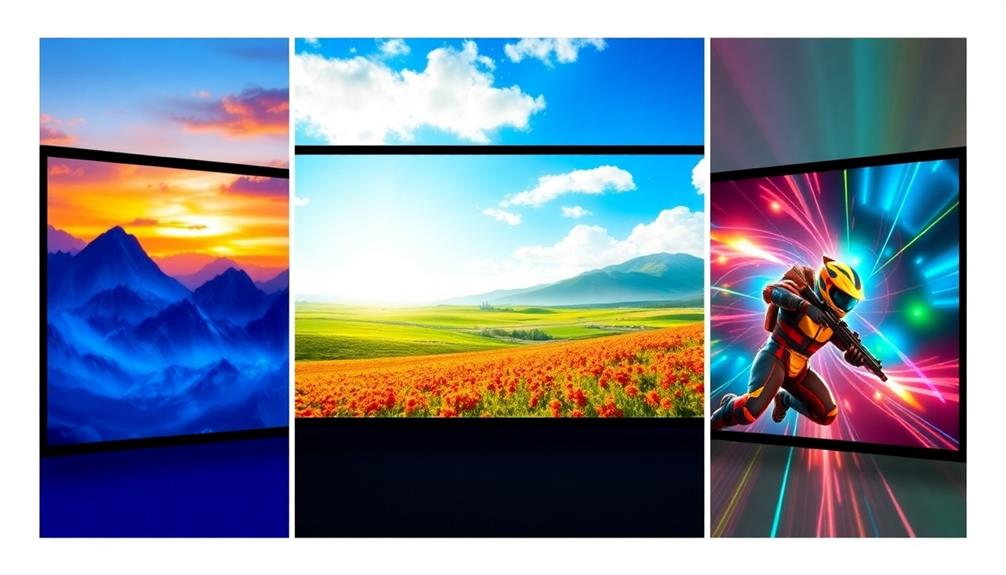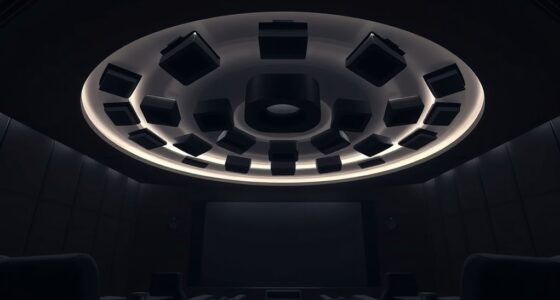When choosing projector color modes, you should match the mode to your environment and content. Use Cinema mode for dark rooms, as it enhances contrast and depth, making movie nights immersive. If you're in a bright space or hosting a presentation, Vivid mode boosts brightness and saturation for eye-catching visuals, though it might oversaturate colors. Game mode is perfect for gaming, prioritizing response time and image clarity, ensuring fast-moving visuals pop. By selecting the right mode for your needs, you can elevate your viewing experience notably. There's more to explore about getting the most out of your projector settings.
Key Takeaways
- Cinema Color Mode is ideal for dark environments, enhancing contrast and depth for an immersive movie experience without losing detail in shadowy areas.
- Vivid Mode is best for bright settings, significantly boosting brightness and color saturation, making it perfect for sports, presentations, or events needing high visibility.
- Game Mode prioritizes fast-moving visuals and reduces lag, making it suitable for competitive gaming environments where response time is crucial.
- Bright Cinema Color Mode offers a balance of brightness and saturation, making it versatile for mixed lighting conditions in home theaters.
- Regular calibration and selecting the appropriate mode can optimize viewing quality and ensure accurate color reproduction across different content types.
Understanding Color Modes

Understanding color modes is essential for maximizing your projector's performance. Color modes adjust brightness, contrast, and saturation to optimize your viewing experience based on the content type and environment.
For instance, if you're in a well-lit room, you might choose Vivid Mode, which enhances brightness and vibrancy, making your presentations pop. This mode grabs attention and guarantees clarity, especially in bright settings.
On the flip side, if you're settling in for a movie night in a dark room, Cinema Color Mode is the way to go. It provides rich contrast and depth, immersing you in the film's atmosphere. You'll notice how the colors resonate more as shadows and highlights come alive, enhancing your overall experience.
For gamers, Game Color Mode is tailored for you. It sharpens response time and clarity, allowing you to react swiftly during gameplay.
Each of these color modes can be easily selected via your remote control, with the active mode displayed in the upper right corner of your screen. Knowing when to switch these modes will dramatically improve your projector's output and your enjoyment of various content.
Benefits of Cinema Mode

When you switch to Cinema Mode, you'll notice enhanced contrast and depth that truly brings your movies to life.
This setting is designed for dark environments, providing an immersive viewing experience that minimizes distractions.
You'll appreciate how the rich visuals and balanced colors make every film feel more engaging and realistic.
Enhanced Contrast and Depth
By choosing Cinema Mode for your projector, you instantly enhance contrast and depth, transforming your movie-watching experience. This mode is specifically optimized for dark room movie viewing, allowing you to enjoy films as they were meant to be seen.
- You'll notice deeper blacks that reveal details in shadowy areas, making scenes more engaging.
- Color accuracy is prioritized, resulting in lifelike colors that evoke emotional responses.
- The reduced brightness levels improve overall picture quality, ensuring a rich and immersive cinematic experience.
Cinema Mode is perfect for home theater setups, especially when projecting content designed for a theatrical experience. The adjustments made in this mode deliver a significant upgrade in picture quality, enriching your viewing sessions during nighttime screenings.
You'll find that the enhanced contrast and depth not only elevate the aesthetics of the film but also pull you deeper into the story. So, if you're looking to get the most out of your projector, activating Cinema Mode is the way to go.
Enjoy your films with vivid visuals and an emotional impact that lingers long after the credits roll.
Immersive Viewing Experience
Diving into Cinema Mode can truly transform your viewing experience, pulling you into a world of stunning visuals and rich audio. When you engage this mode, you'll notice an immersive atmosphere created by optimizing color accuracy and enhancing contrast.
Cinema Color Mode is specifically designed for dark room viewing, allowing you to enjoy films with a level of depth that replicates a traditional movie theater. This mode excels in lifelike representation, making colors pop while ensuring the emotional impact of scenes resonates with you.
You'll appreciate how Cinema Mode improves shadow detail and maintains visibility in dark scenes, ensuring that no significant moment is lost. The result is a balanced picture that captures every nuance of the film, pulling you deeper into the narrative.
With reduced brightness, Cinema Mode envelops you in a cinematic experience that immerses you fully, making it ideal for home theater setups. Whether you're watching a heart-wrenching drama or an action-packed thriller, the enriched visuals and audio elevate your viewing experience, allowing you to connect with the story on a whole new level.
Ideal for Dark Environments
Creating the perfect atmosphere for movie watching often means embracing the darkness of your environment, and that's where Cinema Mode truly shines. This setting is specifically optimized for dark rooms, enhancing your viewing experience by improving contrast and color depth. With reduced brightness, Cinema Mode creates an immersive atmosphere, allowing for rich visuals and deep blacks essential for films.
In a dark environment, you'll notice several benefits:
- Enhanced contrast makes dark scenes pop without losing detail.
- Prioritized color accuracy guarantees lifelike skin tones and vivid colors.
- Minimized effects of ambient light maintains the integrity of the picture quality.
When you use Cinema Mode in a dedicated home theater setup, you'll appreciate how it elevates your movie nights. The mode excels at maintaining clarity in dark scenes, assuring every detail is visible without compromising overall picture quality.
Advantages of Vivid Mode

When you switch to Vivid Mode, you'll notice a significant boost in brightness levels and color saturation.
This makes it perfect for bright rooms or events where you want your visuals to pop and command attention.
If you're watching sports or action movies, the enhanced clarity will immerse you in the excitement.
Enhanced Brightness Levels
Vivid Mode on projectors is a game changer for anyone presenting in bright spaces. This mode maximizes brightness levels, ensuring that your content stands out even in well-lit environments. When you choose Vivid Mode, you enhance visibility and maintain the attention of your audience, making it perfect for presentations.
Here are some key advantages of using Vivid Mode:
- Enhanced brightness: It combats ambient light, keeping details sharp and clear.
- Dynamic visuals: Perfect for fast-paced action scenes, it delivers an engaging viewing experience.
- Eye-catching displays: Oversaturated colors grab attention, making your visuals pop.
While Vivid Mode excels in brightness, be cautious of potential color accuracy issues. You may need to make adjustments to achieve more natural tones if that's essential for your content.
Vibrant Color Saturation
Choosing Vivid Mode not only enhances brightness but also greatly boosts color saturation, resulting in visuals that are striking and vibrant. This mode is perfect for viewing environments with ample ambient light, like living rooms during the day or conference rooms.
When you're watching sports or action films, the vivid colors can make the experience more engaging, drawing you into the action.
However, it's important to be aware that Vivid Mode can lead to oversaturated colors. While this creates an eye-catching display, it might compromise color fidelity. If your goal is to impress an audience during a presentation, the vibrant visuals can effectively capture their attention, but you may sacrifice some accuracy in color representation.
Vivid Mode shines when high visibility and impact are significant. It's ideal for scenarios where you want your projector to deliver intense color saturation and brightness.
Just remember to evaluate your specific needs. If you prioritize engaging visuals and can tolerate a bit of oversaturation, Vivid Mode could be your best friend for those high-energy viewing experiences.
Features of Game Mode

Game Mode is designed specifically for gamers seeking an enhanced experience through enhanced response times and improved image clarity.
By prioritizing fast-moving visuals, this mode is perfect for competitive gaming environments where every millisecond counts. You'll enjoy vivid colors that bring your games to life, ensuring you don't miss any details, even in bright scenes.
When you activate Game Mode, keep in mind that you might experience initial lag. To minimize this delay, adjust your input signal to either 480p or 720p for better performance.
Here are some key features to take into account:
- Enhanced Response Time: Experience reduced lag, which is essential for quick reflexes in intense gaming sessions.
- Improved Image Clarity: See every detail clearly, making it easier to track fast-moving visuals and opponents.
- Vivid Colors: Enjoy bright, dynamic visuals that make your gaming experience more immersive.
For the best results, consult your game console documentation for specific setup instructions and ideal configurations.
With Game Mode, you'll be ready to take your gaming to the next level.
Choosing the Right Mode

Selecting the right projector mode can greatly enhance your viewing experience, whether you're gaming, watching movies, or giving a presentation.
When you're in bright rooms, the Dynamic Color Mode shines by maximizing brightness and vibrancy, making it perfect for presentations or daytime viewing.
For movie nights in dark environments, opt for the Cinema Color Mode; its enhanced contrast and depth create a truly immersive experience.
If you find yourself in mixed lighting conditions, the Bright Cinema Color Mode strikes a balance between brightness and color saturation, ensuring that your film still pops without losing detail.
For gaming sessions, particularly with fast-moving visuals, Game Color Mode is your best bet; it minimizes lag, making competitive play smoother and more responsive.
While Vivid Mode delivers high brightness with oversaturated colors, be cautious—this mightn't suit every type of content or viewing environment.
Remember, choosing the right mode is key to optimizing your projector's performance and tailoring it to your specific needs.
Tips for Optimal Viewing

Maximizing your viewing experience involves several key adjustments that can enhance picture quality and overall enjoyment.
Start by selecting the right Color Mode based on your viewing environment. Use Cinema Mode in dark rooms to deepen contrast, Vivid Mode in bright settings to boost brightness, and Game Mode for fast-paced action. Additionally, adjust brightness and contrast settings according to the content type—dark-themed content is great for tweaking brightness.
Consider these tips for ideal viewing:
- Regularly calibrate your color settings to achieve natural skin tones.
- Utilize the projector menu's preset modes for quick adjustments based on content type.
- Experiment with screen materials and ambient light levels to find the best combination for ideal projection quality.
Adjust brightness to maintain deep blacks while revealing details in shadows. Avoid oversaturation by focusing on saturation and hue adjustments.
These simple steps can prevent visual fatigue and guarantee that you enjoy every cinematic moment to the fullest. By fine-tuning your settings, you'll create a viewing experience that's not only visually stunning but also comfortable for extended viewing sessions.
Frequently Asked Questions
What Is Color Mode on a Projector?
Color mode on a projector adjusts brightness, contrast, and color settings to enhance your viewing experience. By selecting the right mode, you optimize visuals based on your environment and the content you're watching.
What Is the Game Mode on the Epson 880?
Game Mode on the Epson 880 transforms your gaming experience into a stunning visual spectacle! You'll enjoy lightning-fast response times and vibrant colors, ensuring you never miss a detail during those heart-pounding action scenes.
What Is Color Mode Dynamic on Epson Projector?
Dynamic Color Mode on your Epson projector maximizes brightness, making it perfect for bright environments. It enhances color vibrancy, ensuring clear presentations, but you might want to switch modes for more accurate color in darker settings.
Conclusion
To summarize, choosing the right color mode can greatly enhance your viewing experience. Did you know that using cinema mode can improve color accuracy by up to 30% compared to other settings? By understanding the benefits of each mode—cinema for movies, vivid for bright environments, and game for fast-paced action—you can tailor your projector's performance to fit your needs. So next time you set up for a movie night or gaming session, remember to switch it up for the best experience!