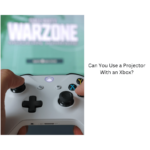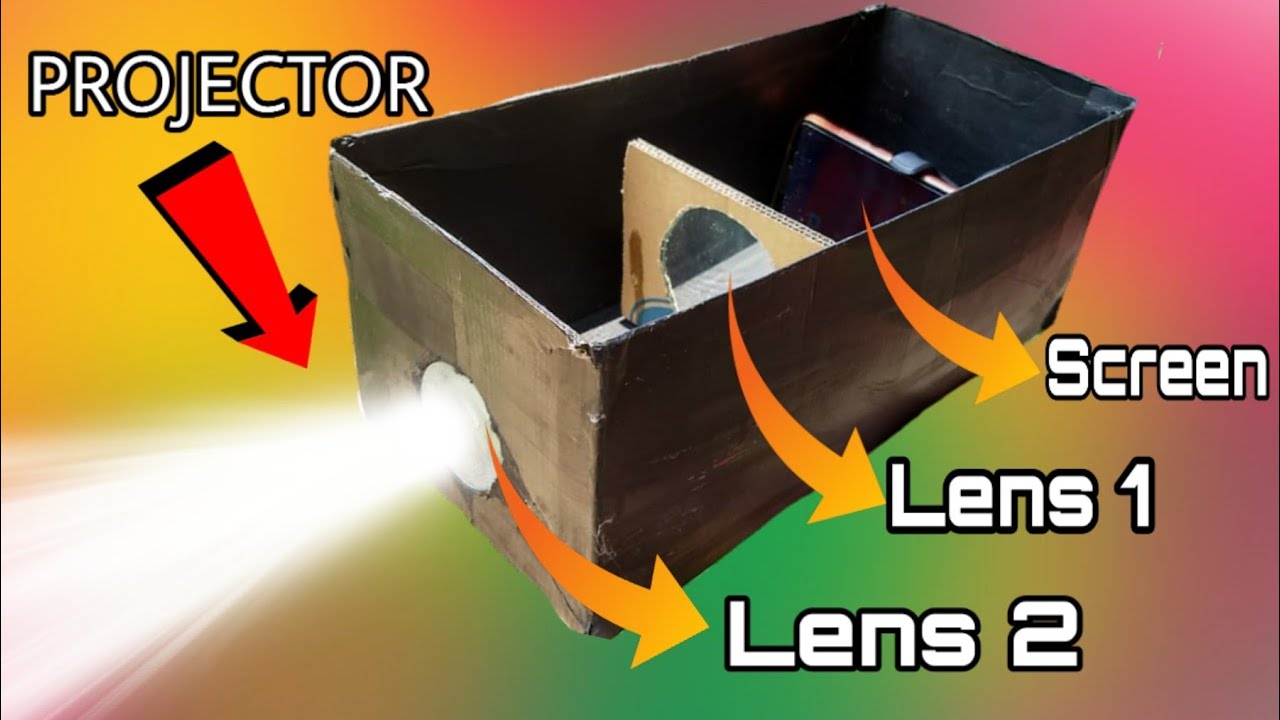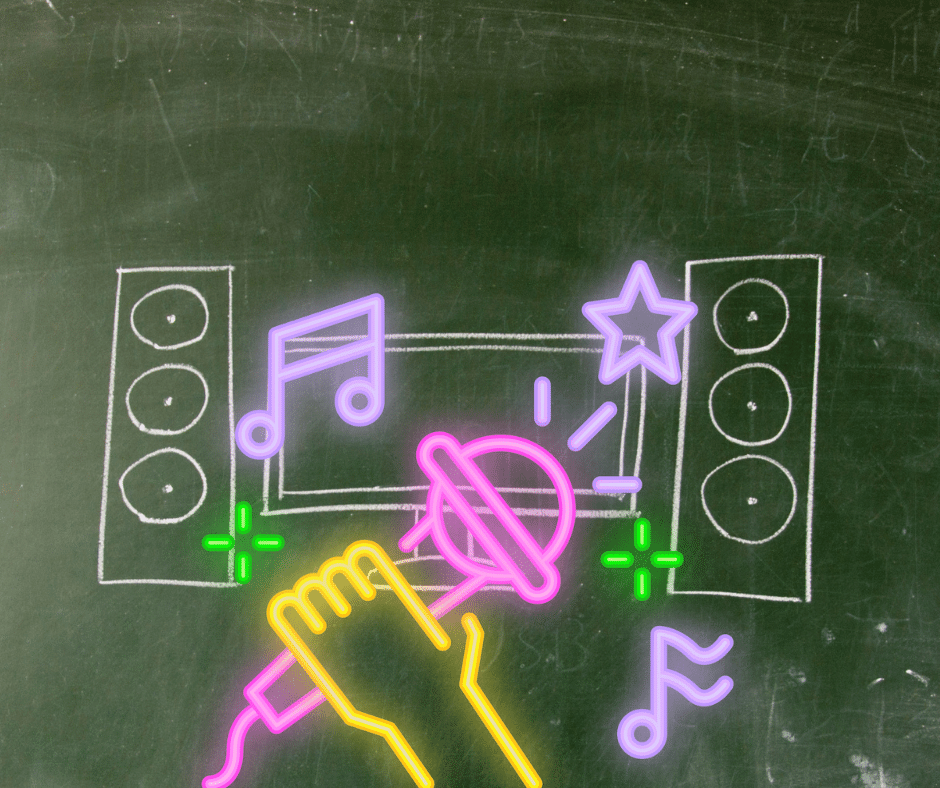There are multiple options for linking your home theater to your television. These options consist of HDMI, eARC, Digital optical cables, and RCA. In this post, we will explore the pros and cons of each cable type and provide guidance on selecting the most suitable one for your needs. Additionally, we will offer some suggestions for connecting your home theater to your TV. The outcomes may surprise you.
HDMI ARC
HDMI ARC is an extension of HDMI, making connecting two audio or video devices easier. Its basic functionality allows you to send audio from internal TV sources, such as web streaming applications, to an external sound bar. With the help of a soundbar, you can turn your TV into a central hub. For example, you can use the soundbar to play music from your iPhone or iPod. In addition to making your television a central hub, HDMI ARC is also compatible with soundbars.
The HDMI standard was first introduced in 2004 to allow the transmission of high-quality audio and video signals. Its version 1.4 included ARC support. Earlier versions of HDMI were incompatible with this new technology, but the latest version, HDMI 2.1, is compatible with older devices. This new version can also deliver 4K video content at 120 frames per second. HDMI ARC is an excellent option for home theatre.
However, many consumers do not have much idea about the ARC protocol. It is not often advertised by manufacturers and isn’t implemented on all HDMI inputs. However, some TVs recognize ARC when a device supports it. Therefore, it’s important to choose a home theatre system that supports this new feature. HDMI ARC allows you to watch movies and TV shows in your living room with your family in comfort.
eARC
The eARC connection method allows a home theatre to be connected to a television via the HDMI port. It allows transmitting high-resolution audio from the TV to the external speakers. This method is useful for connecting Blu-ray players and soundbars to a TV without using a separate audio cable. This method is a great option for people looking for a better audio experience than the TV offers.
HDMI supports several different types of connections, including eARC. HDMI 2.1 is an advanced form of digital video and audio. It dramatically reduces the cables needed to connect a TV and home theater. The eARC interface supports DTS:X and DOLBY ATMOS surround sound formats. The eARC protocol offers better decoding of the signals than the TV. It also supports many high-quality audio formats, including aptX and MP3.
The ARC interface also allows for audio signals to be returned from the TV to the home theater. ARC/eARC connections are supported by most HDMI cables, including the latest ultra-high-speed cables. HDMI cables are designed to reduce the number of cables needed to connect a television to a home theatre system. Most HDMI cables can support eARC, but you must purchase a separate eARC-capable adapter for your TV.
Digital Optical Cables
Optical audio cables are designed to transfer digital audio signals from one device to another. They are available in many different colors, lengths, and prices. If you are looking to upgrade your home theater audio system, you may want to purchase a higher-quality cable. A better cable is more shielded and will be longer, but you should still pay close attention to the price. Some cables are thin, so it is best to connect them with care to prevent damage.
A Cmple Toslink digital audio cable is a good choice for home theatre systems. The cable features gold-plated connectors and a durable outer shell. These cables come in three different lengths, including six-foot and ten-foot models. Some even have lifetime warranties! This high-quality digital audio cable is also flexible and will fit through most wall cavities. However, before purchasing a cable for your home theatre, you should first check the manufacturer’s recommendations.
Digital optical cables are also an excellent choice using a dedicated two-channel stereo or basic surround sound formats. They provide uncompressed audio and do not produce noise or interference. You should look for one that is gold-plated, has a Toslink connector, and has a standard Toslink connection style. This cable offers a wide range of connections and will deliver crystal-clear audio.
RCA Cables
There are several different types of RCA cables available. These cables have a white and red connector on each end. Usually, one of the cables is colored red for the right channel and white for the left channel. These cables can be used to connect your television to the sound system. If the cable is not marked with color, you can still use it as an RCA cable. But if you want to get the best picture quality, you should use component video cables.
In addition to audio and video, these cables can also be used for connecting various AV devices. While HDMI is the most preferred cable for video and audio transmission, stereo RCA cables are still widely used for connecting various AV devices. Moreover, the multichannel RCA cable can be used to power 5.1 and 7.1 surround sound systems. However, you should remember that not all DVDs support 7.1 surround sound.
The main reason why RCA cables are still widely used is that they can be easily bought and used. Furthermore, these cables are cheap and durable. So, even if you’re not upgrading your audio system, you can use them to connect your TV to your soundbar. In addition, most TVs and soundbars have a RCA port. In addition, these cables can also be used to connect your home security system.
Bluetooth
If you are looking for a way to connect your Bluetooth speakers to your television, you’ve come to the right place. You can easily connect your speakers to your TV by using a soundbar or a receiver. Moreover, you can even connect your soundbar to your television via an AUX cable. To make it easier, we have listed the different types of Bluetooth speakers you can connect to your television.
To connect a Bluetooth speaker to your television, you need to power the device on and turn it into pairing mode. If you’re unsure how to power your Bluetooth speaker, consult its manual. Once the speaker is turned on, open up the TV and navigate to the Network Settings. On your TV, find the Bluetooth option and enable it. Note that some TVs don’t offer a built-in Bluetooth network, so make sure that it’s set to a low-level Bluetooth signal.
Another option is to connect your TV to a home theater receiver. This way, you’ll be able to switch between the two sources with ease. Unlike traditional speakers, you can connect your TV to a home theater receiver and switch inputs easily. Then, you can enjoy watching your favorite TV shows or movies in the most comfortable way possible. People of all ages can use this method. It is easy to set up, and the sound quality is great.
Wireless speakers
When choosing a wireless speaker for your home theatre, you’ll want to look for a few things. These devices should have the same power output as wired speakers and must be wireless, too. Make sure you buy a wireless speaker that can be easily paired with other devices. These speakers should also be compact, but you should also check if they have a built-in stand or a magnetic mount.
You’ll also want to consider the battery life. A good pair of wireless speakers should have at least four hours of playback time. Batteries should be replaced regularly to avoid a dead battery or a short life span. If you’re looking for a cheap but not necessarily good wireless speaker for your home theatre, look for a high-quality option that doesn’t run out of battery power. If you’re planning on connecting multiple speakers, consider investing in wireless ones with an additional battery.
Another great option is a wireless speaker that pumps out 200W. It also comes with a subwoofer of 6.5 inches. These speakers can deliver clear, deep bass without causing distortion. They also feature a five-band graphic equalizer, so you can customize your sound quality and enjoy your movie. You can also use pre-set EQ settings to achieve the desired sound quality. You’ll get a deep bass sound with clear highs.
Tom is the Editor-in-Chief of 1home Theatre Projector, a website that provides news and reviews on the best home cinema experiences. With over 10 years of experience in the industry, Tom knows what makes a great home theatre projector and wants to make it easy for everyone to build the perfect setup for their needs. When he’s not busy writing or testing projectors, Tom enjoys watching classic films and spending time with his family.