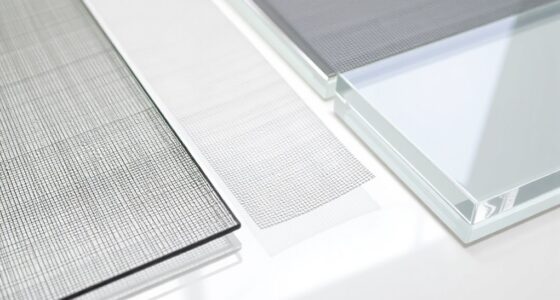To set up your gaming console in your home theater, start by finding a spot near your TV with easy access to power outlets and good ventilation. Connect your console with a high-quality HDMI cable, ensuring your TV supports the latest HDMI version for best resolution. Update the firmware and network settings immediately, prefering a wired connection or a 5GHz Wi-Fi for stability. Adjust display and audio settings for the greatest experience, and explore accessories for enhanced immersion—a few simple tweaks can turn your setup into a true entertainment hub.
Key Takeaways
- Choose a location near the TV with easy access to power and proper ventilation.
- Use a high-quality HDMI cable and ensure the console supports the latest HDMI version for optimal resolution.
- Connect to a stable internet via Wi-Fi (preferably 5GHz) or Ethernet for smoother gaming and streaming.
- Adjust display settings like resolution and HDR, and calibrate audio for best picture and sound quality.
- Install and organize streaming apps and games for quick access, and keep software and firmware updated regularly.

Gaming consoles have become a popular addition to home theaters, offering more than just gaming; they can serve as versatile entertainment hubs. If you’re new to setting up a console in your living space, start by choosing the right spot. Find a location near your TV with easy access to power outlets and enough space for ventilation. Avoid cramped corners that can cause overheating, and make certain there’s enough room to comfortably sit and enjoy your gaming or streaming sessions. Once you’ve picked the perfect spot, connect your console to your TV using a high-quality HDMI cable. This connection is vital for delivering the best picture and sound quality. Make sure your TV has an available HDMI port, and if possible, use the latest HDMI version to support higher resolutions and faster refresh rates.
Choose a well-ventilated spot near your TV for your gaming console to ensure optimal performance and comfort.
Next, turn on your console and follow the initial setup instructions. You’ll need to connect to your Wi-Fi network—preferably a 5GHz connection for faster streaming and online gaming. If your Wi-Fi isn’t robust enough, consider using an Ethernet cable for a wired connection, which provides a more stable and faster internet experience. This will help reduce lag during multiplayer games or when streaming high-definition content. Update your console’s firmware right after setup to make certain you have the latest features and security patches. These updates can improve performance and fix bugs that could interfere with your experience. Additionally, network stability is critical for a smooth gaming experience, so ensure your connection is reliable. Maintaining a strong and consistent connection is also essential for online multiplayer gaming, ensuring you enjoy uninterrupted gameplay.
To further enhance your experience, it’s advisable to regularly check for software updates, which can include new features, security improvements, and bug fixes. Now, explore the settings menu to optimize your experience. Adjust display options such as resolution and HDR settings according to your TV’s capabilities. If your console supports 4K, enable it to get the sharpest images, especially if you have a 4K TV. Also, calibrate your audio settings, selecting the correct output for your sound system—whether it’s built-in TV speakers, a soundbar, or a full home theater system. Connecting your console to an external sound system will profoundly enhance audio quality, making your gaming and streaming experiences more immersive. Additionally, pay attention to high refresh rates, which can make fast-paced gaming smoother and more responsive. For optimal performance, consider proper ventilation to prevent overheating during extended gaming sessions.
Finally, install your preferred apps and games. Most consoles have access to streaming services like Netflix, Hulu, Disney+, and others, so set up your accounts and sign in. Organize your dashboard to make navigation quick and easy during your entertainment sessions. As you become more familiar with your setup, experiment with additional accessories such as controllers, headsets, or external storage to improve your experience. With these initial steps, you’ll have your gaming console seamlessly integrated into your home theater, ready to deliver entertainment at its best.
Frequently Asked Questions
What Are the Best Gaming Consoles for Home Theater Use?
When choosing gaming consoles for home theater use, you want options that deliver excellent graphics and seamless performance. The PlayStation 5 and Xbox Series X stand out with their 4K resolution support, fast load times, and impressive exclusive titles. Both consoles also offer multimedia features like streaming apps. If you prioritize versatility and future-proofing, these consoles provide an immersive gaming and entertainment experience, making them ideal for your home theater setup.
How Do I Connect Multiple Consoles to One TV?
Think of your TV as a busy highway, ready to handle multiple gaming consoles cruising in. To connect several, you’ll need an HDMI switch—like a traffic controller that directs signals smoothly. Plug each console into the switch’s inputs, then connect the switch to your TV. Use the remote to toggle between sources easily. Now, your gaming lineup flows seamlessly, turning your living room into a gaming arena.
What Sound System Options Enhance Gaming in a Home Theater?
To enhance your gaming experience, you should consider upgrading your sound system. A good option is a surround sound system like a 5.1 or 7.1 setup, which immerses you in rich audio. Soundbars with Dolby Atmos also deliver impressive sound quality without complex wiring. Additionally, connecting your console to a high-quality AV receiver maximizes audio clarity, making gameplay more engaging and vivid.
How Can I Reduce Input Lag During Gaming Sessions?
To reduce input lag during gaming sessions, you should enable game mode on your TV or monitor, which minimizes processing delays. Use a wired connection instead of Wi-Fi to guarantee a stable signal. Keep your console firmware up to date, and connect directly to the display rather than through an AV receiver. Also, lower the in-game graphics settings if possible, as this can improve responsiveness.
Are There Specific TV Settings Recommended for Gaming Consoles?
Ever dream of turning your TV into a pixel-perfect battlefield? To do that, turn off any motion smoothing or image enhancement features—your console prefers raw, unfiltered action. Enable game mode to reduce input lag and boost response times. Adjust the refresh rate to match your console’s output, and disable any unnecessary picture processing. These tweaks will make your gaming experience smoother, sharper, and more competitive.
Conclusion
Now that you’ve uncovered the secrets of setting up your gaming console, you’re ready to step into your own hero’s journey, much like a seasoned gamer conquering new worlds. With a few simple tips, your home theater becomes the ultimate battleground for epic adventures and cinematic escapes. Remember, every great quest begins with a single step—so go ahead, press start, and make your gaming dreams a reality. The stage is set; all that’s left is for you to play.