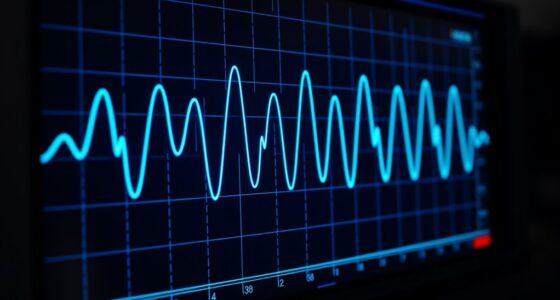To perfect your soundstage through time alignment, start by measuring your speaker distances with a laser meter and adjust their placement for symmetry. Use a test tone or calibration mic to set delays accurately and ensure phase coherence. Employ room correction software or DSP for fine-tuning, and listen carefully to identify any image shifts. Small adjustments in speaker position, delay, and room treatments can make a significant difference—keep exploring to open even better sound quality.
Key Takeaways
- Use precise measurement tools like laser meters to align speaker distances accurately to the listening position.
- Adjust receiver delay settings to synchronize audio timing with visual cues and room acoustics.
- Fine-tune individual speaker delays to enhance phase coherence and create a cohesive soundstage.
- Position speakers symmetrically and angle them toward the listening area to improve imaging and timing.
- Incorporate room correction software and acoustic treatments to optimize timing and reduce reflections.
Understanding the Importance of Time Alignment in Audio Systems

Understanding the significance of time alignment in audio systems is crucial because it guarantees that sound waves from different speakers reach your ears simultaneously. When your speakers are properly aligned, you achieve accurate phase alignment, which prevents sounds from canceling each other out or creating muddiness. Speaker timing ensures that each speaker delivers sound at the right moment, creating a cohesive and balanced soundstage. If your system isn’t properly timed, you’ll notice echoing, muddled audio, or uneven sound distribution. Correct time alignment preserves the integrity of the audio signal, making music and dialogue clearer and more immersive. Focusing on phase alignment helps prevent destructive interference and maintains the clarity of complex audio signals. Additionally, implementing proper speaker placement can significantly enhance your system’s soundstage and overall listening experience. By focusing on proper phase alignment and speaker timing, you ensure that every element of your sound system works harmoniously for the best listening experience.
Using a Sound Level Meter to Measure and Adjust Speaker Timing

Using a sound level meter is an effective way to measure and fine-tune speaker timing. By observing the sound level differences between your speakers, you can identify issues with speaker phase and sound delay. When speakers are out of phase, they cancel each other out, causing uneven sound coverage. Adjusting the timing ensures the sound waves from each speaker reach your ears simultaneously. To do this, place the meter at your listening position and play test tones from each speaker separately. If the meter shows a lower level for one speaker, it indicates a delay or phase mismatch. Fine-tune the speaker placement or settings until the sound levels are balanced, resulting in a cohesive, well-aligned soundstage with proper speaker phase and minimized sound delay. Proper tuning can significantly improve overall sound quality and listening experience. Additionally, understanding the contrast ratio of your speakers can help you optimize your setup for better image clarity and depth. It is also beneficial to consider sound level calibration to ensure consistent volume levels across your entire audio system. Incorporating speaker specifications into your setup can further refine the tuning process for optimal results, especially when combined with music genre considerations to match your listening preferences.
Employing a Test Tone CD or App for Accurate Delay Settings

Employing a test tone CD or app provides a straightforward way to set precise delay times for your speakers. This method guarantees proper phase alignment, which is essential for a cohesive soundstage. By playing a consistent test tone, you can detect timing discrepancies between speakers and adjust delays accordingly. Use a microphone or your receiver’s test function to monitor the phase coherence of the sound. Here’s a simple guide:
| Step | Action | Result |
|---|---|---|
| 1 | Play the test tone | Hear the sound from all speakers |
| 2 | Adjust delay settings | Achieve synchronized sound arrival |
| 3 | Confirm phase alignment | Clear, focused stereo image |
This approach ensures your speakers work together seamlessly, creating a more immersive listening experience. Additionally, proper maintenance of your audio equipment can help sustain optimal performance over time. Regularly checking and updating your audio equipment can prevent issues that affect soundstage accuracy. To further enhance your setup, consider using measurement tools for more precise calibration.
Adjusting Speaker Placement for Optimal Phase Coherence

To achieve ideal phase coherence, start by carefully positioning your speakers relative to each other and your listening area. Proper speaker spacing is vital; too close can cause comb filtering, while too far apart creates timing issues. Aim for symmetric placement, keeping speakers at an equal distance from your listening position. This helps guarantee phase alignment, so sound waves from each speaker arrive in sync. Adjust the distance until the soundstage feels centered and cohesive. Make sure the speakers are angled toward your ears to improve imaging. Small tweaks in spacing and angle can considerably enhance phase coherence, resulting in a more precise and natural soundstage. Ensuring consistent speaker placement helps your system work together seamlessly, creating an immersive listening experience. Additionally, regularly checking and adjusting your speaker setup can help maintain optimal phase coherence over time. Proper placement also prevents issues like timing discrepancies, ensuring your system delivers the best possible sound quality. Proper speaker alignment can also reduce unwanted distortions and improve overall sound clarity.
Implementing Digital Signal Processing (DSP) for Fine-Tuning

Once your speakers are properly positioned for phase coherence, fine-tuning their sound becomes more precise with Digital Signal Processing (DSP). DSP allows you to adjust timing and balance digitally, ensuring perfect alignment between channels. Using digital delay, you can shift the signal slightly to correct any phase issues that persist despite physical placement. This fine-tuning helps achieve a seamless soundstage where instruments and vocals appear perfectly synchronized. By applying precise delay settings, you eliminate timing discrepancies that can cause smearing or loss of detail. Proper speaker placement is essential for maximizing the benefits of DSP adjustments. Additionally, many modern systems enable automatic calibration to assist with initial setup and ongoing optimization. DSP also enables you to tailor frequency responses for each speaker, further enhancing clarity. Regional knowledge can influence how you interpret and implement calibration results for optimal performance. With these tools, you gain greater control over your system’s phase coherence, creating a more immersive and accurate listening experience. Properly managing phase alignment ensures that all elements of your sound system work harmoniously for the best possible audio experience, especially when combined with sound quality optimization techniques.
Utilizing Room Acoustics and Acoustic Treatments to Enhance Soundstage

Room acoustics and acoustic treatments play a crucial role in shaping your soundstage, as they influence how sound waves interact within the space. Managing room reflection is key; too many reflections cause muddiness and diminish clarity. To combat this, you can install acoustic panels at reflection points to absorb excess sound, reducing echo and controlling reverberation. Proper placement of these panels ensures sound waves are directed toward your ears rather than bouncing unpredictably around the room. Additionally, treating early reflection points helps create a more accurate stereo image and enhances the sense of depth. Identifying reflection points is essential for effective acoustic treatment, as it allows precise placement to maximize sound quality. By fine-tuning your room’s acoustics, you improve sound clarity and imaging, making your soundstage feel more natural and immersive. This approach complements other time alignment techniques for a truly balanced listening environment. Consulting asset division laws and implementing strategic adjustments can further optimize your setup for optimal sound quality. Paying attention to room dimensions can also influence how sound behaves, shaping the overall listening experience. Understanding the sound absorption properties of various materials can help you select the most effective treatments for your space.
Calibrating Your System With Room Correction Software

Calibrating your system with room correction software allows you to automatically adjust for acoustic imperfections and achieve a more balanced sound. It simplifies room calibration by integrating software with your existing setup, ensuring precise timing and frequency response adjustments. When you run the software, it analyzes your room’s acoustics and applies corrections seamlessly. Keep in mind that effective software integration enhances overall sound quality and minimizes time alignment issues. Here’s an overview:
| Benefit | Description |
|---|---|
| Precise adjustments | Fine-tunes speaker timing and response |
| User-friendly interface | Simplifies calibration process |
| Consistent soundstage | Ensures balanced sound across the room |
This process helps you optimize your listening experience without complicated manual tweaks.
Using a Laser Distance Meter to Precisely Measure Speaker Positions
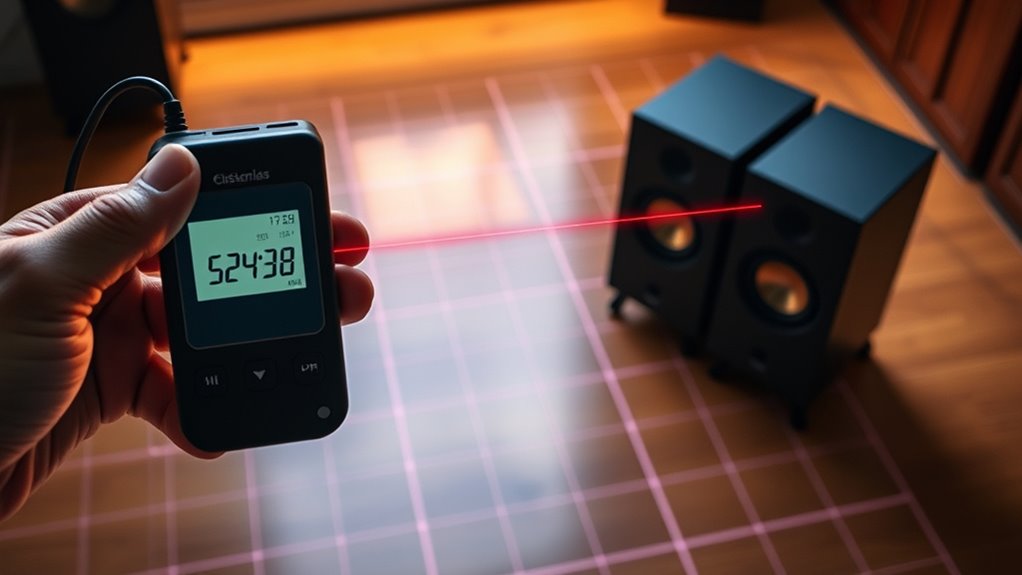
Using a laser distance meter allows you to get accurate measurements of your speaker positions quickly and easily. With precise distance data, you can guarantee consistent placement for ideal sound quality. This simple tool helps you achieve better time alignment and a more balanced listening experience.
Accurate Distance Measurement
Accurate distance measurement is essential for achieving ideal sound alignment, and a laser distance meter makes this task straightforward. Precise measurements are critical for effective speaker calibration and acoustic measurement, guaranteeing your speakers are positioned ideally. With a laser distance meter, you can quickly and accurately determine the exact distance from each speaker to your listening position, eliminating guesswork. This precision helps you set correct delays during time alignment, resulting in a cohesive and immersive soundstage. By eliminating measurement errors, you improve overall sound quality and clarity. Using this tool ensures your speaker placement is consistent and exact, paving the way for a more accurate audio experience. In short, an accurate distance measurement is the foundation for perfect sound calibration and achieving the best possible soundstage.
Consistent Speaker Placement
To guarantee your speakers are consistently placed for ideal sound, precise measurement is key. Use a laser distance meter to accurately measure each speaker’s position relative to your seating area. Focus on maintaining the same speaker height for both units, ensuring they’re aligned horizontally and at ear level when seated. Measure the distance from each speaker to your listening position, keeping these distances uniform for balanced soundstage. Record these measurements to replicate setup whenever needed. Consistent speaker placement prevents sound discrepancies caused by uneven heights or varying distances, helping you achieve best time alignment. By carefully aligning speaker height and maintaining the same distances from your seating position, you create a stable foundation for perfect sound imaging and clarity.
Fine-Tuning With Your Receiver’S Delay Settings

Adjusting your receiver’s delay settings is a crucial step in achieving precise audio-video synchronization. Proper delay calibration ensures that sound reaches your ears at the same time as the visuals appear on screen, preventing disjointed experiences. Focus on phase alignment by fine-tuning the delay to match your speakers’ positions and room acoustics. Many receivers allow you to set individual delays for each speaker, helping you correct timing differences caused by distance or placement. Start with small adjustments, listening for smoother sound coherence. Accurate delay calibration minimizes echo or phase issues, creating a cohesive soundstage. Remember, even slight tweaks can considerably improve overall clarity and immersion, so take your time to find the best settings for your specific setup.
Listening Tests and Fine Adjustments for a Cohesive Soundstage

Listening tests are essential for ensuring your audio and video are perfectly synchronized, as they allow you to hear how well your adjustments translate into a cohesive soundstage. When testing, focus on speaker phase and sound imaging to detect any inconsistencies. Properly aligned phase ensures your speakers work together seamlessly, enhancing clarity. Fine-tune your setup by:
- Playing familiar stereo tracks to evaluate sound imaging.
- Listening for a centered, stable vocal or instrument placement.
- Adjusting speaker positioning if imaging feels off-center.
- Making small delay tweaks to improve phase coherence and image precision.
Repeat these steps until you notice a natural, immersive soundstage where all elements align perfectly. Trust your ears, and don’t rush—precise listening tests are your best tool for achieving perfect sound harmony.
Frequently Asked Questions
How Does Room Shape Affect Time Alignment Accuracy?
Room shape greatly impacts time alignment accuracy because room geometry influences how sound waves travel and reflect. Irregular or non-rectangular rooms can cause acoustic reflections that delay signals, making precise alignment tricky. You need to take into account these reflections and how your room’s shape might distort sound timing, so you can adjust your setup accordingly. Properly understanding your room’s geometry helps guarantee your soundstage stays synchronized and clear.
Can Speaker Phase Issues Impact Time Alignment Effectiveness?
Imagine your sound system as a delicate dance—phase issues can throw it off balance. Yes, speaker phase problems impact time alignment effectiveness by causing phase cancellation, where sound waves clash instead of complementing each other. This disrupts sound coherence, making your audio muddy or disjointed. Correcting phase issues guarantees your speakers work seamlessly, preserving the integrity of your soundstage and delivering a truly immersive listening experience.
What Are Common Mistakes When Setting Speaker Delays?
When setting speaker delays, you might make common mistakes like neglecting proper speaker placement or skipping calibration tools. Guarantee each speaker is positioned correctly relative to your listening spot, and use accurate calibration tools to measure delays precisely. Avoid guessing or relying solely on ear calibration, as this can lead to phase issues and uneven soundstage. Proper attention to placement and calibration helps you achieve ideal time alignment and a cohesive listening experience.
How Often Should I Re-Calibrate My Sound System?
They say, “A stitch in time saves nine,” and this applies to your sound system calibration. You should re-calibrate your setup every 6 to 12 months, or sooner if you notice sound quality issues or changes in your environment. Regular calibration frequency guarantees ideal soundstage and clarity. Incorporate maintenance tips like checking connections and updating firmware to keep your system performing at its best, preventing costly repairs later.
Does Speaker Type Influence Optimal Time Alignment Settings?
Speaker type does influence ideal time alignment settings because different speakers, like floor-standing or bookshelf models, have unique acoustic characteristics. Your speaker placement and room acoustics, including acoustic treatment, also affect how sound reaches your ears. You should adjust time alignment based on these factors to guarantee all speakers are synchronized, creating a cohesive soundstage. Regular calibration helps maintain peak performance, especially if you change speaker positions or room setup.
Conclusion
By mastering time alignment, you’ll craft a soundstage that’s as clear as a Renaissance masterpiece. Use tools like test tones, laser meters, and DSP to fine-tune your system, and don’t forget to trust your ears for the perfect blend. With patience and a bit of elbow grease, your setup will rival the best theaters—no need for a time machine, just some smart adjustments to bring your music and movies to life with stunning clarity.