Keystone correction is essential for anyone using projectors. It fixes distorted images, making them rectangular and easier to view. You might need it when your projector isn't perfectly aligned with the screen, causing trapezoidal visuals. There are vertical and horizontal adjustments to correct various angles. While keystone correction offers convenience, relying on it too much can degrade image quality, causing pixelation or blurriness. For the best results, aim to align your projector properly from the start. Discover how you can optimize your setup for clearer images and a better viewing experience as you explore further.
Key Takeaways
- Keystone correction adjusts distorted images into rectangular shapes, preventing trapezoidal visuals from improper projector alignment.
- It is crucial to maintain proper alignment to enhance image clarity and minimize distortion, reducing reliance on keystone correction.
- Vertical and horizontal keystone adjustments correct distortions based on projector placement and angles, but excessive adjustments can degrade image quality.
- Alternatives to keystone correction include manual adjustment, lens shift functionality, and professional installation for optimal projector alignment.
What Is Keystone Correction?

Keystone correction is an essential feature that helps you adjust distorted images into a rectangular shape when your projector isn't perfectly aligned with the screen. This adjustment prevents trapezoidal visuals, which can occur if the projector's angle is too steep or offset.
Keystone correction typically comes in two forms: vertical and horizontal. Vertical keystone correction focuses on adjusting the height of the projected images, while horizontal correction modifies the width, ensuring that your visuals appear as they should.
Modern projectors often include digital keystone correction, which automatically detects angles and makes necessary adjustments. Older models may require manual tweaks, which can be less convenient. The range of correction varies by model, usually allowing adjustments for angles between ±30° to ±50°.
While keystone correction greatly enhances image alignment, it's crucial to recognize that it can affect overall image quality. The digital processing involved may lead to pixelation or a loss of detail, especially if the adjustments are extreme.
As a result, while keystone correction is a valuable tool, you'll want to use it judiciously to maintain the best possible image quality for your presentations or movie nights.
Importance of Proper Alignment

Proper alignment of your projector is key to achieving the best image quality.
When everything's set correctly, you'll notice sharper images and fewer distortions, making your viewing experience much more enjoyable.
Let's explore the benefits of accurate alignment and some effective setup techniques to guarantee your projector performs at its best.
Benefits of Accurate Alignment
Achieving accurate alignment when setting up a projector greatly enhances the clarity of the image and prevents distortion that could ruin your viewing experience. When your projector is properly aligned, you'll notice several significant benefits:
- Rectangular Images: Accurate alignment guarantees that your projected image is displayed in a perfectly rectangular shape, avoiding the slanted look that comes with misalignment.
- Enhanced Clarity: With less reliance on keystone correction, you maintain higher image quality, resulting in clearer and sharper visuals.
- Optimized Color Representation: Keeping your projector at eye level and perpendicular to the screen allows for better color fidelity and overall presentation.
- Simplified Setup: Correct alignment makes it easier to frame your desired image without needing digital adjustments that might compromise the integrity of the projected image.
Investing time in achieving accurate alignment means you can enjoy a more satisfying viewing experience, whether you're delivering a professional presentation or enjoying a movie night at home. By minimizing distortion and maximizing clarity, you can focus on the content, not the technicalities.
Impact on Image Quality
Misalignment can greatly degrade image quality, leading to distortions that detract from your viewing experience.
When your projector isn't perfectly aligned with the screen, it creates a trapezoidal image that keystone correction attempts to fix. However, relying on this feature often compromises the image quality, as it can reduce effective pixel usage and soften the overall picture.
Digital keystone correction, while useful, may introduce visual artifacts and blurriness, especially with excessive adjustments. This blurriness can greatly affect clarity, making the image less vibrant and detailed. Additionally, over-relying on keystone correction can alter the aspect ratio, which means the colors and details you see may not accurately represent the original content.
To maintain ideal image quality, it's crucial to verify your projector is perpendicular to the screen. Proper alignment minimizes the need for keystone correction, preserving sharpness and detail.
Effective Setup Techniques
To guarantee the best image quality, you should consistently align your projector directly with the screen for an ideal viewing experience. Proper projector alignment is essential, as misalignment can lead to trapezoidal distortion, necessitating keystone correction that can degrade clarity.
Here are some effective setup techniques to ascertain peak projector alignment:
- Position your projector at eye level to minimize distortion and maintain a straight view.
- Use manufacturer guidelines to find the best mounting templates and correct placement before installation.
- Avoid tilting the projector; instead, utilize lens shift functionality for adjustments without compromising image quality.
- Regularly check and calibrate the projector's position to maintain clarity and sharpness throughout use.
Types of Keystone Correction

When it comes to keystone correction, you've got two main types to evaluate: vertical and horizontal.
Vertical keystone adjustment fixes distortion when your projector is above or below the screen, while horizontal correction addresses issues from side placements.
Understanding these adjustments helps you achieve a clear, rectangular image no matter where you set up your projector.
Vertical Keystone Adjustment
Vertical keystone adjustment corrects image distortion caused by projector placement above or below the screen center, ensuring a properly shaped display. This type of vertical keystone correction is essential for maintaining the quality of the image, especially when the projector isn't perfectly aligned with the screen.
Here's what you should consider when adjusting the image:
- Placement Angle: Position your projector within a range of ±30° to ±150° for effective correction.
- Image Distortion: Watch for the image appearing taller or shorter; this is a sign you need to adjust.
- Resolution Impact: Keep in mind that excessive adjustments might lead to resolution loss and artifacts.
- Optimal Positioning: Aim to place the projector as close to perpendicular to the screen as possible to minimize the need for correction.
Using vertical keystone adjustment can enhance your viewing experience, but it's best to use it sparingly. By ensuring your projector is well-positioned, you can achieve a rectangular image that looks great without compromising quality.
Horizontal Keystone Adjustment
Horizontal keystone adjustment corrects image distortion caused by projecting at an angle, ensuring your display remains rectangular and visually appealing.
When your projector isn't placed directly in front of the screen, such as in side-position setups, horizontal keystone correction becomes essential. This feature allows you to adjust the projected image, preventing it from appearing as a distorted image.
Most modern projectors offer digital horizontal keystone correction, accommodating distortion angles from ±30° to ±50°, depending on the model. However, be cautious with excessive correction; it can lead to reduced image quality due to pixel cropping and scaling. Blurriness may occur if you over-adjust the settings, compromising the sharpness of your visuals.
To achieve the best results, always aim for proper projector alignment with the screen. By minimizing the need for horizontal keystone correction, you'll often maintain superior image quality compared to relying solely on digital adjustments. Taking the time to set up your projector correctly can make all the difference in the clarity and overall impact of your projected images.
Pros of Keystone Correction

Keystone correction lets you easily adjust your projector's image alignment, making it perfect for any setup or space. Whether you're in an office, home theater, or any unconventional environment, this feature is a game changer.
Here are some key benefits of using keystone correction:
- Flexible Placement: You can position your projector almost anywhere without worrying about alignment issues.
- Quick Adjustments: Simplify your setup process with vertical and horizontal corrections, saving you time and hassle.
- Improved Viewing Experience: Enjoy clear, rectangular images instead of distorted trapezoids, enhancing your overall quality for presentations and movie nights.
- Versatility for Portable Projectors: Easily adapt to different locations and environments without compromising image integrity.
Cons of Keystone Correction

While keystone correction offers impressive flexibility, it can also lead to noticeable drawbacks that affect image quality.
One major issue is image degradation. When you rely on this feature, you might notice a reduction in resolution, making your visuals appear softer and less sharp than intended. This is particularly true when excessive keystone correction is applied, which can introduce visual artifacts and pixelation, especially at extreme angles.
Moreover, the digital adjustments involved in keystone correction often cause unused pixels to emit light, creating distracting gray areas around the corrected image. This detracts from the overall clarity and can undermine the viewing experience.
It's also worth noting that not all modern projectors handle keystone correction equally. Variability in technology can lead to inconsistent performance, meaning you may not always achieve the desired results.
Additionally, if you're using auto keystone correction features, you might experience increased input lag. This can be especially detrimental for gaming or fast-paced content, where timing is essential.
Effects on Image Quality
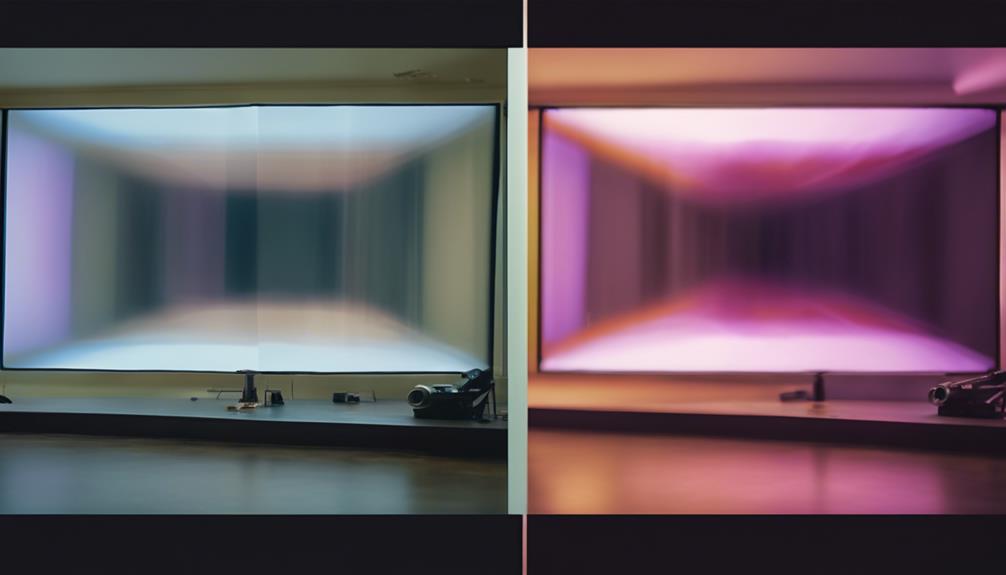
The effects of keystone correction on image quality can be significant, often resulting in a softer and less detailed visual experience.
When you use a projector with keystone correction, you might encounter several issues that can compromise your viewing experience:
- Reduced Resolution: The cropping and scaling of pixels can lead to a noticeable decrease in image resolution.
- Visual Artifacts: Adjustments made during correction can introduce blurriness and color distortion, especially on high-resolution displays.
- Pixelation: Overcorrecting extreme angles can cause pixelation, making intricate details harder to see.
- Active Pixels: Some pixels become inactive during correction, creating gray areas around the projected image and impacting overall visual fidelity.
If the projector isn't positioned correctly from the start, misalignment can exceed the keystone correction capabilities, further degrading image quality.
Since you want the best possible viewing experience, it's crucial to balance the need for keystone correction with its potential effects on image quality.
Being aware of these factors can help you make informed decisions about when and how to use this feature effectively.
Alternatives to Keystone Correction

Exploring alternatives to keystone correction can greatly improve your projector's image quality and viewing experience. One of the most effective methods is manual adjustment, where you physically reposition the projector to achieve a perpendicular alignment with the screen. This guarantees the best image quality without distortion.
If your projector has lens shift functionality, take advantage of it. This allows you to make vertical and horizontal image adjustments without losing resolution, providing more flexibility during installation. Choosing the right screen type, such as a fixed frame or tensioned screen, can also minimize distortion issues, further reducing the need for any corrections.
For those using high-end projectors, consider optical corrections that adjust the lens elements physically rather than digitally. This method preserves image quality while correcting any trapezoidal distortions.
Lastly, consider professional installation to achieve precise measurements and ideal placement. Hiring experts can eliminate the need for keystone correction from the start, guaranteeing your projector is perfectly aligned for the best performance.
Best Practices for Projector Placement

Proper projector placement not only reduces the need for keystone correction but also greatly enhances image clarity and quality. To achieve the best results, keep these best practices in mind:
- Position at Eye Level: Place your projector at eye level to guarantee an ideal projection angle, minimizing the need for keystone correction.
- Align Perpendicularly: Maintain a perpendicular alignment between the projector and the screen. This prevents distortions and enhances image clarity.
- Utilize Lens Shift: If your projector has lens shift functionality, use it to adjust the image without moving the entire unit. This helps preserve overall image quality.
- Secure Mounting: Confirm the projector is securely mounted or placed on a stable surface. Any vibrations can lead to misalignment, negatively affecting your viewing experience.
Additionally, control the room's lighting conditions by minimizing ambient light. This step will greatly improve visibility and the quality of the projected image.
Advanced Keystone Technologies

Advanced keystone technologies dramatically enhance your projector's ability to correct image distortion, guaranteeing a clearer and more precise viewing experience.
Modern projectors often come equipped with automatic keystone correction, allowing them to adjust images without any manual input. This feature employs sensors that detect your projector's orientation and make real-time adjustments to achieve the best image alignment.
Some cutting-edge models utilize advanced algorithms to minimize input lag during keystone correction, which is especially beneficial for gaming or fast-paced content. This means you can enjoy a seamless viewing experience without the frustrating delays that can disrupt your enjoyment.
Additionally, smart triggers like G-Sensors can activate keystone correction automatically, responding instantly to changes in the projector's orientation.
However, keep in mind that the effectiveness of these advanced keystone technologies can depend on various factors, including projection angle, distance from the screen, and ambient lighting conditions. Consequently, periodic adjustments may still be necessary to maintain the best results.
Recommended Projectors With Correction Features

When choosing a projector, look for models with robust keystone correction features to guarantee your images are always sharp and well-aligned, regardless of your setup.
Here are some excellent options that stand out in the home theater category:
- Epson Home Cinema 2150: Offers advanced vertical and horizontal keystone correction, assuring perfectly rectangular images no matter where you place it.
- BenQ HT3550: This projector boasts both vertical and horizontal keystone correction with a stunning 4K native resolution, delivering outstanding quality visuals.
- ViewSonic PX747-4K: Known for its versatile keystone correction capabilities, it accommodates various projection angles for different environments.
- LG PF50KA: A compact and portable choice, it features automatic keystone correction, making it perfect for casual use and on-the-go presentations.
Don't overlook the Optoma UHD50X, which provides extensive keystone correction options to maintain high-quality images, even in unconventional settings.
Frequently Asked Questions
How to Use Keystone Correction?
To use keystone correction, access your projector's menu. Adjust the settings manually or automatically to correct image distortion. Remember, only make necessary adjustments to maintain image quality and resolution for the best viewing experience.
Is Keystone Correction Necessary?
Keystone correction's key consideration is its necessity. If you've got a misaligned projector, it's essential for ensuring a sharp, stunning display. Without it, your images can appear distorted, diminishing the overall viewing experience.
What Is the Keystone Effect Correction?
Keystone effect correction adjusts distorted images caused by projector angle, restoring them to a rectangular shape. You can use manual or automatic settings, but keep in mind it might slightly reduce your image quality.
What Are Keystone Corrections?
Keystone corrections cleverly convert crooked images into clean rectangles. When your projector's positioned improperly, it adjusts the angles, ensuring your visuals are vivid and valuable, though some resolution might slightly suffer during the adjustment process.
Conclusion
To sum up, understanding keystone correction is essential for achieving the best projector experience.
Did you know that improper alignment can reduce image quality by up to 30%?
By utilizing keystone correction wisely and following best practices for projector placement, you can enhance your visuals and guarantee an engaging presentation.
Remember, while keystone correction can help, it's always better to position your projector correctly from the start to enjoy a crystal-clear image every time.















