The contrast ratio plays a essential role in projector image quality by measuring the brightness difference between the brightest whites and the darkest blacks. A higher contrast ratio means better detail and color nuance, enhancing your viewing experience. For home theaters, look for ratios between 1,500:1 and 10,000:1. Keep in mind that ambient light and screen material can affect how you perceive contrast. It's important to take manufacturer specifications wisely, as inflated ratings can mislead. If you're curious about how to choose the right projector settings and screens, there's much more to explore on this topic.
Key Takeaways
- Contrast ratio measures the difference between the brightest white and the darkest black, significantly affecting image quality.
- Higher contrast ratios, ideally between 1,500:1 to 10,000:1, enhance detail and color variation in images.
- ANSI contrast provides a more realistic measurement of projector performance compared to inflated Full On/Off ratings.
- Ambient light and screen material influence perceived contrast and overall image quality in different viewing environments.
Understanding Contrast Ratio

Understanding contrast ratio is essential for anyone looking to enhance their projector's image quality, as it directly influences how vivid and detailed your viewing experience will be.
The contrast ratio measures the difference in brightness between the brightest white and the darkest black your projector can produce. For instance, a contrast ratio of 1000:1 means white is 1000 times brighter than black. Higher contrast ratios lead to deeper blacks and brighter whites, greatly improving image quality by revealing details and subtle color variations.
When evaluating projectors, consider the ANSI contrast ratio, which provides a more realistic average across a defined pattern. Ideal contrast ratios for home theater projectors typically range from 1,500:1 to 10,000:1, especially for darker environments where you can appreciate the benefits of high contrast ratios.
However, keep in mind that factors like ambient light, screen material, and projector settings can impact your perceived contrast ratio. If you want deep blacks and vibrant whites, focus on these aspects to maximize your projector's performance and create an immersive viewing experience.
Measuring Contrast Ratios

Measuring contrast ratios accurately is vital for evaluating a projector's true image quality and performance.
You'll typically encounter two primary methods: Full On/Off Contrast and ANSI Contrast. The Full On/Off Contrast method compares brightness levels of solid white screens against solid black screens, often resulting in inflated numbers, sometimes exceeding 1000:1.
In contrast, ANSI Contrast measures the average brightness across a checkerboard pattern of white and black squares, yielding more realistic readings that usually range from 200-600:1.
To achieve reliable ANSI contrast measurements, make certain you're in a completely dark, non-reflective environment. Any ambient light can scatter light and reduce perceived contrast, affecting your results.
It's also important to recognize that both measurement methods have limitations. Full On/Off ratings might incorporate dynamic adjustments, while ANSI readings minimize these influences, offering consistent data across various viewing conditions.
When evaluating projector performance, consider both contrast ratios. They provide different insights into how well a projector can deliver deep blacks and bright whites, ultimately impacting the overall image quality you experience.
Understanding these measurements will help you make informed decisions when choosing a projector.
Types of Contrast Ratios

There are several types of contrast ratios that can greatly affect your projector's performance and image quality. The Full On/Off contrast measures the brightness difference between a solid white screen and a solid black screen. However, this method often yields inflated contrast ratios, which can mislead you about actual performance.
In contrast, ANSI Contrast offers a more realistic view by averaging the luminance of alternating white and black squares, resulting in lower, yet more reliable readings.
Dynamic Contrast enhances perceived contrast through techniques like auto iris adjustments, but this can be misleading, as it doesn't accurately reflect consistent performance during typical content viewing. On the other hand, native contrast is a more dependable metric, indicating a projector's true performance in regular scenarios. For instance, home theater projectors should ideally achieve at least a 3,000:1 ratio for good image quality.
Different types of projectors require varying ideal contrast ratios: home theater projectors thrive with ratios above 2,000:1, while business projectors work well between 200-1,000:1, prioritizing brightness over high contrast.
Understanding these contrast types will help you choose the right projector for your needs.
Evaluating Contrast Ratio Performance
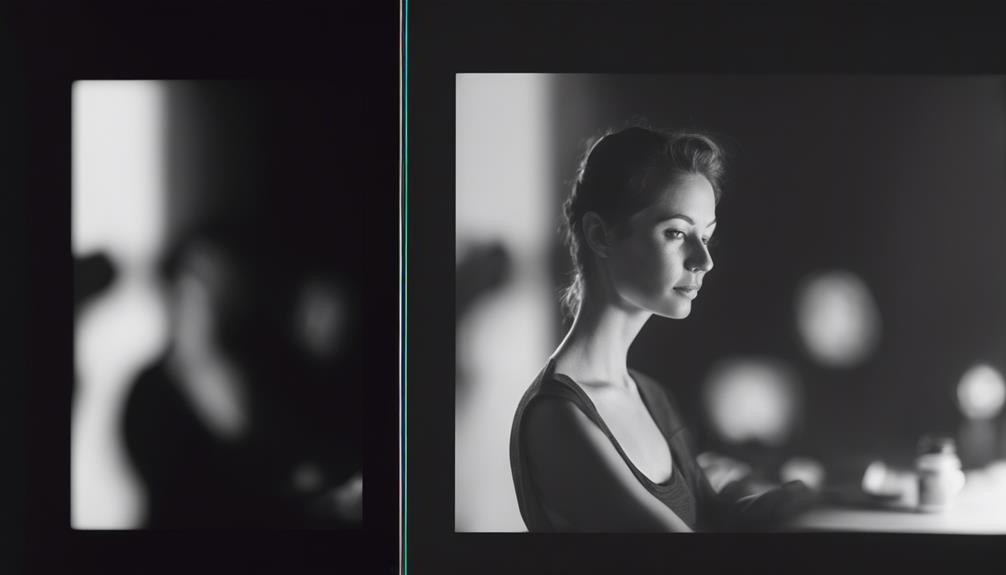
When evaluating contrast ratio performance, it's crucial to compare the often misleading Full On/Off contrast ratios with the more reliable ANSI contrast ratios that reflect real-world viewing conditions.
While Full On/Off contrast can seem impressive, it typically measures extreme scenarios, leading to inflated numbers. Instead, look at ANSI contrast ratios, which usually range from 200:1 to 600:1 for most projectors. These ratios provide a realistic assessment of how well a projector renders details in both dark and bright scenes.
For home theater use, a projector with a native contrast ratio of 3,000:1 or higher is considered exceptional, greatly enhancing the visibility of shadow details and bright highlights.
Keep in mind, though, the brightness of the black levels and ambient light levels can heavily impact perceived contrast. In well-lit rooms, a projector needs at least a 1,000:1 contrast ratio for decent performance, while darker environments allow for a better perception of contrast.
Engaging in real-world evaluations through side-by-side comparisons and expert reviews is key to understanding a projector's true capabilities. This approach helps guarantee you select a projector that delivers the best performance in your viewing conditions.
Factors Affecting Image Quality

Ambient light levels play an essential role in shaping your projector's image quality, as brighter environments can wash out colors and obscure dark details. The contrast ratio becomes important here, as it determines how well your projector can display deep blacks and vibrant whites. Different display technologies—like DLP, LCD, or LCoS—affect this ratio, with each exhibiting varying abilities to produce rich images.
Screen material also impacts your viewing experience; darker, non-reflective screens can enhance perceived contrast in bright surroundings. If you've got a reflective screen, you might notice a diminished contrast ratio, leading to poorer image quality.
Calibration settings are another critical factor. Adjusting brightness and gamma can greatly influence your projector's performance. Incorrect settings can elevate black levels, washing out details and reducing overall contrast.
Consumer Perception Issues

Many consumers mistakenly focus solely on high contrast ratio numbers, often overlooking the nuances that truly affect projector performance. This consumer perception can lead to poor purchasing decisions, as not all specifications are created equal.
Here are three key points to keep in mind:
- Misleading Specifications: Many manufacturers inflate specifications for marketing purposes, making high Full On/Off contrast ratios seem appealing, but these numbers can be deceptive.
- ANSI Contrast Measurements: Unlike dynamic ratings, ANSI contrast measurements provide a more accurate assessment of a projector's ability to display detail in both bright and dark scenes, often revealing a truer image quality.
- Expert Reviews: Relying on expert reviews and visual demonstrations can help you understand the real-world performance of projectors, rather than just focusing on eye-catching numbers.
Recommendations for Buyers

For the best viewing experience, prioritize projectors with a native contrast ratio of at least 2,000:1 for home theater setups. This range enhances image quality by providing better depth perception and richer colors, making your video images pop.
Additionally, consider projectors with higher ANSI contrast ratios, as they typically perform better in varied lighting conditions, which is essential for maintaining a good black level and overall brightness in your viewing environment.
As a buyer, always look for demonstrations or expert reviews that reflect actual image performance instead of relying solely on manufacturer specifications. These ratings can often be misleading.
If you need a projector for versatile uses, like business or education, aim for contrast ratios between 500:1 and 2,000:1 to guarantee clarity in text and graphics.
Be cautious of projectors that boast inflated Full On/Off contrast ratings, as they may not accurately represent your true viewing experience, especially in settings with ambient light.
Best Practices for Viewing

To get the best image quality from your projector, start by creating a dark viewing environment; this helps enhance the contrast ratio.
Choosing a screen with low reflectivity can also make a big difference in how you perceive brightness and detail.
Incorporating a quality headphone amplifier can elevate your audio experience, complementing the visual aspects for a more immersive setup.
Optimal Viewing Environment
Creating an ideal viewing environment for your projector means minimizing ambient light to enhance image contrast and clarity. Excessive light can wash out your images, reducing the contrast ratio and affecting your overall viewing experience.
Here are three best practices to help you achieve a superior viewing environment:
- Control Ambient Light: Darken the room as much as possible. Use blackout curtains or shades to block out windows and eliminate any distracting light sources.
- Positioning Matters: Sit at a distance of 1.5 to 2.5 times the screen width for the best image clarity. Make sure you're viewing the screen directly to maximize perception of deeper blacks and brighter whites.
- Regular Calibration: Don't forget to make brightness and contrast adjustments in your projector settings. Regularly calibrating these settings helps maintain excellent image quality, adapting to your specific viewing conditions.
Screen Selection Impact
Selecting the right screen can greatly enhance your projector's performance, especially after optimizing your viewing environment for maximum contrast and clarity.
Screen selection plays a vital role in achieving the best image quality. The choice of screen material greatly impacts perceived contrast ratio; darker screens absorb excess light, reducing reflections in bright rooms. If you're in an environment with ambient light, a matte screen surface is your best bet. It diffuses light effectively, preserving contrast levels and ensuring deep blacks alongside bright whites.
While high-gain screens can boost brightness, be cautious—they might introduce hotspotting, which can harm overall image uniformity and perceived contrast, especially off-axis. It's important to calibrate the screen's color temperature and gain settings to align with your projector's capabilities.
Frequently Asked Questions
How Important Is the Contrast Ratio in a Projector?
The contrast ratio in a projector's essential for your viewing experience. It affects how well you see details in both bright and dark scenes, enhancing clarity and making your movies or presentations more engaging and enjoyable.
Is 15000 1 Contrast Ratio Good for Projector?
Yes, a 15,000:1 contrast ratio's excellent for projectors. You'll enjoy deeper blacks and brighter whites, enhancing your viewing experience. It's perfect for movies, gaming, and presentations, especially in darker environments.
Does High Contrast Ratio Mean Better Display Quality?
A high contrast ratio usually means better display quality because it enhances the difference between light and dark areas. You'll notice more vivid colors and clearer details, especially in darker environments, improving your viewing experience.
What Should Contrast Be on Projector?
You should aim for a contrast ratio of at least 2000:1 for home theater projectors, while ultra short throw projectors need over 1000:1. Adjust based on your specific viewing conditions for ideal results.
Conclusion
In the end, understanding contrast ratio is essential for anyone looking to enhance their viewing experience.
You might think all projectors are the same, but the right contrast ratio can transform an ordinary image into something breathtaking.
As you choose your next projector, remember the subtle yet powerful impact of contrast on image quality.
Will you settle for mediocrity, or will you elevate your visuals to a whole new level?
The choice, after all, is yours.
Hello, I’m Art, and I’m excited to be a part of the 1Home Theatre Projector team. As a writer, I’m here to contribute my knowledge and insights to help you achieve the ultimate home cinema experience. I understand that making decisions in the world of home entertainment can be complex, and I’m here to simplify the process for you.
















