To enhance your projector experience, it's essential to understand lumens, contrast ratio, and resolution. Lumens indicate brightness, with more needed in well-lit spaces; generally, over 2,500 lumens is suitable for such environments. Contrast ratio determines image depth, with a ratio above 10,000:1 being great for home theaters. Finally, resolution affects clarity, with 4K offering superior detail compared to lower resolutions like 1080p. By combining these specifications wisely, you can achieve an excellent viewing experience tailored to your needs. There's plenty more to explore regarding these projector essentials that can elevate your viewing game.
Key Takeaways
- Brightness is measured in lumens; higher lumens are required for brighter environments to ensure clear visibility.
- Contrast ratio influences image quality, with a ratio over 10,000:1 ideal for home theaters.
- Higher resolutions like 4K provide sharper images, enhancing detail for movies and gaming experiences.
- Ambient lighting affects projector performance; brighter spaces require projectors with at least 2,500 lumens for optimal visibility.
- Selecting the right projector involves balancing brightness, contrast, and resolution based on specific viewing needs and environments.
Projector Brightness Measurement

When choosing a projector, understanding brightness measurement is key to getting the best image quality. Projector brightness is measured in lumens (lm), and this number considerably impacts how well you'll see your content in different lighting conditions.
For ideal sound quality in conjunction with your visuals, consider using best dynamic microphones for sound engineers to enhance the overall experience. If you're using your projector in a dimmed room, a model with 500-1000 lumens will generally suffice. However, if you're in a bright space or planning to project outdoors, you'll want something that exceeds 1500 lumens to combat the ambient light.
For small rooms with controlled lighting, around 500 lumens should work fine; but remember, larger images in bright settings might require projectors boasting up to 20,000 lumens. Higher brightness equates to increased visibility, but it often comes with a higher price tag.
Therefore, it's crucial to evaluate the specific lighting conditions of your intended viewing environment.
Understanding Contrast Ratio
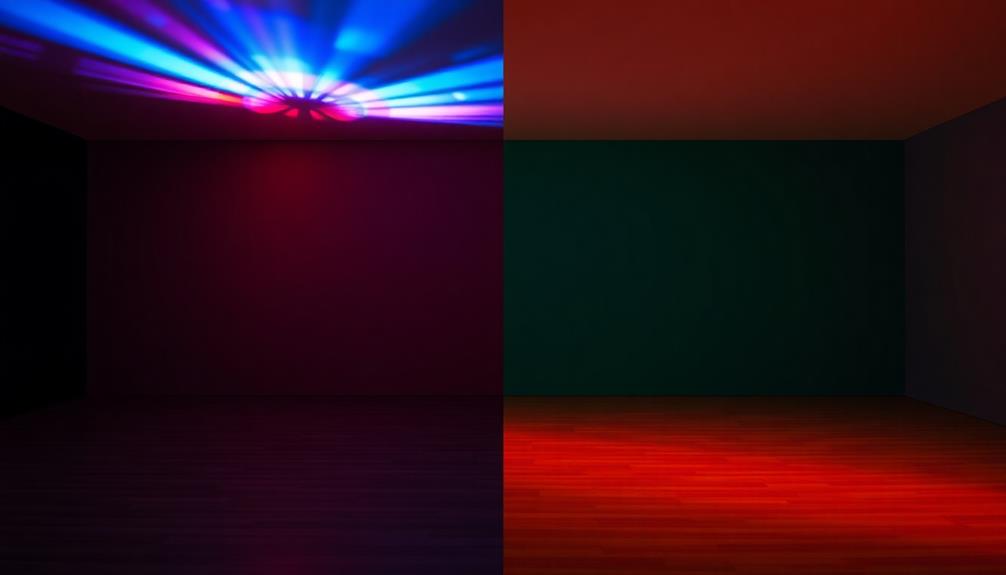
When you're choosing a projector, understanding contrast ratio is key for enhancing your viewing experience.
Higher contrast ratios yield deeper blacks and brighter whites, which are essential for detailed image rendering in dark scenes. You'll find different types of contrast ratios, like native and dynamic, each affecting how you perceive images.
Knowing how these ratios are measured can help you make an informed decision for your specific needs, whether it's for home theater or professional use.
For instance, a projector with a high static contrast ratio can greatly impact the perceived sharpness and clarity of images, making it an important factor to take into account for enhancing visual experiences.
Types of Contrast Ratios
Understanding contrast ratios is essential for evaluating projector performance, as they directly impact image quality. There are several types of contrast ratios to take into account when choosing projectors. One common type is dynamic contrast, which often presents inflated numbers that don't accurately reflect real-world viewing conditions. This can mislead you if you're looking for true image quality.
High-quality content can help in understanding these specifications more deeply, as it enhances credibility and trustworthiness when making a purchase decision topical authority in content.
On the other hand, native contrast provides a more honest measurement of a projector's performance. For instance, the JVC NZ7 boasts an impressive native contrast ratio of 40,000:1, showcasing its capability for deep blacks and bright whites.
Then there's full on/off contrast, which measures brightness between solid white and black screens. While this can result in higher numbers, it can also mislead you about the actual viewing experience.
Measuring Contrast Ratios
Measuring contrast ratios is essential for determining a projector's true performance in real-world scenarios. The contrast ratio reflects the difference in brightness between the darkest black and the brightest white a projector can produce, expressed as a ratio (e.g., 10,000:1).
There are two main methods for measuring contrast ratios: Full On/Off Contrast, which often gives inflated numbers, and ANSI Contrast, which offers a more realistic measurement through alternating black and white patterns.
When evaluating projector features, pay attention to native contrast ratios, as they accurately represent a projector's capabilities. Dynamic contrast ratios can be misleading; they often rely on peak measurements and don't reflect typical viewing conditions.
Be cautious, too—manufacturer-reported contrast ratios can sometimes exaggerate performance. For a clearer picture, consult independent reviews and measurements.
A high contrast ratio is particularly important in darker environments, as it helps achieve deeper blacks and more vibrant colors. This not only enhances image quality but also plays a significant role in your overall viewing experience.
Importance in Viewing Experience
A projector's contrast ratio plays an important role in your viewing experience, directly impacting how vivid and lifelike the images appear. The contrast ratio measures the difference in brightness between the darkest and lightest parts of an image. A higher ratio indicates better image quality and richer colors.
For home theaters, a contrast ratio over 10,000:1 is ideal, ensuring you see every detail, especially in darker scenes. In contrast, business projectors often have much lower ratios, ranging from 200 to 1,000:1, which may not suffice for cinematic experiences.
Ambient lighting greatly affects perceived contrast. In darker rooms, the contrast becomes more visible, enhancing your overall viewing experience. However, if you're in a bright environment, you'll need a projector with higher lumen output to maintain image clarity and vibrancy.
Contrast sensitivity, or your ability to distinguish objects from backgrounds, is closely linked to the contrast ratio, making it vital to reflect upon when evaluating projector performance across different conditions.
The Role of Resolution

When choosing a projector, resolution plays an essential role in your viewing experience.
Higher resolutions like 1080p and 4K deliver sharper, more detailed images that enhance everything from gaming to movie nights.
Understanding the common resolution types can help you select the best option for your specific needs.
Importance of High Resolution
High resolution is vital for delivering stunning visual experiences that captivate audiences. When you choose a projector, the resolution greatly impacts the quality of the image you see. Higher resolutions, like 4K (3840×2160), offer a high-quality image that's sharper and more detailed than lower resolutions, such as 720p or 1080p. This clarity is especially important for creating an immersive experience in movies and gaming.
For movie lovers, a 4K projector enhances the realism of scenes, making them appear lifelike, particularly on larger screens. Gamers also benefit from higher resolutions, as they allow for clearer visuals, helping you recognize details and improving your performance in fast-paced environments.
Different resolutions cater to various needs; for instance, WXGA (1280×800) is suitable for general presentations, while WUXGA (1920×1200) is better for detailed content.
Choosing the right resolution is essential—while a 1080p projector works for casual viewing, a 4K projector elevates high-definition gaming and cinematic experiences. Ultimately, the right resolution guarantees you enjoy the best possible visuals for your specific needs.
Common Resolution Types
Understanding projector resolutions is essential for selecting the right model for your needs. Resolutions are defined by pixel count, with common types including 720p (1280×720), 1080p (1920×1080), and 4K UHD (3840×2160). Each of these resolutions offers progressively sharper and more detailed images, greatly impacting your viewing experience.
If you're into high-definition films or streaming, a 4K projector can create stunningly lifelike visuals, enhancing clarity even in large displays. Conversely, for casual viewing or presentations, 1080p might be sufficient.
When it comes to gaming, while 1080p works for most scenarios, 4K is the go-to for high-end gaming to boost visual fidelity and detail recognition.
Additionally, consider how resolution affects your projector's suitability for different environments. Higher resolutions are better for close viewing distances, as they minimize pixelation.
Impact of Lighting Conditions

Lighting conditions play an essential role in projector performance, directly impacting the clarity and vibrancy of the images displayed. In bright environments, you'll need a projector with higher brightness ratings—typically at least 2,500 lumens—to guarantee visibility. Conversely, in a dark room, you can achieve good results with as few as 500 lumens. This significant difference highlights how ambient light influences your choice of projector.
When you're in a well-lit area, the contrast ratio becomes critical. Ambient light can wash out colors and diminish image depth, making it important to select a projector with a higher contrast ratio. This enhancement helps preserve the vibrancy of the displayed images despite the surrounding light.
If you're using a projector in a classroom or business setting, you'll likely need one with 4,000 lumens or more to counteract overhead lighting and make certain your presentations are clear.
Choosing the Right Projector

When it comes to choosing the right projector for your needs, evaluating both the environment and intended usage is vital. First, assess your room's ambient light conditions. If you have a bright space, you'll need a projector with at least 2,500 lumens to guarantee ideal visibility.
Next, consider what you'll be using the projector for. For home theaters, a high contrast ratio of 10,000:1 or higher is perfect, as it delivers vibrant colors and deep blacks. On the other hand, business presentations might prioritize brightness over contrast.
Resolution is another significant factor. If you're planning to watch high-definition movies or play games, a 4K projector is your best bet for stunning visuals. However, for general presentations and casual viewing, a 1080p projector will often suffice.
Keep in mind that projectors with higher lumens typically come at a higher price. So, balancing brightness, contrast ratio, and resolution within your budget is essential.
Lastly, don't forget to research independent reviews and performance tests, as manufacturer-reported specifications can often be inflated. Making an informed choice will guarantee you get the best projector for your needs.
Balancing Specifications for Viewing

Selecting the right projector involves more than just picking a model with impressive specifications; it's about finding a balance that suits your viewing environment and needs.
You need to take into account brightness, contrast ratio, and resolution to create an ideal experience. Here's what to keep in mind:
- Bright images for well-lit spaces
- Deep blacks for rich, vibrant colors
- Clear details for immersive experiences
- Comfortable viewing to reduce eye strain
- Versatile setups for various activities
In a bright room, a projector with at least 2,500 lumens is crucial, while a darker setting may only require 1,000 lumens.
The contrast ratio plays an important role too; aim for over 10,000:1 for a home theater to guarantee those deep blacks and eye-catching colors.
Frequently Asked Questions
What Is a Good Contrast Ratio for Projectors?
A good contrast ratio for projectors varies by use. For home theaters, aim for over 10,000:1; for business, 4,000:1. Gaming projectors should have at least 2,000:1 for better dark scene visibility.
What Is a Better Contrast Ratio, 1000:1 or 3000:1?
A 3000:1 contrast ratio's definitely better than 1000:1. You'll notice more vibrant images with deeper blacks and brighter whites, enhancing your viewing experience, especially in darker settings where details matter the most.
How to Understand Projector Specs?
When you're choosing a projector, think of it like picking a movie. You want bright images, deep contrasts, and sharp details. So, check the lumens, contrast ratio, and resolution to match your viewing needs.
Is 20000:1 Contrast Good?
Yes, a 20,000:1 contrast ratio's excellent! It enhances your viewing experience by delivering deep blacks and vibrant colors, especially in low-light settings. You'll notice finer details and richer images during movies or gaming sessions.
Conclusion
As you navigate the world of projectors, imagine casting vibrant images against a canvas of possibilities. With the right balance of lumens lighting up your space, contrast ratios painting rich details, and resolution sharpening every pixel, your viewing experience transforms into a masterpiece. Whether it's a movie night or a business presentation, understanding these specs empowers you to choose wisely. So, embrace the brilliance and let your screen come alive, turning every moment into a visual feast.
Hi, I’m Dominique. I love movies and want everyone to have the best home cinema experience possible. That’s why I started 1home Theatre Projector. We help people build their home cinema system using the latest technology and news on laser tv and all-around home entertainment.
We’re a small team of movie buffs (and experts) who are passionate about giving our readers the best advice and information possible. So whether you’re just starting out or you’re looking to upgrade your home cinema system, we’ve got you covered!
















