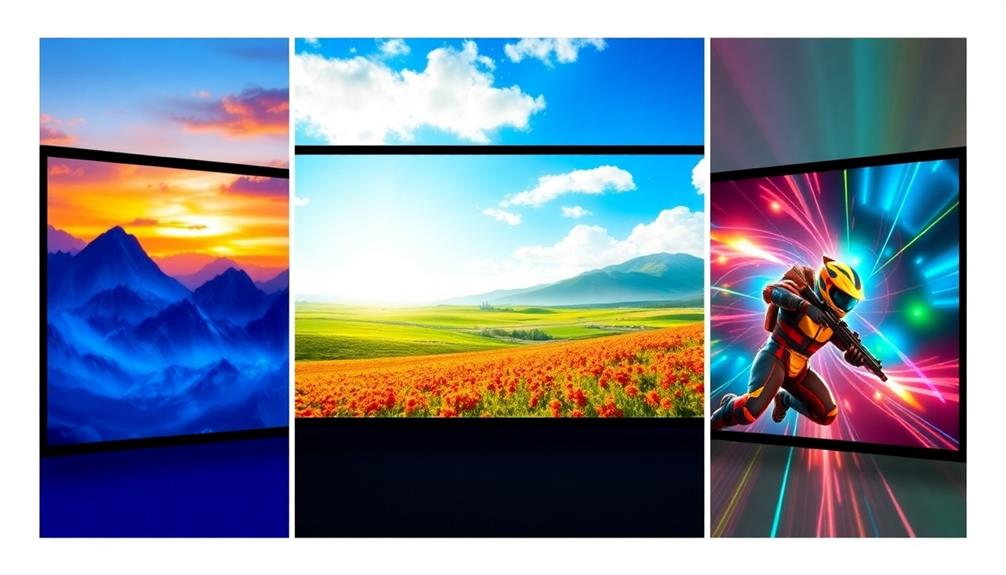To set up Dolby Atmos overhead speakers, position upward-firing speakers on top of your front and rear speakers or install ceiling-mounted speakers directly above your listening area, ensuring they are aligned and securely supported. Keep cables organized, and use a compatible receiver with Dolby Atmos support. Calibrate the system with auto-settings and a microphone for balanced sound. If you follow these steps, you’ll create a truly immersive sound experience that makes overhead effects come alive—learn more to perfect your setup.
Key Takeaways
- Use upward-firing or ceiling-mounted speakers aligned with the listening area for accurate overhead sound.
- Mark ceiling speaker spots carefully, ensuring even spacing and proper height for optimal reflection.
- Run cables neatly, avoiding obstructions, and ensure ceiling surfaces are flat and reflective for sound bouncing.
- Calibrate the system with auto-configuration and a microphone to balance sound levels and speaker positioning.
- Test with overhead effects like rain or helicopters to confirm sounds originate from above, enhancing immersion.

Setting up Dolby Atmos speakers can dramatically enhance your home theater experience, immersing you in sound from all directions. To achieve this, your goal is to create a three-dimensional audio environment that makes you feel like you’re right in the middle of the action. First, determine the best placement for your speakers. For overhead sound, you’ll need either upward-firing speakers that bounce sound off the ceiling or dedicated ceiling-mounted speakers. If you opt for upward-firing speakers, position them on top of your existing front and rear speakers, aligning them with your TV and listening area. Make sure your ceiling is suitable—flat and reflective surfaces work best for bouncing sound. For ceiling-mounted speakers, choose a location directly above your listening position, ideally aligned with your front left and right speakers, to create a balanced sound field.
Next, consider your room’s acoustics and layout. Clear the area around your speakers to avoid reflections or obstructions that could interfere with sound projection. If you’re installing ceiling speakers, mark the spots carefully, ensuring they’re evenly spaced and at the correct height. Use a stud finder to avoid drilling into electrical wires or plumbing, and ensure your ceiling can support the weight of the speakers. When wiring your speakers, run the cables neatly along walls or through conduits to keep things tidy and avoid tripping hazards. If your speakers are wireless, connect them to your receiver according to the manufacturer’s instructions. Additionally, selecting a high-quality receiver that supports best heat pump technology can optimize your overall audio-visual setup for energy efficiency and performance. Properly supporting the weight of ceiling-mounted speakers is also crucial for safety and durability. Moreover, paying attention to room acoustics can significantly improve sound clarity and immersion.
Ensure clear space around speakers, mark positions accurately, and run cables neatly for optimal sound performance.
Furthermore, taking the time to properly calibrate your system ensures that all speakers are balanced and properly synchronized, which is essential for an immersive Dolby Atmos experience. Once your speakers are physically in place, connect them to your AV receiver. Make sure your receiver supports Dolby Atmos and has enough channels. Most modern receivers have dedicated Dolby Atmos settings; enable these and run the auto-calibration process. During calibration, your receiver will use a microphone to optimize sound levels and speaker distances, ensuring accurate positioning and a seamless listening experience. Pay close attention to the calibration results, and manually adjust settings if necessary, especially for height channels. Remember that standardized communication among devices ensures compatibility and optimal operation.
Finally, fine-tune your system by testing it with Dolby Atmos content. Play scenes with overhead effects—like rain, helicopter flyovers, or explosions—and listen carefully. Adjust speaker levels if needed to ensure overhead sounds are clear and well-balanced with the rest of your audio. With everything calibrated, you’ll notice an immediate difference: sounds will seem to come from above, adding depth and realism to your movies and music. Properly setting up your Dolby Atmos speakers transforms your home theater into an immersive soundscape, elevating your entertainment to a whole new level.
Frequently Asked Questions
Can I Upgrade My Existing Speakers to Dolby Atmos?
You can upgrade your existing speakers to Dolby Atmos, but it depends on your current setup. If you have compatible speakers or can add upward-firing modules, you’ll create the overhead sound effect Atmos offers. You might need to replace some speakers or add new ones designed for Atmos. Check your receiver’s capabilities too; it should support Atmos to get the full experience. Upgrading can be straightforward if your equipment is compatible.
What Is the Ideal Room Size for Atmos Setup?
Ever wonder if your room is big enough for immersive sound? The suitable room size for Dolby Atmos setup varies, but generally, a space of at least 200 square feet works best. You want enough room for overhead speakers and proper speaker placement to create a true sense of immersion. Smaller rooms can still work, but you might need to adjust speaker placement or consider acoustic treatments for ideal sound quality.
Do I Need a Special Receiver for Atmos?
You might wonder if you need a special receiver for Atmos. The good news is, many modern AV receivers support Dolby Atmos without extra cost. Check your current receiver’s specifications; if it’s Atmos-compatible, you’re all set. If not, upgrading to one that supports Atmos guarantees you get the full overhead sound experience. No need for a completely new system, just a compatible receiver to access immersive audio.
How Do I Calibrate Atmos Speakers Accurately?
Perfectly calibrating your Dolby Atmos speakers requires careful calibration. First, position your speakers precisely, then use a calibration tool or receiver’s auto-calibration feature. Play test tones and listen for clarity, adjusting volume levels for balance. Focus on fine-tuning speaker angles, distances, and levels to achieve accurate audio. With patience and precision, you’ll produce a pristine, immersive soundscape that captures every cinematic moment with clarity and depth.
Is Professional Installation Necessary for Optimal Sound?
You might wonder if professional installation is necessary for the best sound. While it’s not always required, hiring an expert ensures your speakers are positioned correctly and calibrated accurately, maximizing your Atmos experience. Professionals can handle tricky setups, avoid common mistakes, and enhance your system for immersive sound. If you’re comfortable with technical tasks, you might DIY, but for the best results, a pro can save you time and guarantee ideal audio performance.
Conclusion
Setting up Dolby Atmos speakers is like giving your home theater a pair of wings, lifting your sound experience to new heights. Once you’ve positioned everything correctly, you’ll feel immersed in every scene, as if the audio is wrapping around you. Don’t be afraid to experiment and fine-tune your setup—your perfect soundscape is just a few adjustments away. With these steps, you’ll transform your space into a soaring cinema, where every sound takes flight.