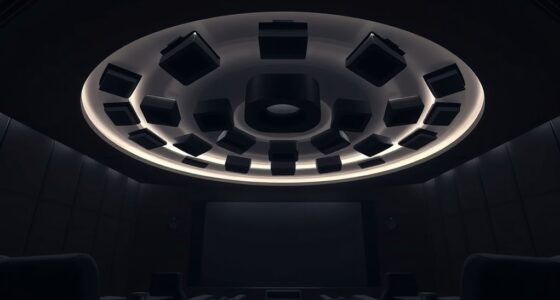To use a projector effectively for business presentations, start by choosing the right type based on your needs—portable options are best for smaller settings, while high-lumen projectors suit larger venues. Next, set up the projector 2:1 from the screen for ideal image clarity. Verify all devices are compatible and consider using a wireless connection for a cleaner look. Aim for at least 3,500 lumens for visibility in well-lit rooms. Finally, enhance your presentation with engaging visuals and maintain your projector regularly. There's much more to discover about projector features and setup that can elevate your presentations.
Key Takeaways
- Choose a projector with at least 1,500 lumens for portable use or over 5,000 lumens for well-lit environments to ensure clear images.
- Set up the projector at a 2:1 throw distance ratio for optimal image size and clarity relative to the screen.
- Ensure compatibility with wireless dongles for seamless connectivity and quick content shifts during presentations.
- Utilize appropriate screens that match your projector's format, such as 16:9 or 16:10, for effective viewing.
Understanding Projector Types

When choosing a projector for your business presentations, it's essential to understand the different types available to meet your specific needs. Each type of projector offers unique features and benefits that cater to various environments, especially conference rooms.
Pocket projectors are compact and lightweight, making them easy to transport, but they typically have limited brightness and are suitable for casual use.
If you need something more robust, portable projectors offer higher brightness, often exceeding 1,500 lumens, which is perfect for business settings.
For presentations in small spaces, short-throw and ultra-short-throw projectors can project larger images from just a few feet away. These projectors can give you a projected image size that fits well in tight areas, making them excellent for smaller conference rooms.
If you're aiming for high-stakes presentations, boardroom projectors offer advanced features and brightness levels up to 10,000 lumens, ensuring clarity.
For larger venues, large-venue projectors are necessary, providing impressive brightness over 10,000 lumens for maximum visibility.
Understanding these types helps you choose the right projector that meets your requirements and enhances your presentations.
Choosing the Right Projector

Selecting the right projector involves considering factors like brightness, throw distance, and resolution to guarantee your business presentations are impactful and clear. You should aim for a good projector with sufficient brightness, typically around 1,500 lumens for portable options and over 10,000 lumens for larger venues.
Next, evaluate the throw ratio; a 2:1 ratio is recommended to help position the projector correctly relative to your screen size. Full HD (1920×1080) resolution is preferred for crisp visuals, while at least XGA (1024×768) should be your minimum.
Here's a quick comparison of projector options:
| Feature | Recommended Specs |
|---|---|
| Brightness | 1,500 – 10,000 lumens |
| Throw Ratio | 2:1 |
| Resolution | Minimum XGA, Full HD preferred |
Essential Setup Tips

After choosing the right projector, it's important to focus on setup tips that guarantee a smooth and effective presentation.
First, if you're using a traditional projector for business, set it up at least 15 minutes in advance. For wireless projectors or smart projectors with Android systems, you can get ready in just 2 minutes, which is perfect for presenters on the go.
Next, check compatibility between your wireless dongles and the projector to avoid any connectivity hiccups during your presentation. You'll want to guarantee seamless wireless mirroring, allowing for quick shifts between your content and engaging with your audience.
Consider the screen size as well. Proper projector placement is essential; aim for a throw distance ratio of about 2:1 to achieve the best image clarity and size on the screen.
Finally, choose a user-friendly interface that resembles smartphone operation, making it easier for you to navigate through your presentation without fuss.
These essential setup tips will help you create a more professional and impactful experience for your audience.
Enhancing Presentation Quality

To enhance your presentation quality, focus on achieving high-resolution visuals and ideal brightness that capture your audience's attention. When using projectors, aim for a brightness of at least 5,000 lumens to maintain sharp images in well-lit environments. This brightness level helps guarantee that your video quality remains high, allowing your audience to engage fully with your content.
Additionally, consider the screen size relative to the room and audience distance. Proper setup, including throw distance, plays a vital role in maximizing clarity. Here's a quick reference for optimizing your presentation:
| Brightness (Lumens) | Screen Size (inches) | Ideal Viewing Distance (feet) |
|---|---|---|
| 5,000 | 100 | 8-10 |
| 3,500 | 80 | 6-8 |
| 2,000 | 60 | 4-6 |
| 1,000 | 40 | 3-4 |
Utilizing Screens and Stands

Choosing the right screen and stand setup can greatly impact the effectiveness of your projector during business presentations. When you're working in various presentation environments, consider the type of screens that best fit your needs.
Portable projectors often pair well with foldable or retractable screens, which can be easily transported in tote bags. This flexibility allows you to set up quickly, whether you're in a conference room or a trade show.
Modern widescreen formats like 16:9 or 16:10 are the standard for most presentations, ensuring compatibility with your projector and content. If you want to streamline your setup, look for motorized screens that you can operate with a remote control. This feature not only saves time but also enhances professionalism during your presentation.
For added mobility, use media carts to transport your projectors and screens. This is especially useful for business events, seminars, or any situation where you need to move between locations.
Maintenance and Care

Maintaining your projector is essential for guaranteeing it operates efficiently and delivers high-quality presentations. Regular maintenance not only prolongs the life of your device but also enhances the clarity of your visuals. Here are three key maintenance tips to keep in mind:
- Lens Cleaning: Regularly clean the lens to remove dust and smudges. A clean lens guarantees maximum image quality, preventing distractions during your presentation.
- Check Projector Lamps: If you're using a traditional lamp-based projector, remember that projector lamps typically need replacement every two years. Monitor the lamp's usage and replace it as necessary to maintain brightness and clarity.
- Utilize Energy Save Mode: Enable Energy Save Mode to reduce power consumption. This eco-friendly feature not only helps the environment but also extends your projector's lifespan.
For those with solid-state projectors, maintenance is easier, as they require less attention compared to traditional models.
Don't forget to perform regular software updates to keep your projector running smoothly.
Trends in Business Presentations

As you navigate the evolving landscape of business presentations, you'll notice a shift towards more flexible meeting environments that prioritize collaboration.
Wireless connectivity is becoming essential, allowing for seamless integration of smart projectors that enhance team interactions.
Embracing these trends won't only streamline your setup but also boost audience engagement.
Flexible Meeting Environments
In today's fast-paced business world, flexible meeting environments have become essential, driving the need for portable projectors that make collaboration seamless and efficient.
You want a solution that's easy to set up and enhances your team's productivity, which is where smart projectors come into play. They offer a range of features that cater to modern business demands:
- Portability: These projectors are lightweight and compact, allowing you to easily move them between meeting spaces.
- Wireless Connectivity: You can connect multiple devices without the hassle of tangled cables, enabling quick shifts between presenters.
- Instant Access: Smart projectors allow for immediate video conferencing and cloud file access, making remote work smoother.
Wireless Connectivity Importance
Wireless connectivity has become a game-changer for business presentations, enabling you to share content effortlessly from various devices. This technology eliminates the hassle of tangled cables, allowing you to focus on delivering your message. The rise of PC-less projectors simplifies setups, letting you present directly from USB drives or even mobile devices, which enhances productivity during meetings.
Smart projectors equipped with wireless capabilities take this a step further. They enable quick connections to cloud files, making it easier to access and present your materials on-the-fly. This agility fosters better collaboration among team members, whether you're in the same room or connecting remotely.
Additionally, features like hotspot mode guarantee that your presentation runs smoothly, even if the Wi-Fi fluctuates. This means you can maintain your presentation flow without interruptions, which is essential during important meetings.
Enhanced wireless functionality also allows for internet browsing and cross-platform mirroring, broadening the scope of what you can present. By leveraging these advancements, you can create more engaging and effective presentations that resonate with your audience.
Smart Projector Integration
Smart projectors are transforming business presentations by drastically cutting setup times and enhancing collaboration. Instead of the usual 15 minutes, you can be ready to present in just 2 minutes. This efficiency is revolutionizing how meetings are conducted, making it easier for teams to share ideas.
Here are three key benefits of using smart projectors in your presentations:
- Wireless Connectivity: You can easily connect multiple devices, allowing for seamless switching between presenters. This feature promotes a dynamic and interactive environment.
- Access to Cloud Files: Smart projectors facilitate quick access to files stored in the cloud, enabling you to present documents and multimedia without needing a computer.
- PC-less Projectors: These projectors allow you to share content directly from your device, making presentations simpler and more flexible.
With these advancements, smart projectors are leading the trend towards more efficient and collaborative business presentations. Embrace this technology to streamline your meetings and enhance overall productivity.
Recommended Projector Models

For impactful business presentations, consider the EH600 and EX800ST projectors, both of which offer exceptional brightness and advanced features tailored for professional use.
The EH600 features a remarkable 3500 lumens brightness and 1080P resolution, making your visuals sharp and engaging. It supports wireless connections and comes equipped with built-in business applications, perfect for a seamless presentation experience.
On the other hand, the EX800ST projector provides 3300 lumens brightness with XGA resolution. This model also boasts wireless capabilities and user-friendly features, ensuring effective business use.
Both recommended projector models support USB reading, allowing you to display content easily without the hassle of connecting multiple devices.
Additionally, these projectors emphasize cross-platform wireless projection and mirroring capabilities, so you can connect effortlessly with various devices.
Maintenance is a breeze, thanks to over-the-air firmware updates that keep your projectors up-to-date with the latest features and improvements.
With either the EH600 or EX800ST, you're well-equipped to create enthralling business presentations that leave a lasting impression.
Frequently Asked Questions
How to Use a Projector for a Presentation?
To use a projector for your presentation, check compatibility with your device, set it up at the right distance, test settings for clarity, and incorporate multimedia elements to engage your audience effectively.
What to Look for in a Projector for Presentations?
When choosing a projector, remember that 70% of people retain information better with visuals. Focus on brightness, resolution, contrast ratio, connectivity options, and throw distance to guarantee clear, engaging presentations that captivate your audience.
What to Look for in a Business Projector?
When selecting a business projector, you should prioritize brightness, resolution, and connectivity. Look for at least 2,500 ANSI lumens, XGA resolution, and guarantee it supports HDMI and USB for versatile presentation options.
What Is the Difference Between a Home Projector and a Business Projector?
Home projectors focus on entertainment features like color accuracy, while business projectors prioritize brightness and clarity for presentations. You'll find business models offer better connectivity and durability, making them ideal for professional environments.
Conclusion
As you step into your conference room, imagine the crisp images projected onto the screen, engaging your audience with every slide.
By choosing the right projector and setting it up with care, you'll transform your presentations into enchanting visual journeys.
Let the light dance across the room, illuminating your ideas and sparking conversations.
Embrace these tips, and watch as your business presentations leave a lasting impression that resonates long after the meeting ends.