The explosive growth in online gaming and entertainment has driven the demand for better visual experiences, leading to innovation in display technologies. LED technologies such as OLED and micro LED are replacing LCDs to improve display performance. Startups are also focusing on developing next-generation technologies like quantum dot displays. In this article, we will explore the top 9 display technology trends and innovations in 2024, ranging from flexible and immersive displays to projection technologies and laser-based displays.
Key Takeaways:
- Display technology is evolving rapidly to meet the demands of online gaming and entertainment.
- LED technologies like OLED and micro LED are replacing LCDs for improved display performance.
- Next-generation technologies such as quantum dot displays are being developed by startups.
- The top 9 display technology trends and innovations in 2024 include flexible and immersive displays, projection technologies, and laser-based displays.
- These advancements in display technology are shaping the future of visual experiences.
Flexible Displays – Thin, Lightweight, and Unique Form Factors
Flexible displays are revolutionizing the world of visual technology with their thin, lightweight, and unique form factors. These innovative displays are not only transforming the way we interact with electronic devices but also opening up new possibilities across various industries.
One remarkable feature of flexible displays is their ability to bend and fold, allowing for seamless integration into wearable devices, automotive head-up displays, and smartphones. With their thin and lightweight design, these displays enable manufacturers to create sleek and portable devices that offer enhanced user experiences.
Several technologies contribute to the development of flexible displays. Electronic ink, for example, utilizes electronic particles suspended in a liquid medium, making it possible to create displays that resemble traditional ink on paper. Gyricon displays, on the other hand, use tiny rotating beads to display images and text. Organic LCD (OLCD) and OLED technologies make use of organic compounds to generate vibrant and high-quality images on flexible substrates.

Flexible Displays – Thin, Lightweight, and Unique Form Factors
| Technology | Key Features | Applications |
|---|---|---|
| Electronic Ink | Bendable, resembles traditional ink on paper | Electronic paper, dynamic posters, signages |
| Gyricon Displays | Uses tiny rotating beads | E-paper displays, electronic shelf labels |
| Organic LCD (OLCD) | Utilizes organic compounds for vibrant images | Wearable devices, automotive displays |
| OLED | Thin, lightweight, and self-emissive | Smartphones, televisions, wearables |
Flexible displays offer numerous advantages over traditional rigid glass substrate-based displays. They are less prone to breakage, allowing for more durable devices. Additionally, their flexibility enables the creation of foldable phones, providing users with the convenience of a compact device that can transform into a larger screen when needed.
As the demand for more portable, lightweight, and visually captivating devices continues to grow, the development of flexible display technology is set to shape the future of electronics.

Yaber K300s Ultra Short Throw Projector, 4K Support Triple Laser Projector, 100" Image at 9", Dolby Vision, 150% NTSC, Google TV, 30W JBL Speaker, for Home Theater Gaming
[Ultra Short Throw & Space-Saving Design] Experience a 100-inch giant screen from just 9 inches away with the...
As an affiliate, we earn on qualifying purchases.
Immersive Displays – Enhanced Perception and Personalized Experiences
In today’s rapidly evolving digital landscape, immersive displays have emerged as a game-changer, offering enhanced perception and personalized experiences. These displays, which include virtual reality (VR), augmented reality (AR), HMDs (head-mounted displays), holographic microchips, and virtual display monitors, are revolutionizing the way we interact with digital content.
Virtual reality environments transport users into interactive and simulated worlds, enhancing engagement and learning. By creating a sense of presence and immersion, VR allows users to explore new horizons and gain firsthand experiences of otherwise inaccessible events and locations. On the other hand, augmented reality overlays digital information onto the real world, enabling real-time situational awareness and enhancing productivity in various industries.
“Immersive displays have the power to transport us to new dimensions, offering endless possibilities for entertainment, education, and beyond.”
Startups are continuously pushing the boundaries of immersive display technologies. For instance, holographic microchips are being developed to create realistic 3D holograms that can be viewed from multiple angles without the need for special glasses. Virtual display monitors, on the other hand, offer users a customizable workspace, allowing them to interact with digital content in a more intuitive and efficient manner.
Applications and Future Possibilities
The applications for immersive displays are vast and extend across various industries. Virtual conferences are gaining popularity, allowing attendees to participate from anywhere in the world and fostering collaboration on a global scale. In the retail sector, immersive displays enable customers to virtually try on products and visualize how they would fit into their lives before making a purchase.
Furthermore, interactive art installations harness the power of immersive displays to create transformative and thought-provoking experiences. Visitors can step into a world of creativity, where their movements and interactions with the environment shape their journey and invite them to reflect on different aspects of life.
As technology continues to advance, we can expect even more immersive experiences in the future. The convergence of immersive displays with other emerging technologies like AI (artificial intelligence) and IoT (Internet of Things) holds the potential to create truly transformative and seamless experiences in various domains, from entertainment and gaming to healthcare and education.


Hisense PL2, Ultra Short Throw Home Theater Laser Projector, 80” – 150”, 4K UHD, 2,700 Lumens, 3000:1 Contrast, Dolby Vision & Atmos, 3D, Google TV, WIFI 6E
【X-Fusion Technology】With X-Fusion laser light, Laser Cinema has a uniquely cinematic feel. X-Fusion Laser Technology utilises a precise...
As an affiliate, we earn on qualifying purchases.
Digital Signage – Interactive Displays and Content Management Systems
Digital signage is a versatile and dynamic form of advertising that utilizes various display technologies to deliver engaging and interactive content. LCD, LED, projection, and e-paper technologies are commonly used in digital signage solutions, each offering unique benefits and applications.
With LCD displays, businesses can create vibrant and high-resolution visual experiences. These compact and energy-efficient displays are ideal for indoor environments where brightness and color accuracy are essential. Additionally, touchscreens can be integrated into LCD displays, allowing users to interact with the content and explore more information.
LED displays, on the other hand, provide exceptional brightness and can be used in both indoor and outdoor settings. Their modular design allows for flexible installation options, making them suitable for various display configurations. LED digital signage is widely used in advertising, retail, and public spaces.
“Digital signage with touchscreens, QR codes, and Bluetooth capability enables businesses to actively engage their audience and provide personalized experiences. With content management systems (CMS) and digital media distribution systems, businesses can easily update and manage the content displayed on digital signage screens.”
Table: Comparison of Digital Signage Display Technologies
| Display Technology | Benefits | Applications |
|---|---|---|
| LCD | High-resolution visuals, energy-efficient | Retail, corporate environments, educational institutions |
| LED | Exceptional brightness, modular design | Outdoor advertising, retail, public spaces |
| Projection | Large display size, versatile installation options | Trade shows, exhibitions, museums |
| E-paper | Low power consumption, readable in sunlight | Electronic shelf labels, public transportation |
| Touchscreens | Interactivity, user engagement | Retail, interactive kiosks, wayfinding systems |
| Digital media distribution systems | Easy content management, remote updates | Multi-location businesses, networked digital signage |
One of the significant advantages of digital signage is its ability to deliver targeted and personalized content to specific audiences. Businesses can leverage digital signage to showcase product promotions, advertisements, wayfinding information, and real-time updates. The flexibility and interactivity of digital signage make it an effective communication tool in various industries.
As technology continues to evolve, digital signage solutions will become even more advanced and sophisticated. Emerging technologies like projection mapping, holographic displays, and transparent screens are pushing the boundaries of traditional digital signage, offering exciting possibilities for immersive and visually captivating experiences.

In conclusion, digital signage with its interactive displays and content management systems has revolutionized the way businesses communicate with their audiences. By leveraging LCD, LED, projection, and e-paper technologies, businesses can create engaging visual experiences in various environments. With the integration of touchscreens and the use of digital media distribution systems, businesses can tailor content to specific audiences and easily manage and update their digital signage screens to deliver timely and relevant information.

Official Licensed Google TV Smart Projector, HAPPRUN 4K UHD Home Theater with Dolby Sound, Wi-Fi & Bluetooth, Built-in Streaming Apps, Compatible with Games Consoles & Smartphone, Indoor & Outdoor Use
[ Built-in Official Licensed Google TV ] - Without additional equipment, the smart projector can directly access Netflix,...
As an affiliate, we earn on qualifying purchases.
Micro LEDs – Self-illuminating Displays with High Contrast
In the world of display technology, micro LEDs are making a significant impact. These self-illuminating displays offer high contrast, vibrant colors, and exceptional performance. Unlike OLEDs, micro LEDs use inorganic materials, resulting in a longer lifespan and lower power consumption. This makes them a promising choice for various applications.
One of the key advantages of micro LED displays is their modular nature. They can be easily customized and assembled into larger displays, providing flexibility and versatility. Startups like Porotech and LC SQUARE are at the forefront of developing full-color micro LEDs and laser-based micro LEDs, respectively, pushing the boundaries of display technology.
Micro LED displays provide a stunning visual experience with their deep blacks and vivid colors. The use of inorganic materials ensures longevity and energy efficiency, making them an ideal choice for next-generation displays.
With their ability to deliver high contrast and superior image quality, micro LED displays are finding applications in a wide range of industries. From consumer electronics to healthcare and automotive, the possibilities are endless. The future of display technology is undoubtedly bright with the advancements in micro LED technology.
| Advantages of Micro LED Displays | Applications |
|---|---|
| High contrast | Consumer electronics |
| Vibrant colors | Healthcare |
| Longer lifespan | Automotive |
| Lower power consumption | Entertainment |
| Modular and customizable | Industrial |
As the demand for advanced display technology continues to grow, micro LED displays are poised to become a dominant force in the industry. With ongoing research and development, we can expect even more impressive innovations in the near future. The era of self-illuminating displays has arrived, and micro LEDs are leading the way.


Douk Audio BS-1 Bass Shaker: 50W High Power Tactile Transducer - Subwoofer Lows for Home Theater, Car Audio & Gaming Chair Vibration Immersion (1 PC)
The fully upgraded version of Douk Audio BS-1 bass shaker, released in May 2025, the performance is greatly...
As an affiliate, we earn on qualifying purchases.
LCDs – Compact and Energy-efficient Displays
Liquid Crystal Displays (LCDs) have become a popular choice in various electronic devices due to their compact and energy-efficient nature. These displays utilize the modulating properties of liquid crystals to create images, providing a lightweight and thin structure compared to other display technologies.
One of the key advantages of LCDs is their energy efficiency. LCDs require lower power consumption, making them an appealing option for portable devices such as smartphones and tablets. This energy efficiency not only helps to extend battery life but also contributes to reducing overall power consumption.
“LCDs offer compact and thin structures and require lower power.”
The rapid drop in the price of LCD screens has also contributed to their popularity. This cost-effectiveness has made LCDs more accessible to a wider range of consumers, allowing for their integration into various electronic devices, including televisions, computer monitors, and digital signage.
| Advantages of LCDs | Disadvantages of LCDs |
|---|---|
|
|
While LCDs offer many advantages, they also have some limitations. LCDs may have limited viewing angles, which can result in reduced image quality when viewed from extreme angles. Additionally, LCDs typically have lower contrast compared to OLED displays, as they rely on backlighting for illumination. This can result in less vibrant and less immersive visual experiences.
In conclusion, LCDs continue to be widely used and adopted in various electronic devices due to their compactness, energy efficiency, and cost-effectiveness. However, advancements in display technologies such as OLED and MicroLED are continuously pushing the boundaries of visual quality and immersive experiences.
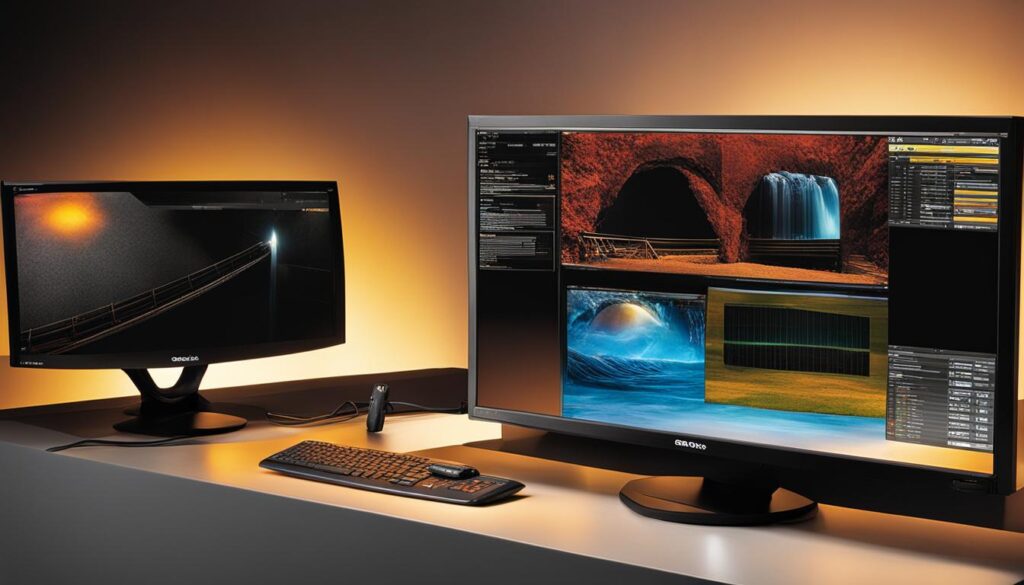
OLED vs. QLED – Vibrant Colors, Perfect Blacks, and Improved Brightness
When it comes to screen technology, OLED and QLED are two popular options that offer vibrant colors, perfect blacks, and improved brightness. Both display technologies have their own unique features and advantages, making them suitable for different use cases.
OLED displays deliver vibrant colors and perfect blacks without the need for backlighting. Each pixel in an OLED display can be turned on or off individually, resulting in exceptional contrast and deep blacks. The self-illuminating nature of OLEDs enables them to achieve a wide color gamut and high color accuracy, providing stunning visual experiences. These displays are commonly used in high-end televisions and smartphones.
On the other hand, QLED technology utilizes quantum dots to enhance brightness and color accuracy. Quantum dots are tiny semiconductor particles that can emit light when exposed to a light source. QLED displays use a backlighting system combined with quantum dots to produce bright and vibrant colors. The quantum dots filter the light produced by the backlight, resulting in improved color purity and a wider color spectrum. QLED displays are known for their high peak brightness and energy efficiency.
While OLED displays offer deeper contrast and purer blacks, QLED displays provide higher peak brightness and greater energy efficiency. The choice between the two depends on the specific requirements of the application. Whether it’s for a home theater setup or a professional gaming monitor, OLED and QLED both offer excellent visual performance.

| Features | OLED | QLED |
|---|---|---|
| Vibrant Colors | Yes | Yes |
| Perfect Blacks | Yes | No |
| Brightness | Good | High |
| Energy Efficiency | High | Great |
Cutting-Edge Display Technologies: MicroLED and Foldable Displays
In our quest for the ultimate visual experiences, the future of display technology lies in the hands of two innovative technologies: MicroLED and foldable displays. These advancements are set to revolutionize the way we interact with our devices and immerse ourselves in virtual and augmented reality.

MicroLED displays are the epitome of display perfection. With their deep contrast, rich colors, longer lifespan, and greater energy efficiency, MicroLEDs offer a visual feast for the eyes. Unlike their OLED counterparts, MicroLEDs use microscopic LEDs that self-illuminate per display pixel, resulting in impeccable image quality. These displays are modular, allowing for customization and seamless integration into various devices, including televisions, mobile devices, and wearable electronics.
Meanwhile, foldable displays bring a new level of flexibility to the world of screens. With foldable technology, users can change the size and shape of their screens, adapting them to their needs. Whether it’s a larger display for immersive gaming or a compact one for on-the-go convenience, foldable displays offer the best of both worlds. These displays find applications in smartphones, tablets, and even laptops, enabling users to maximize their productivity and entertainment experiences.
MicroLED vs. OLED: Pushing the Boundaries of Visual Excellence
When it comes to display technology, the competition is fierce. The battle between MicroLED and OLED is a clash of the titans, each offering unique advantages. While OLED displays deliver vibrant colors, perfect blacks, and exceptional contrast, MicroLEDs take it to the next level with their modular design, longer lifespan, and greater energy efficiency. Whether you prioritize contrast or energy savings, the choice between OLED and MicroLED ultimately comes down to personal preference and specific use cases.
The Current State of LED Displays – COB Technology and Advancements
LED displays have undergone significant advancements in recent years, thanks to Chip-on-Board (COB) technology. This innovative technology has revolutionized the display industry, making LED displays more resilient, cost-effective, and energy-efficient. With COB technology, LED displays have become more sustainable, providing a greener alternative for various applications.
COB technology allows for the integration of multiple LED chips directly onto a single circuit board, eliminating the need for individual LED packages. This approach makes LED displays more resistant to water damage and improves their overall durability. Moreover, COB technology offers greater design flexibility, allowing LED displays to be customized and tailored to specific requirements.
One of the notable advancements in COB technology is the development of Surface Mounted Device (SMD) products. SMD LEDs offer higher pixel densities, resulting in sharper and more vibrant display images. These SMD products also consume less power while delivering superior brightness and color reproduction.
The Advantages of COB Technology in LED Displays
COB technology brings several advantages to LED displays, making them an ideal choice for indoor and outdoor applications. Here are some key benefits:
- Energy Efficiency: LED displays utilizing COB technology are highly energy-efficient, consuming significantly less power compared to traditional display technologies.
- Enhanced Durability: COB technology improves the durability of LED displays, making them more resistant to water, shock, and environmental factors.
- High Brightness and Contrast: COB LED displays offer exceptional brightness and contrast ratios, ensuring vivid and eye-catching visuals.
- Improved Viewing Angles: LED displays with COB technology provide wider viewing angles, enabling better visibility from various perspectives.
- Interactive Displays: COB technology allows for the integration of touch functionality, enabling interactive experiences and enhancing user engagement.

In conclusion, COB technology has transformed the current state of LED displays, offering improved durability, energy efficiency, and interactivity. With its numerous advantages, COB technology is set to shape the future of digital communication and visual storytelling. LED displays utilizing COB technology provide high-quality visual experiences and are becoming increasingly popular in various industries, including entertainment, advertising, and retail.
Conclusion – Advancements in Display Technology and Future Possibilities
We have seen remarkable advancements in display technology, particularly with the emergence of COB technology and LED displays. These innovations have revolutionized the way we experience visual content on our electronic devices. The implementation of COB technology has made LED displays more resilient, cost-effective, and water-resistant, while also improving energy efficiency.
With their superior image quality and interactivity, LED displays have become a key player in providing premium visual experiences. Whether it’s in education, retail, healthcare, or government settings, LED displays are making a significant impact. They are not only accessible but also offer outstanding visual performance, enhancing engagement and delivering captivating content.
Looking ahead, the future of display technology holds even more exciting possibilities. As technology continues to evolve, we can anticipate further advancements in visual technology. From flexible and foldable displays to immersive virtual and augmented reality experiences, the potential for stunning visual encounters is immense.
As we move forward, we are confident that display technology will continue to enhance our lives and transform industries. The combination of COB technology, LED displays, and other emerging technologies will shape the future of visual communication, opening up new horizons for creative expression and immersive storytelling. Get ready to be captivated by the dazzling world of display technology!
FAQ
What are some examples of flexible displays?
Flexible displays include electronic ink, gyricon, organic LCD (OLCD), and OLED technologies.
What are the applications of flexible displays?
Flexible displays are ideal for wearables, automotive head-up displays, smartphones, electronic paper for dynamic posters and signages, and foldable phones.
What are immersive displays used for?
Immersive displays enhance perception and offer personalized experiences. They are used in virtual reality (VR) interactive environments and augmented reality (AR) for real-time situational awareness. They find applications in virtual conferences, retail, and interactive art installations.
What technologies are used in digital signage?
Digital signage utilizes LCD, LED, projection, and e-paper technologies. Interactive displays with touchscreens, QR codes, and Bluetooth increase user engagement. Content management systems (CMS) and digital media distribution systems allow for easy management and modification of digital signage displays.
What are micro LED displays?
Micro LED displays consist of microscopic LEDs that self-illuminate per display pixel. They offer high contrast, longer lifespan, and lower power consumption compared to OLED displays. Startups like Porotech and LC SQUARE are developing full-color micro LEDs and laser-based micro LEDs, respectively, to enhance display performance.
What are the advantages of LCD displays?
LCD displays offer compact and thin structures, require lower power, and have become popular in various electronic devices due to their affordability.
What are the benefits of OLED displays?
OLED displays deliver vibrant colors and perfect blacks without the need for backlighting. Each pixel can be turned on or off individually, resulting in exceptional contrast. QLED technology, which uses quantum dots, improves brightness and color accuracy.
How do microLED and foldable displays impact the future of visual technology?
Micro LED displays offer deep contrast, rich colors, longer lifespan, and greater energy efficiency. Foldable displays provide flexibility in changing the size and shape of the screen. These technologies find applications in televisions, mobile devices, wearable electronics, and virtual and augmented reality experiences.
What advancements have been made in LED displays?
Chip-on-Board (COB) technology has made LED displays more resilient, water-resistant, and cost-effective. Interactive LED displays with touch interaction have become more reliable. LED displays are expected to play a major role in immersive experiences and shape the future of digital communication and visual storytelling.
How do advancements in display technology improve visual content?
Advancements in display technology, such as COB technology, offer improvements in image quality, energy efficiency, and interactivity. LED displays are becoming more accessible and set to provide premium visual experiences in various industries like education, retail, healthcare, and government settings.















