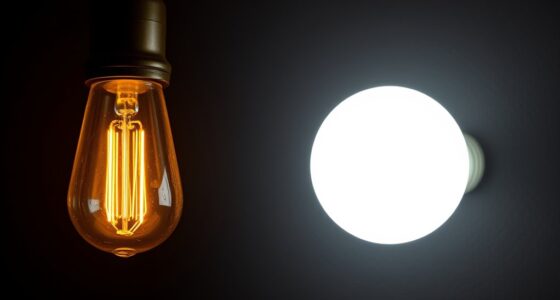Dolby Atmos for Headphones creates a surround sound experience directly in your ears by using object-based audio technology. It positions sounds precisely around and above you, adding height and depth to your audio. You get a more realistic, immersive experience whether you’re watching movies, gaming, or listening to music. To enjoy this, you just need compatible headphones and content that supports Atmos. Keep exploring to discover how it transforms personal audio into a lifelike environment.
Key Takeaways
- Dolby Atmos for Headphones creates a 3D sound environment directly in your ears, enhancing immersion for movies, gaming, and music.
- It uses object-based audio to precisely place sounds around and above you, simulating real-world environments.
- Requires compatible headphones and Atmos-supported content, easily enabled via device settings or dedicated apps.
- Delivers a realistic sense of space, movement, and height, making sounds like overhead helicopters or footsteps more lifelike.
- Offers a personal, high-fidelity audio experience without the need for traditional home theater setups.

If you love immersive audio experiences, Dolby Atmos for Headphones transforms how you hear sound by creating a three-dimensional soundscape directly in your ears. Instead of just hearing sounds from left or right, you get a sense of depth, height, and direction, making everything feel more real and engaging. This technology takes advantage of object-based audio, which means sounds are treated as individual entities that can be precisely placed anywhere in a three-dimensional space. When you listen, it’s as if the sound sources are happening all around you, even when you’re wearing headphones. This setup allows for a more natural and lifelike experience, whether you’re watching movies, gaming, or listening to music. Object-based audio enhances the sense of realism by allowing sounds to be positioned with precision in a virtual space. Additionally, the development of high dynamic range in audio processing further enriches the listening experience by amplifying contrast and detail.
Experience immersive 3D sound with Dolby Atmos for Headphones, bringing depth and directionality to your audio.
To get started, you need compatible headphones and content that supports Dolby Atmos. Many modern headphones are designed to work seamlessly with Atmos, providing a premium listening experience without the need for complex setups. Once you connect your headphones to a compatible device—like a smartphone, PC, or streaming device—you can enable Dolby Atmos through your device’s settings or apps. It’s a straightforward process, but the key is ensuring your content is Atmos-enabled. Streaming platforms like Netflix, Disney+, and Apple Music offer a growing library of Atmos-supported titles, so you have plenty of options to explore. When you select an Atmos-enabled movie or song, your headphones will automatically deliver the enhanced sound experience.
What makes Dolby Atmos for Headphones stand out is how it creates a sense of space and movement. You might hear a helicopter flying overhead, footsteps approaching from behind, or a whisper from above. This isn’t just stereo sound; it’s a carefully crafted environment that tricks your brain into perceiving a three-dimensional space. The technology uses sophisticated algorithms to process audio tracks, adjusting how sounds are delivered to each ear. This precise placement heightens your sense of immersion, making you feel like you’re right there in the scene or concert.
Additionally, regular updates and improvements in audio processing algorithms ensure that Atmos for Headphones continues to deliver increasingly realistic and dynamic soundscapes, keeping the experience fresh and engaging. Enhanced audio fidelity also contributes to a richer listening experience by preserving more of the original sound details. You don’t need special speakers or a dedicated home theater setup to enjoy Atmos. All you need is your headphones, a compatible device, and Atmos-enabled content. It’s a significant upgrade from traditional stereo, offering a richer, more detailed experience with every sound cue. Whether you’re a movie buff, gamer, or music lover, Dolby Atmos for Headphones puts you at the center of the action, delivering an immersive sound experience that feels remarkably real and visceral. Once you try it, you’ll understand why it’s quickly becoming a standard for high-quality personal audio.
Frequently Asked Questions
Does Dolby Atmos Work With All Headphone Brands?
You might wonder if Dolby Atmos works with all headphone brands. It doesn’t, but many headphones are compatible, especially those with Dolby Atmos support or virtual surround sound features. You’ll need either Atmos-enabled headphones or a device that can process Atmos signals. Check your headphone specs and device compatibility to guarantee you get the immersive experience. Not all headphones will deliver Atmos’s full potential, so pick wisely.
Is Dolby Atmos Compatible With All Music Streaming Platforms?
You might wonder if Dolby Atmos works with all music streaming platforms. Not all services support Atmos, but popular ones like Apple Music, Tidal, and Amazon Music do. You’ll need a compatible device and subscription, plus Atmos-enabled content. Check each platform’s offerings, as availability varies. Once set up, you’ll enjoy immersive, multidimensional sound that elevates your listening experience across supported platforms.
How Does Dolby Atmos for Headphones Differ From Traditional Surround Sound?
You’re about to experience a sound revolution that makes traditional surround sound look like a quiet whisper. Dolby Atmos for headphones creates a three-dimensional audio landscape, where sounds come from every direction—above, below, and all around you. It’s like having a personal concert hall in your ears. Unlike traditional surround sound, Atmos uses precise object-based audio, delivering a truly immersive, lifelike experience that pulls you right into the action.
Do I Need Special Hardware or Software to Experience Dolby Atmos?
You don’t need special hardware to enjoy Dolby Atmos for headphones, but you do need compatible content and headphones. Most smartphones, PCs, and gaming consoles support Atmos through a software update or app. Make sure your headphones can handle Atmos audio, either via built-in support or with a compatible sound card. Once set up, enable Atmos in your device settings or app, and you’re ready for immersive, three-dimensional sound.
Can Dolby Atmos Be Used With Gaming and Virtual Reality Applications?
Using Dolby Atmos for gaming and virtual reality is like adding a new dimension to your experience. You can enjoy immersive sound with compatible games and VR apps, often without extra hardware if you have a capable device and the right software. Just guarantee your device supports Atmos, and you might need headphones with Atmos compatibility or a virtual surround sound app. It truly amplifies your sense of presence.
Conclusion
Once you experience Dolby Atmos for headphones, your world will never be the same. Suddenly, every sound feels like it’s happening right in your living room—no, your brain will think you’ve got a personal concert hall in your ears! It’s so immersive, you’ll swear you can reach out and grab that flying drone or feel the bass shake your bones. Get ready to never listen the same way again—your headphones are about to become your new portal to another universe!