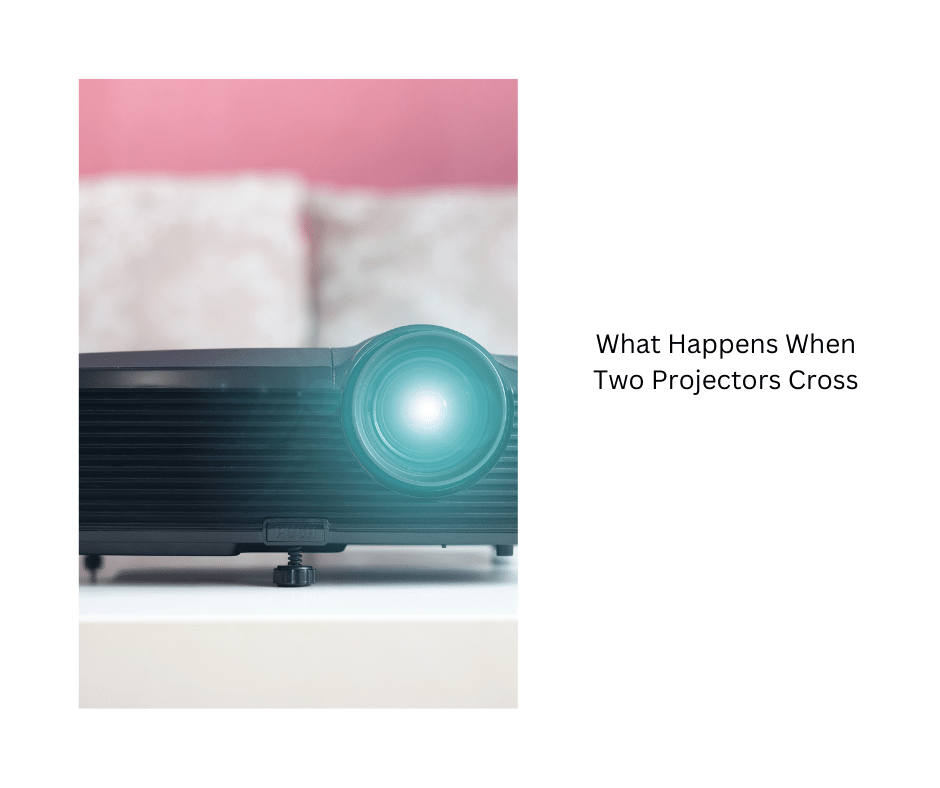To choose the right projector screen or TV size for your room, consider your room’s size, seating distance, and lighting. Aim for a screen size that fits comfortably within your space, typically 1.5 to 2.5 times your viewing distance. Higher-resolution devices allow larger screens without losing clarity, and darker rooms can support bigger sizes for better contrast. Keep your viewing angles comfortable, and if you keep exploring, you’ll discover how to perfect your setup.
Key Takeaways
- Measure your room’s viewing distance and ensure the screen size aligns with the 1.5 to 2.5 times the measurement for optimal clarity.
- Consider your room’s lighting conditions; brighter rooms benefit from larger screens to enhance visibility and color vibrancy.
- Choose a resolution that supports larger screens without losing sharpness, such as 4K for bigger displays.
- Account for room dimensions and furniture placement to maintain comfortable viewing angles and avoid overcrowding.
- Use online tools or wall markings to visualize different screen sizes within your space before making a decision.

Selecting the right size for your projector screen or TV is essential to create an immersive viewing experience. When choosing a size, you need to *take into account* the space where you’ll be watching. Measure your room’s dimensions carefully, including the distance from your seating area to the screen. The goal is to find a size that fills your field of view without overwhelming the room or causing discomfort. A screen that’s too small might make you feel disconnected from the action, while one that’s too large can strain your eyes or make viewing awkward. Additionally, understanding the *visual acuity* required for different screen sizes can help you make a more informed choice to prevent eye strain over long viewing sessions.
Choosing the right screen size ensures comfortable, immersive viewing tailored to your space and preferences.
Next, think about the typical distance between your seating and the screen. For TVs, a common guideline is that the viewing distance should be roughly 1.5 to 2.5 times the diagonal size of the screen. For example, if your sofa is 8 feet from where the TV will be placed, a screen around 55 to 75 inches might be ideal. This range ensures clear image quality without pixelation or strain. If you plan to use a projector, the *suitable* screen size depends on your room’s size and projector’s throw distance, which determines how large an image you can project comfortably. Check your projector’s specifications to see the recommended screen size and distance. Considering screen resolution is also important, as higher resolutions like 4K allow for larger screens without losing sharpness, so you can opt for a bigger screen without worrying about pixelation.
You should also *factor in* the resolution of your display device. Higher resolutions, like 4K, allow for larger screens without losing sharpness, so you can opt for a bigger screen without worrying about pixelation. Conversely, if your TV or projector has a lower resolution, sticking to a smaller size may help maintain picture clarity. Additionally, the aspect ratio plays a role; most screens are 16:9, matching standard HDTVs and projectors, but if you prefer a cinematic experience, a wider aspect ratio like 2.35:1 might influence your size choice.
Room lighting conditions impact your decision as well. In bright rooms, a larger screen can help compensate for ambient light, making the picture more vivid. In darker rooms, you can comfortably go larger, as contrast and black levels will be more prominent. Think about your typical viewing environment and how much light enters the room during viewing sessions. Considering decor elements like color schemes and furniture placement can help ensure your screen size complements your room’s overall aesthetic and comfort. Ultimately, finding the right size involves balancing your room’s dimensions, seating distance, resolution, and lighting. Don’t rush your decision—visualize different sizes in your space using online simulators or by marking out the dimensions on the wall. This can also be aided by considering ergonomic viewing angles, which are important for maintaining comfort during extended viewing periods. The goal is to enjoy a comfortable, immersive viewing experience that suits your space and viewing habits, making every movie night or gaming session truly enjoyable.
Frequently Asked Questions
How Does Room Lighting Affect Screen Size Choice?
Room lighting plays a big role in your screen size choice because bright rooms can wash out images on smaller screens, making details hard to see. If your space has lots of natural or artificial light, opt for a larger screen or a high-gain projector screen to boost brightness and contrast. You want your viewing experience to be clear and vibrant, no matter how bright the room gets.
What’s the Ideal Aspect Ratio for Different Room Types?
Think of aspect ratios like the lanes on a highway—some are wider, some narrower. For living rooms, go for a 16:9 ratio; it’s like traveling smoothly on a well-paved road. For home theaters, a 2.35:1 ratio offers a cinematic experience, like a scenic route. Small rooms benefit from 4:3 or 1:1, keeping everything contained. Match your aspect ratio to your room’s purpose for the best viewing journey.
How Do Seating Arrangements Influence Screen Size?
Seating arrangements directly influence your screen size choice. If your seats are close together or near the screen, select a smaller display to avoid overwhelming the space. Conversely, if you have a large, spread-out seating area, a bigger screen guarantees everyone can see clearly. Position your seats to maintain comfortable viewing distances, balancing screen size with room layout for an ideal viewing experience.
Can Wall Color Impact the Viewing Experience?
Wall color definitely impacts your viewing experience. Bright or vibrant walls can reflect light, causing glare and reducing picture clarity. Darker, matte colors minimize reflections and enhance contrast, making images look sharper. So, when picking a wall color, opt for muted or matte shades to improve your viewing quality. This simple change can make a noticeable difference in how vivid and clear your movies or shows appear.
What’s the Best Resolution for Larger Screens?
Ever wondered what the best resolution is for larger screens? For ideal viewing, you should go for at least 4K resolution, especially on screens over 55 inches. Higher resolutions like 8K are great if your budget allows and you want future-proofing. This guarantees sharp images and vibrant details, making your large screen experience immersive. Don’t settle for lower resolutions that can make images look pixelated or blurry on bigger displays.
Conclusion
Choosing the right projector screen or TV size is like finding the perfect pair of shoes—you want comfort, clarity, and the right fit for your space. By considering your room’s dimensions and viewing distance, you guarantee your home theater experience is both immersive and comfortable. When you select the ideal size, you turn your room into a stage where every film and show feels like a personal masterpiece, elevating your entertainment to new heights.