If you’re after the best curved ultrawide monitors for immersive viewing, I recommend checking out options like the INNOCN 49C1R, Sceptre 34-inch, and LG 34WP60C-B, which offer stunning high resolutions, fast refresh rates, and vibrant colors. Their curved designs and wide aspect ratios make gaming, content creation, and multitasking feel seamless and engaging. Want to discover even more top picks and what makes them stand out? Keep going to see all the details.
Key Takeaways
- High-resolution ultrawide screens (3440×1440 to 5120×1440) provide sharp, immersive visuals for gaming, content creation, and multitasking.
- Curvature options like 1500R and 1800R enhance natural viewing angles and reduce eye strain during extended use.
- Features such as high refresh rates (120Hz–200Hz), low response times, and adaptive sync ensure smooth, tear-free gameplay.
- Wide color coverage (99% sRGB, high DCI-P3) and HDR support deliver vibrant, accurate visuals for multimedia and professional work.
- Versatile connectivity and ergonomic adjustments maximize comfort and compatibility across various devices and setups.
INNOCN 49 Inch Curved Ultrawide Gaming Monitor (49C1R)
https://m.media-amazon.com/images/I/61sSBt+Rv4L._AC_SX679_.jpg
If you’re looking for a versatile ultrawide monitor that balances performance and affordability, the INNOCN 49 Inch Curved Ultrawide Gaming Monitor (49C1R) is an excellent choice. Its 32:9 aspect ratio and 5120×1440 resolution deliver sharp, immersive visuals ideal for gaming and multitasking. The curved VA panel with 99% sRGB and HDR400 support enhances color accuracy and contrast, while the 120Hz refresh rate ensures smooth gameplay. Adjustable tilt, swivel, and height maximize ergonomic comfort. With multiple ports, including USB-C with 65W power delivery, and easy setup, the 49C1R combines practicality with high-end features at a competitive price point.
Best For: those seeking a large, immersive ultrawide monitor for gaming, multitasking, and content creation at a budget-friendly price.
Pros:
- Vibrant visuals with 99% sRGB coverage and HDR400 support for accurate color and contrast
- Wide 32:9 aspect ratio and 5120×1440 resolution for enhanced multitasking and immersive gaming experiences
- Flexible ergonomic adjustments and multiple connectivity options, including USB-C with 65W power delivery
Cons:
- Some users report sleep mode disconnection issues with Macs or automatic standby behavior
- Lacks additional features like remote control or LED accents, which may be desired for aesthetics or convenience
- Made in China, which might concern some buyers regarding warranty or support limitations
49 Inch Ultra-Wide Curved Gaming Monitor

A 49-inch ultra-wide curved gaming monitor is perfect for gamers and multitaskers who crave immersive visuals and seamless performance. Its 1500R curvature delivers panoramic views at 3840×1080 resolution and a 32:9 aspect ratio, ideal for immersive gameplay and multitasking. The VA panel offers a 3000:1 contrast ratio and HDR10 support, ensuring vibrant colors and sharp details. With a 165Hz refresh rate via DisplayPort and adaptive sync, it provides smooth, responsive gameplay. Multiple connectivity options—including dual HDMI and DisplayPort—allow versatile device connections. Adjustable height, tilt, and swivel, along with eye protection features, make extended gaming or work sessions comfortable and strain-free.
Best For: gamers, multitaskers, and content creators seeking an immersive, wide-screen experience with smooth performance and flexible connectivity.
Pros:
- Ultra-wide 49-inch curved display delivers panoramic viewing and immersive gaming or multitasking experience
- High 165Hz refresh rate with adaptive sync ensures smooth and responsive gameplay
- Multiple input options and ergonomic adjustments provide versatile and comfortable setup
Cons:
- Default 60Hz refresh rate may require adjustments for optimal performance
- Large size may require ample space and suitable mounting options
- Higher resolutions and features may demand powerful graphics hardware to fully utilize capabilities
Sceptre 34-Inch Curved Ultrawide WQHD Monitor

Looking for a monitor that combines immersive visuals with excellent multitasking capabilities? The Sceptre 34-Inch Curved Ultrawide WQHD Monitor is a great choice. It features a sharp 3440×1440 resolution and a 21:9 aspect ratio, giving you 30% more screen space for productivity. The 1500R curvature enhances immersion and diminishes eye strain. With a 165Hz refresh rate and 1ms response time, it’s perfect for fast-paced gaming, supported by AMD FreeSync Premium. Colors are vibrant, covering 99% of sRGB, and the adjustable stand ensures ergonomic comfort. Its sleek design, multiple connectivity options, and user-friendly controls make it a versatile, high-performance monitor.
Best For: gamers, professionals, and multitaskers seeking an immersive ultrawide display with high refresh rates and vibrant color accuracy.
Pros:
- Wide 3440×1440 WQHD resolution with 99% sRGB coverage for sharp, accurate visuals
- 165Hz refresh rate and 1ms response time ideal for fast-paced gaming and smooth motion
- Curved 1500R screen enhances immersion and reduces eye strain during extended use
Cons:
- 34-inch size may be too large for limited desk space or users preferring smaller monitors
- Some may find the 1080P equivalent resolution at this size insufficient for high-detail tasks
- Curved design might be considered a gimmick by users who prefer flat screens or have specific workflow needs
LG 34WP60C-B 34-Inch UltraWide QHD Gaming Monitor
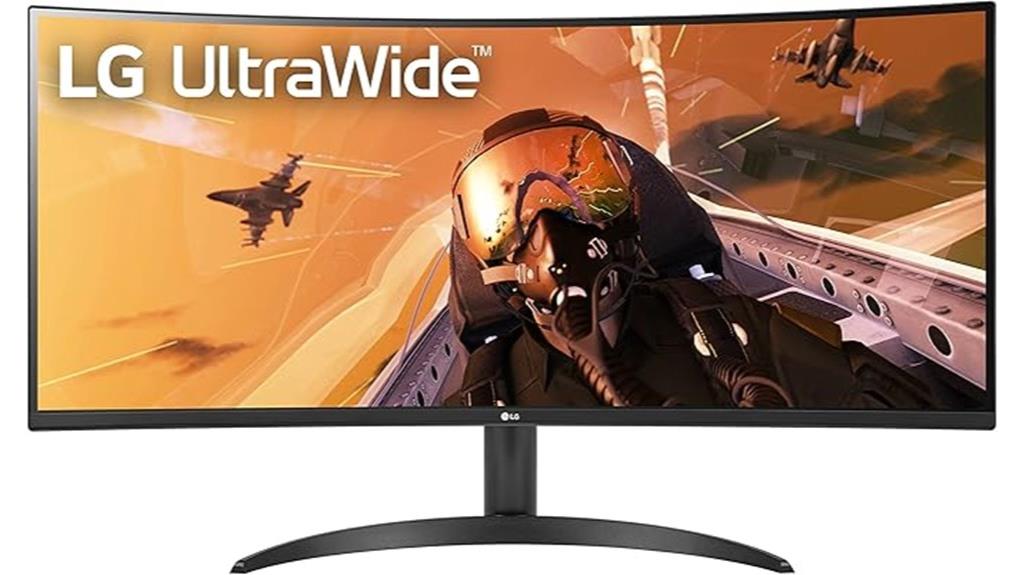
The LG 34WP60C-B 34-Inch UltraWide QHD Gaming Monitor stands out as an excellent choice for gamers and creative professionals who demand smooth visuals and vibrant colors. Its 34-inch curved VA panel offers a stunning 3440×1440 resolution with HDR10 support and sRGB 99% coverage, delivering rich, accurate images. The monitor’s 160Hz refresh rate and 1ms Motion Blur Reduction ensure fluid gameplay, while AMD FreeSync Premium minimizes tearing. Its sleek, borderless design maximizes screen space, and adjustable stand provides ergonomic comfort. Though it has limited USB ports, users praise its sharp visuals, immersive experience, and versatile performance for work and play.
Best For: gamers and creative professionals seeking a large, immersive ultra-wide display with vibrant visuals and smooth performance.
Pros:
- High-resolution 3440×1440 display with HDR10 support for vivid, detailed images
- 160Hz refresh rate and 1ms Motion Blur Reduction for smooth, tear-free gaming
- Adjustable stand and curved design enhance ergonomic comfort and viewing experience
Cons:
- Limited USB ports may restrict peripheral connectivity
- Brightness levels slightly lower than some user expectations
- Packaging issues like damage during shipping reported by some users
ARES WING Dual Monitor Arm for Ultrawide Heavy Duty Curved Monitors
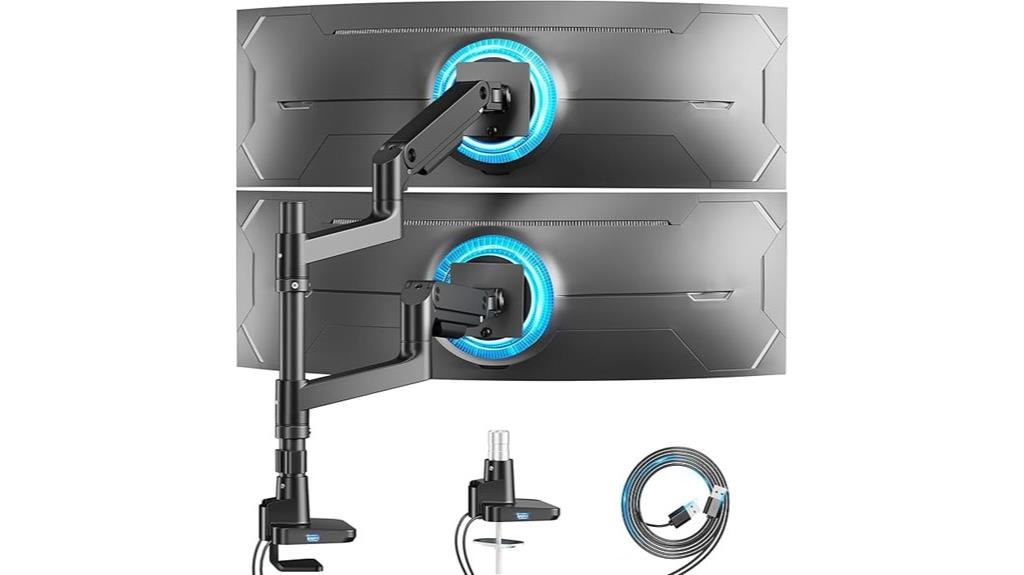
Designed for heavy-duty ultrawide monitors up to 49 inches and 44 pounds, the ARES WING Dual Monitor Arm offers robust support and flexible adjustments. It fits a range of screens, including QLED, OLED, flat, and curved models, via VESA patterns of 75x75mm and 100x100mm. With height adjustments up to nearly 28 inches and arm extensions over 22 inches, it provides versatile positioning. The industrial-grade gas springs guarantee smooth, rebound-free movement, and the tilt, swivel, and rotation options let me customize my setup. Easy to install with a clamp or grommet mount, it’s a durable, space-saving solution for ultrawide heavy monitors.
Best For: professionals, gamers, and enthusiasts seeking a heavy-duty, highly adjustable dual monitor mount for ultrawide and large screens up to 49 inches and 44 lbs.
Pros:
- Supports a wide range of monitor sizes and types, including ultrawide and curved screens up to 49 inches and 44 lbs
- Features smooth, rebound-free movement with industrial-grade gas springs and extensive adjustability (height, tilt, swivel, rotation)
- Easy to install via C-clamp or grommet mount with comprehensive instructions and quick-release panels
Cons:
- Some users report missing screws or broken parts upon arrival, indicating potential packaging issues
- USB-C port recognition may be inconsistent, affecting device charging functionality
- Heavy monitors may require a desk thicker than 1 inch for optimal stability, with reports of desk cracking under weight
34 Inch Ultrawide Curved Gaming Monitor with FreeSync

If you’re serious about immersive gaming and smooth visuals, a 34-inch ultrawide curved monitor with FreeSync is an excellent choice. Its 1500R curvature immerses you in the action, while the 3440×1440 resolution delivers sharp, vibrant images. The 165Hz refresh rate and FreeSync support minimize tearing and lag, providing fluid gameplay. With HDR technology, your visuals become even more lifelike, and the wide 21:9 aspect ratio boosts multitasking. Compatibility with multiple ports makes it versatile for various devices. Overall, this monitor balances performance and design, making it perfect for gaming, work, or multimedia use.
Best For: gamers, multitaskers, and professionals seeking an immersive, high-resolution ultrawide display with smooth visuals and vibrant color accuracy.
Pros:
- Large 34-inch curved screen provides an expansive viewing area for gaming and multitasking
- 165Hz refresh rate combined with FreeSync reduces tearing and ensures smooth gameplay
- High resolution of 3440×1440 with HDR support offers crisp, vibrant, and lifelike visuals
Cons:
- Some users report hardware issues such as flickering or display port failures
- Initial setup may be complicated due to missing screws or calibration needs
- Customer support experiences vary, with some dissatisfaction regarding warranty claims
34-Inch Curved Ultrawide Gaming Monitor with 165Hz, 3440×1440 UWQHD, 21:9, 1ms, HDR400, FreeSync, HDMI & DP Inputs

Gamers and professionals seeking immersive visuals will find this 34-inch curved ultrawide monitor an exceptional choice, especially with its rapid 165Hz refresh rate and 1ms response time that guarantee smooth, tear-free gameplay and swift reactions. Its 3440×1440 UWQHD resolution and 21:9 aspect ratio deliver stunning clarity and an expansive field of view, perfect for multitasking or gaming. HDR400 support adds depth and vibrancy to visuals, while FreeSync ensures synchronized graphics for smooth performance. Multiple input options, including HDMI and DisplayPort, make it versatile and compatible with various devices. The curved design enhances immersion, making every scene more natural and engaging.
Best For: gamers and professionals seeking immersive, high-performance visuals with a wide field of view and rapid response times.
Pros:
- Ultra-wide 34-inch curved display with 3440×1440 resolution for stunning clarity and immersive experience
- Fast 165Hz refresh rate and 1ms response time ensure smooth, tear-free gameplay and quick reactions
- HDR400 support and 99% sRGB coverage deliver vibrant colors and enhanced visual depth
Cons:
- Higher resolution and ultrawide format may require a powerful graphics card for optimal performance
- Limited to VESA mount compatibility, which might not suit all setups
- Potential for increased desk space requirements due to large, curved screen
MOUNT PRO Heavy Duty Monitor Arm for Ultrawide Screens

The MOUNT PRO Heavy Duty Monitor Arm is an excellent choice for professionals and power users who need reliable support for ultrawide screens up to 49 inches. It supports monitors from 17 to 49 inches, including popular ultrawide models like Samsung Odyssey G9, LG, Dell, ASUS, and others. Made of reinforced steel and premium aluminum, it offers a sturdy, durable build with a reinforced tilt mechanism to prevent sagging. The arm extends up to 23.6 inches, with adjustable height and tilt, swivel, and leveling features for personalized ergonomics. Its space-saving design and cable management help keep my workspace organized and clutter-free, ensuring long-lasting stability and easy installation.
Best For: professionals and power users seeking a sturdy, adjustable mount for ultrawide monitors up to 49 inches to optimize workspace and ergonomics.
Pros:
- Supports a wide range of ultrawide monitors (17-49 inches) with durable construction of reinforced steel and aluminum.
- Offers extensive adjustability including tilt, swivel, and height adjustments for customized comfort.
- Space-saving design with cable management features helps keep workspace organized and clutter-free.
Cons:
- Samsung VESA adapter is not included, which may require additional purchase for some models.
- Mounting options are limited to desk thicknesses of 0.39–1.97 inches, which may not suit all desks.
- The maximum extension of 23.6 inches might be insufficient for users needing greater reach or flexibility.
LG 45GR65DC-B Ultragear Curved Gaming Monitor

The LG 45GR65DC-B Ultragear Curved Gaming Monitor stands out as an ideal choice for users seeking an expansive, immersive display that enhances multitasking and gaming alike. Its massive 45-inch ultra-wide curved screen with a 32:9 aspect ratio and 5120 x 1440 resolution delivers vibrant, high-fidelity colors supported by 95% DCI-P3 and HDR600. The sleek, borderless design and adjustable stand optimize ergonomics and aesthetics. With a 200Hz refresh rate, 1ms response time, and AMD FreeSync Premium Pro, it ensures smooth gameplay. Multiple connectivity options, including HDMI 2.1 and USB ports, make it versatile for streaming, work, and creative tasks.
Best For: gamers, creative professionals, and multitaskers seeking an ultra-wide, immersive display with high responsiveness and vibrant visuals.
Pros:
- Massive 45-inch ultra-wide curved screen enhances multitasking and immersion
- High 200Hz refresh rate and 1ms response time ensure smooth, responsive gameplay
- Supports HDR600 and 95% DCI-P3 for vivid, high-fidelity colors and contrast
Cons:
- Large size may be challenging to fit in smaller or cluttered workspaces
- Some users experience ghosting, smearing, or jittering in high-contrast scenes
- High hardware demands for gaming at maximum resolution can cause FPS drops and performance issues
SANSUI 34-Inch Curved Gaming Monitor (ES-G34C5)

If you’re seeking a large, immersive ultrawide display for both gaming and professional work, the SANSUI 34-Inch Curved Gaming Monitor (ES-G34C5) stands out as an excellent option. It features a 3440 x 1440 UWQHD resolution with a 1500R curvature, delivering vibrant colors and sharp visuals. The 165Hz refresh rate, 1ms response time, and FreeSync support ensure smooth gameplay with minimal lag. Its ergonomic stand tilts and VESA compatibility allow for personalized setup, while the wide viewing angles enhance usability. Although it lacks built-in speakers and USB-C, its affordability, high performance, and versatile connectivity make it a compelling choice for gamers and professionals alike.
Best For: gamers and professionals seeking an immersive ultrawide curved monitor with vibrant visuals and smooth performance at an affordable price.
Pros:
- Large 34-inch ultrawide display with 3440 x 1440 resolution for immersive viewing
- High 165Hz refresh rate and 1ms response time for smooth gameplay and quick reactions
- Adjustable ergonomic stand and VESA compatibility for personalized setup
Cons:
- No built-in speakers, requiring external audio solutions
- Lacks USB-C connectivity, necessitating adapters for some devices
- Some users report initial calibration issues like blurriness or color inconsistencies
34-Inch Ultrawide Gaming Monitor, 21:9, 3440x1440p, 165Hz, 1ms, Curved, FreeSync & G-Sync

Gamers and creative professionals seeking an immersive experience will find the 34-inch ultrawide monitor a perfect fit, especially with its 21:9 aspect ratio and high-resolution display. Its curved 3440x1440p screen, combined with a 165Hz refresh rate and 1ms response time, delivers smooth, responsive visuals perfect for fast-paced gaming and detailed editing. The VA panel’s 1500R curvature enhances the wide field of view, while FreeSync and G-Sync support eliminate tearing. Adjustable ergonomics, anti-glare coating, and vibrant color accuracy make it versatile for prolonged use. Overall, this monitor offers a compelling balance of performance, aesthetics, and flexibility for both gaming and professional workflows.
Best For: gamers and creative professionals seeking an immersive, high-performance ultrawide display for gaming, editing, and multitasking.
Pros:
- Ultra-wide 34-inch curved VA panel provides an expansive field of view and immersive experience.
- Rapid 1ms response time and 165Hz refresh rate ensure smooth, responsive visuals ideal for fast-paced gaming.
- Supports FreeSync and G-Sync for tear-free gameplay and enhanced compatibility with various graphics cards.
Cons:
- Limited color control options and less intense backlighting may reduce aesthetic lighting effects.
- Some compatibility issues reported with certain NVIDIA graphics cards, requiring troubleshooting or specific cables.
- Lack of a built-in USB hub or KVM limits peripheral management and connectivity options.
LG 34-inch QHD Curved Smart Monitor

Designed for multitaskers and entertainment enthusiasts, the LG 34-inch QHD Curved Smart Monitor offers an immersive viewing experience with its expansive 21:9 aspect ratio and 1800R curvature. Its sleek white design measures 8.79 x 31.85 x 19.03 inches and weighs 13.45 pounds. The monitor features a vibrant 3440×1440 resolution, HDR10, and 99% sRGB coverage, delivering vivid visuals. It supports a 100Hz refresh rate and has built-in smart features like webOS23, allowing streaming from popular apps and wireless device control via AirPlay 2 and HomeKit. Perfect for multitasking, gaming, and streaming, it’s a versatile, all-in-one display.
Best For: multitaskers, gamers, and entertainment enthusiasts seeking an immersive, all-in-one curved monitor with smart streaming capabilities.
Pros:
- Vibrant 3440×1440 resolution with HDR10 and 99% sRGB coverage for vivid visuals
- Built-in webOS23 smart platform with access to popular streaming apps and wireless device control via AirPlay 2 and HomeKit
- Wide 21:9 aspect ratio and 1800R curvature for immersive panoramic viewing and multitasking
Cons:
- Lacks a USB-C port, requiring adapters for MacBook compatibility
- Some users report inconsistent HDMI and USB-C connectivity with MacBook Pros
- The monitor’s size and curved design may not suit all desk setups or preferences
Acer Nitro 34 Inch Curved QHD Gaming Monitor (EDA343CUR)

The Acer Nitro 34 Inch Curved QHD Gaming Monitor (EDA343CUR) stands out as an excellent choice for serious gamers and multimedia enthusiasts seeking immersive visuals. Its 34-inch curved display with 1000R curvature and 21:9 aspect ratio offers sharp, broad views with minimal blind spots. Featuring a 3440×1440 resolution, 120Hz refresh rate, and 1ms response time, it ensures smooth, responsive gameplay. AMD FreeSync Premium prevents tearing, while wide viewing angles maintain color accuracy from various perspectives. The zero-frame design maximizes screen space, and adjustable tilt enhances comfort. Built-in speakers and VESA support add to its versatility, making it a compelling ultrawide gaming monitor.
Best For: gamers and multimedia enthusiasts seeking an immersive, ultra-wide display with smooth visuals and high response times.
Pros:
- Ultra-wide 34-inch curved screen with 1000R curvature for immersive viewing experience
- 120Hz refresh rate and 1ms response time for smooth, responsive gameplay
- AMD FreeSync Premium technology eliminates screen tearing and stuttering
Cons:
- Some users report difficulty with calibration and HDR mode inconsistencies
- Limited vertical adjustment options may affect ergonomic comfort for some users
- Occasional issues with dead pixels or image retention that may require replacement
KOORUI 34-inch Curved Ultrawide Gaming Monitor

If you’re looking for an immersive gaming experience without breaking the bank, the KOORUI 34-inch Curved Ultrawide Gaming Monitor is an excellent choice. Its 3440×1440 resolution and 1000R curvature deliver stunning visuals and deep immersion. With up to 165Hz refresh rate via DisplayPort and 120Hz/100Hz through HDMI, gameplay stays smooth and tear-free thanks to FreeSync Premium and G-Sync compatibility. The monitor’s vibrant HDR400, wide color gamut, and high contrast make colors pop. Its ergonomic stand offers tilt, swivel, and height adjustment, while multiple ports ensure versatile connectivity. Overall, it balances performance and affordability, making it perfect for gaming, work, or multimedia.
Best For: gamers and professionals seeking an immersive, high-resolution ultrawide display with smooth performance at an affordable price.
Pros:
- Large 34-inch curved ultrawide screen delivers immersive visuals and enhanced multitasking.
- High refresh rates up to 165Hz with FreeSync Premium and G-Sync support ensure smooth gameplay.
- Vibrant HDR400, wide color gamut, and high contrast provide accurate, vivid colors for gaming and multimedia.
Cons:
- Limited height adjustment (up to 110mm) may not suit all ergonomic preferences.
- Some users report minor backlight bleed and ghosting due to VA panel characteristics.
- Lack of built-in speakers, requiring external audio solutions for sound needs.
ASUS TUF 34 Inch Curved Gaming Monitor

For gamers and content creators seeking an immersive experience, the ASUS TUF 34 Inch Curved Gaming Monitor stands out with its expansive 34-inch WQHD display and ultra-fast 165Hz refresh rate. Its 1500R curvature enhances immersion, while the 1ms response time and ASUS Extreme Low Motion Blur technology guarantee sharp visuals during fast-paced gaming. HDR support with DisplayHDR 400 delivers vibrant colors and high contrast. The monitor offers versatile connectivity with multiple HDMI and DisplayPort options, along with a USB hub. Its ergonomic features, like height adjustment and swivel, improve comfort. Overall, it combines smooth performance, excellent build quality, and immersive visuals for both gaming and productivity.
Best For: gamers and content creators seeking an immersive ultrawide display with high refresh rates and vibrant visuals for gaming, multitasking, and productivity.
Pros:
- Large 34-inch curved WQHD display delivers immersive visuals and enhances multitasking.
- Supports ultra-fast 165Hz refresh rate and 1ms response time for smooth, responsive gameplay.
- Versatile connectivity options including HDMI, DisplayPort, and a USB hub for easy device integration.
Cons:
- Some users report flickering issues with FreeSync, especially on NVIDIA GPUs.
- The VA panel may show color and image differences compared to IPS panels.
- Occasional hardware defects like dead pixels or flickering may require RMA or repairs.
Factors to Consider When Choosing Curved Ultrawide Monitors

When choosing a curved ultrawide monitor, I focus on factors like screen size and resolution to match my workspace and tasks. Comfort is key, so I consider the curvature and ergonomic adjustments that reduce strain during long use. I also check the refresh rate, response time, and connectivity options to guarantee the monitor meets my performance and setup needs.
Screen Size and Resolution
Choosing the right curved ultrawide monitor depends heavily on screen size and resolution, which directly impact your viewing experience. Larger screens, like 34 inches or 49 inches, offer more immersion but need ample desk space and powerful hardware to run smoothly. Higher resolutions, such as 3440×1440 (WQHD) or 5120×1440 (dual QHD), deliver sharper images and more detailed visuals, enhancing clarity. The aspect ratio, typically 21:9 or 32:9, influences how wide the display feels and how well multitasking or gaming is supported. Together, size and resolution determine pixel density, affecting sharpness and clarity. Picking a resolution that matches your monitor size ensures a balanced, crisp image without pixelation or blurriness, making your viewing experience more enjoyable.
Curvature and Viewing Comfort
The curvature of an ultrawide monitor plays a significant role in how comfortable and immersive your viewing experience will be. Measured in millimeters, with common options like 1500R or 1800R, a lower number indicates a more pronounced curve that boosts immersion. Curved screens align with the natural shape of the human eye, helping to reduce eye strain by providing more uniform focus across the display. An ideal curvature typically falls between 1500R and 1800R, offering a good balance between immersion and minimal distortion at the edges. Additionally, the degree of curvature affects viewing angles—more curved monitors deliver wider peripheral visibility, enhancing depth perception. Proper curvature can also minimize glare and distortion, making extended use more comfortable and visually pleasing.
Refresh Rate and Response
A high refresh rate and quick response time are essential for a smooth and responsive gaming experience on curved ultrawide monitors. A refresh rate of 120Hz or higher guarantees smoother motion, which is especially important for fast-paced gameplay and helps reduce motion blur. Response time, measured in milliseconds, indicates how quickly pixels change color; lower response times, like 1ms or 2ms, minimize ghosting and trailing effects. Adaptive sync technologies such as FreeSync and G-Sync sync the monitor’s refresh rate with the graphics card’s frame output, reducing screen tearing and enhancing responsiveness. Combining a high refresh rate with a low response time is key to minimizing input lag, ensuring your commands are reflected promptly during gaming. Monitors below 100Hz are less ideal for competitive play.
Connectivity Options
When selecting a curved ultrawide monitor, it’s essential to take into account its connectivity options to guarantee seamless integration with your devices. Look for a variety of input ports like HDMI, DisplayPort, USB-C, and USB-A, ensuring compatibility with different gadgets. Check if the monitor supports HDMI 2.1 or DisplayPort 1.4 for high-resolution, high-refresh-rate performance. A built-in USB hub or auxiliary ports make connecting peripherals like keyboards, mice, or external drives more convenient. Features like PiP and PbP modes rely on multiple inputs for multitasking. Also, verify the quality of ports—USB-C with power delivery (65W or higher) and fast data transfer enhance usability. Good connectivity options are essential for a versatile, clutter-free setup that maximizes your monitor’s potential.
Ergonomic Adjustments
Choosing a curved ultrawide monitor with flexible ergonomic adjustments is essential for maintaining comfort during long hours of use. Look for models that offer adjustable tilt, swivel, and height options to tailor the monitor to your sitting posture, reducing neck and eye strain. A wide range of adjustments—such as tilt angles from -5° to 20° and at least 100mm height adjustment—ensures you can find the most comfortable position. VESA compatibility can add further flexibility, allowing you to use third-party mounting arms for customized setups. Make sure the stand or mounting solution supports smooth, lockable adjustments to keep your viewing angles stable during extended work or gaming sessions. Easy access to ergonomic features guarantees quick adjustments for consistent comfort.
Color Accuracy and Gamut
Since accurate and vibrant colors are essential for professional work and immersive experiences, examining a monitor’s color accuracy and gamut coverage is critical. A wider color gamut, like 99% sRGB or DCI-P3, ensures richer, more true-to-life colors that enhance visual detail. HDR support, such as HDR400 or higher, boosts contrast and color depth, making images more realistic. Color accuracy, often measured by delta E values, indicates how precisely a monitor reproduces colors; lower delta E means better accuracy, which is indispensable for photo editing and video production. Monitors with professional calibration options or factory calibration maintain consistent color performance across the display. Prioritizing these features guarantees a more accurate, vibrant, and immersive viewing experience, whether for creative work or entertainment.
Frequently Asked Questions
How Do Curved Ultrawide Monitors Impact Eye Strain During Long Use?
Curved ultrawide monitors can actually reduce eye strain during long use because they follow the natural shape of our eyes, providing a more comfortable viewing experience. I’ve found that the gentle curve minimizes glare and reduces the need for excessive eye movement, which helps prevent fatigue. However, it’s still important to take regular breaks and adjust brightness settings to make certain of overall eye comfort during extended sessions.
Are Curved Ultrawide Monitors Compatible With All Gaming Consoles?
You’re wondering if curved ultrawide monitors work with all gaming consoles. I found that most modern consoles, like the PS5 and Xbox Series X, connect easily via HDMI, so compatibility isn’t an issue. However, some older consoles may have limitations due to resolution or connection types. I recommend checking your console’s specifications and the monitor’s input options to guarantee smooth compatibility and a superior gaming experience.
What Is the Typical Lifespan of a Curved Ultrawide Monitor?
The typical lifespan of a curved ultrawide monitor usually ranges from 3 to 5 years, depending on usage and build quality. I’ve found that high-quality models tend to last longer if I keep them well-maintained and avoid constant high brightness levels. Regular care, like cleaning and avoiding power surges, can extend their life even further. Ultimately, investing in a reputable brand helps guarantee durability and longevity.
Can Curved Ultrawide Monitors Be Effectively Used for Professional Photo Editing?
Curved ultrawide monitors can be great for professional photo editing because they offer a wide, immersive workspace that helps me see more detail at once. The curved design minimizes glare and distortion, making color grading and fine adjustments easier. I find the expansive screen real estate improves workflow, especially when multitasking or comparing images side-by-side. Overall, they’re a solid choice for anyone who needs precision and a more natural viewing experience.
How Do Curved Ultrawide Monitors Compare in Energy Efficiency to Flat Screens?
They say, “Don’t judge a book by its cover,” but when it comes to energy efficiency, appearance matters. Curved ultrawide monitors generally consume more power than flat screens due to their larger size and complex backlighting. However, advancements in LED technology are narrowing this gap. I’ve found that while they might use a bit more energy, their immersive experience can justify the slight increase in power consumption, especially for demanding tasks.
Conclusion
Curved ultrawide monitors truly transform your viewing experience, immersing you like never before. Did you know that 78% of gamers say these monitors boost their engagement and comfort? Whether you’re gaming, working, or just enjoying multimedia, choosing the right one makes all the difference. So, consider your needs carefully, and you’ll find a curved ultrawide that elevates your setup and keeps you fully immersed every time you sit down.















